Sample showing how to Extract the employees shown on modern pages (Author byline) in a selection of Site Collections to CSV
Summary
One of my customs requested that we removed a specific employee from the modern pages in their Intranet ASAP as that employee had left rather abruptly. They had no idea where that employee was displayed hence this script
Implementation
- Open VS Code
- Create a new file
- Copy the code below,
- Change the variables to target to your environment
- Run the script.
Screenshot of Output
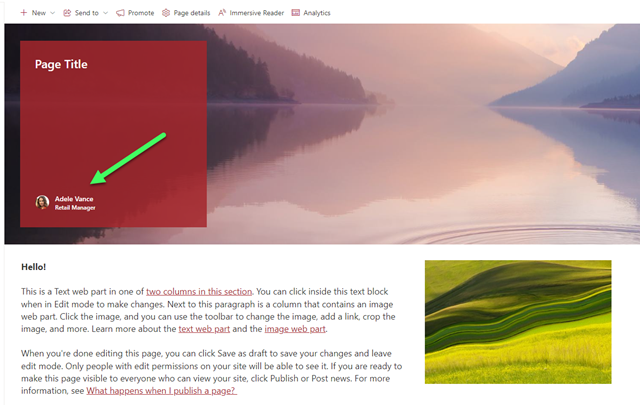
# Author Kasper Larsen Fellowmind.dk
# Purpose : locate any Author byline and report the people displayed
$tenentUrl = "https://[Tenant].sharepoint.com"
Connect-PnPOnline -Url $tenentUrl -Interactive
#define which site collections you wish to iterate
#$relevantsitecollections = Get-PnPTenantSite | Where-Object {$_.template -eq "STS#3"}
$relevantsitecollections = Get-PnPTenantSite
$Output = @()
foreach($site in $relevantsitecollections)
{
$sitecollectionUrl = $site.Url
Write-Host "Url = $sitecollectionUrl" -ForegroundColor Yellow
Connect-PnPOnline -Url $sitecollectionUrl -Interactive
$pages = Get-PnPListItem -List "sitePages" -ErrorAction SilentlyContinue
foreach($page in $pages)
{
try
{
$authorbyline = $page["_AuthorByline"]
if($authorbyline)
{
$myObject = [PSCustomObject]@{
URL = $tenentUrl+$page["FileRef"]
Email = $authorbyline.Email
Name = $authorbyline.LookupValue
errorcode = ""
}
$Output+=($myObject)
}
}
catch
{
$myObject = [PSCustomObject]@{
URL = $tenentUrl+$page["FileRef"]
personid = ""
personupn = ""
errorcode = $_.Exception.Message
}
$Output+=($myObject)
}
}
}
$Output | Export-Csv -Path c:\temp\AuthorbylineUsers.csv -Encoding utf8BOM -Force -Delimiter "|"
Check out the PnP PowerShell to learn more at: https://aka.ms/pnp/powershell
The way you login into PnP PowerShell has changed please read PnP Management Shell EntraID app is deleted : what should I do ?
Contributors
| Author(s) |
|---|
| Kasper Larsen, Fellowmind |
Disclaimer
THESE SAMPLES ARE PROVIDED AS IS WITHOUT WARRANTY OF ANY KIND, EITHER EXPRESS OR IMPLIED, INCLUDING ANY IMPLIED WARRANTIES OF FITNESS FOR A PARTICULAR PURPOSE, MERCHANTABILITY, OR NON-INFRINGEMENT.