Sample on exporting Document libraries inc folders and versions for selected Site Collections to a Fileshare/drive
Summary
The purpose of this script is to Export Document libraries inc folders and versions for selected Site Collections to a Fileshare/drive. This could be useful if you need a complate version history for each document in a site collection, but don't like paying for SharePoint storage for each version. Copy the files to a cheaper storage option and delete any redundent version.
Implementation
- Open VS Code or similar editor , ensure you are using POwerShell 7.2 or above
- Create a new file
- Write a script as below,
- Change the variables to target to your environment, site, document library, document path, max count
- Run the script.
Screenshot of Output
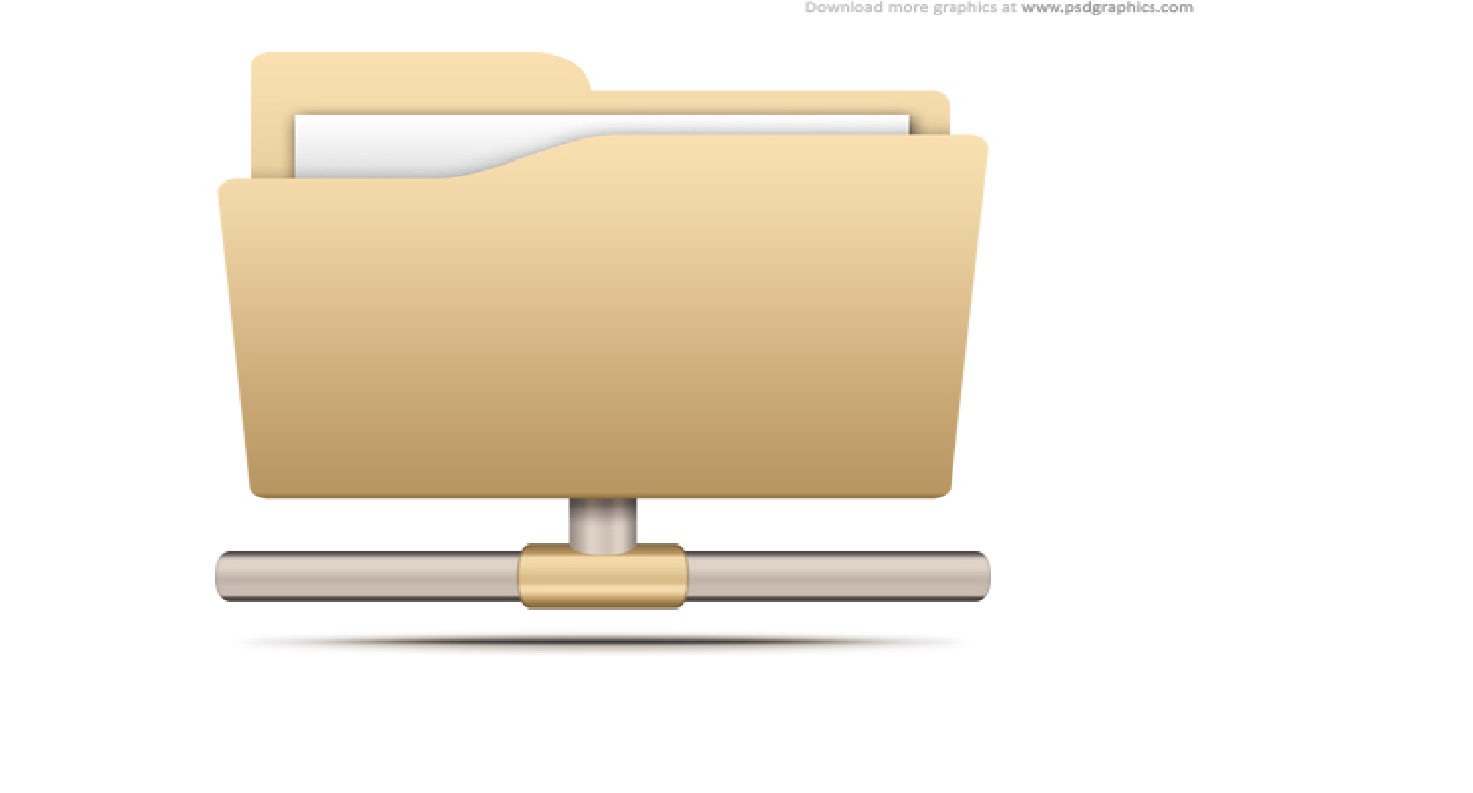
#The purpose of this script is to export Document libraries inc folders and versions for selected Site Collections to a Fileshare/drive
#Set Variables
$SharePointAdminSiteURL = "https://[Your tenant]-admin.sharepoint.com"
$SharePointRootURL = "https://[Your tenant].sharepoint.com/sites/"
$DownloadPath ="C:\Exporting\"
#Get Credentials to connect
if(-not $Cred)
{
$Cred = Get-Credential
}
function HandleList ($ListName, $SiteCollectionTitle, $WebTitle, $connection)
{
try
{
$List = Get-PnPList -Identity $ListName -Connection $connection
#Get all Items from the Library - with progress bar
# Thanks to https://www.sharepointdiary.com/2017/03/sharepoint-online-download-all-files-from-document-library-using-powershell.html for that basic
$global:counter = 0
if($List.ItemCount -gt 0 )
{
$ListItems = Get-PnPListItem -Connection $connection -List $ListName -PageSize 500 -Fields ID -ScriptBlock { Param($items) $global:counter += $items.Count; Write-Progress -PercentComplete `
($global:Counter / ($List.ItemCount) * 100) -Activity "Getting Items from List:" -Status "Processing Items $global:Counter to $($List.ItemCount)";}
Write-Progress -Activity "Completed Retrieving Folders from List $ListName" -Completed
#Get all Subfolders of the library
$SubFolders = $ListItems | Where {$_.FileSystemObjectType -eq "Folder" -and $_.FieldValues.FileLeafRef -ne "Forms"}
$SubFolders | ForEach-Object {
#Ensure All Folders in the Local Path
$LocalFolder = $DownloadPath + $SiteCollectionTitle + "\"+ $WebTitle + "\" + ($_.FieldValues.FileRef.Substring($Web.ServerRelativeUrl.Length)) -replace "/","\"
#Create Local Folder, if it doesn't exist
If (!(Test-Path -Path $LocalFolder)) {
New-Item -ItemType Directory -Path $LocalFolder | Out-Null
}
Write-host -f Yellow "Ensured Folder '$LocalFolder'"
}
#Get all Files from the folder
$FilesColl = $ListItems | Where {$_.FileSystemObjectType -eq "File"}
$Ctx = Get-PnPContext
#Iterate through each file and download
$FilesColl | ForEach-Object{
$FileDownloadPath = ($DownloadPath + $SiteCollectionTitle + "\"+ $WebTitle + "\" + ($_.FieldValues.FileRef.Substring($Web.ServerRelativeUrl.Length)) -replace "/","\").Replace($_.FieldValues.FileLeafRef,'')
If (!(Test-Path -Path $FileDownloadPath)) {
New-Item -ItemType Directory -Path $FileDownloadPath | Out-Null
}
$file = Get-PnPFile -Url $_["FileRef"] -AsFileObject -Connection $connection -ErrorAction Stop
$versions = Get-PnPProperty -ClientObject $file -Property Versions -Connection $connection
Foreach ($fileVersion in $versions)
{
$filename = $file.Name.Substring(0, $file.Name.LastIndexOf("."))
$fileextention = $file.Name.Substring($file.Name.LastIndexOf(".")+1)
$VersionFileName = "$($FileDownloadPath)\$($filename)_$($fileVersion.VersionLabel).$fileextention"
#Get Contents of the File Version
$VersionStream = $fileVersion.OpenBinaryStream()
$Ctx.ExecuteQuery()
#Download File version to local disk
[System.IO.FileStream] $FileStream = [System.IO.File]::Open($VersionFileName,[System.IO.FileMode]::OpenOrCreate)
$VersionStream.Value.CopyTo($FileStream)
$FileStream.Close()
Write-Host -f Green "Version $($fileversion.VersionLabel) Downloaded to :" $VersionFileName
}
#get the current version
Get-PnPFile -ServerRelativeUrl $_.FieldValues.FileRef -Path $FileDownloadPath -FileName $_.FieldValues.FileLeafRef -AsFile -force
Write-host -f Green "Downloaded File from '$($_.FieldValues.FileRef)'"
}
}
}
catch
{
throw $_.Exception
}
}
function HandleWeb ($site, $web, $root, $connection)
{
try
{
$DocumentLibraries = Get-PnPList -Connection $connection -ErrorAction Stop| Where-Object {$_.BaseTemplate -eq 101 -and $_.Hidden -eq $false}
foreach($lib in $DocumentLibraries)
{
if( $lib.Title -eq "Form Templates" -or $lib.Title -eq "Style Library" -or $lib.Title -eq "Site Assets")
{
write-host -ForegroundColor Red "skipping $($lib.Title) "
continue
}
write-host -ForegroundColor Green "$($lib.Title) loading items"
$webShortName = $web.ServerRelativeUrl.Substring($web.ServerRelativeUrl.LastIndexOf("/")+1)
HandleList -ListName $lib.Title -SiteCollectionTitle $site -WebTitle $webShortName -connection $connection
}
}
catch
{
write-host -f Red "`tError:" $_.Exception.Message
throw $_.Exception
}
}
function Get-SiteCollections
{
# this function is just a way to get the site collections that are in scope for the check
$conn = Connect-PnPOnline -Url $SharePointAdminSiteURL -Credentials $Cred -ReturnConnection
#$SiteCollections = Get-PnPTenantSite -Connection $conn
$SiteCollections = Get-PnPTenantSite -Connection $conn | Where-Object {$_.Template -eq "SITEPAGEPUBLISHING#0"}
Disconnect-PnPOnline -Connection $conn
return $SiteCollections
}
Try {
#Get the relevant Site collections
$SiteCollections = Get-SiteCollections
$index = 0
#Loop through each site collection
$totalnumber = $SiteCollections.Count
ForEach($Site in $SiteCollections)
{
$SiteURL = $Site.Url
Write-host -ForegroundColor Green "$($SiteURL ) , number $index of $totalnumber"
$index++
Try
{
#Connect to site collection
$connection = Connect-PnPOnline -Url $SiteURL -Credentials $Cred -ReturnConnection
$siteCollectionShortUrl = $SiteURL.Substring($SiteURL.LastIndexOf("/"))
if($siteCollectionShortUrl.Length -gt 1)
{
HandleWeb -site $siteCollectionShortUrl -Web (Get-PnpWeb -Connection $connection) -root $true -connection $connection
$SubSites = Get-PnPSubWeb -Recurse -Connection $connection
Disconnect-PnPOnline -Connection $connection
ForEach ($web in $SubSites)
{
$connection = Connect-PnPOnline -Url $web.Url -Credentials $Cred -ReturnConnection
Write-host "Web : $($Web.URL)"
HandleWeb -site $siteCollectionShortUrl -web $web -root $false -connection $connection
Disconnect-PnPOnline -Connection $connection
}
}
else {
Write-Host "Site Collection URL not valid: $SiteUrl" -ForegroundColor Red
}
}
Catch {
write-host -f Red "`tError:" $_.Exception.Message
}
finally
{
if($connection)
{
Disconnect-PnPOnline -Connection $connection
}
}
}
}
Catch {
write-host -f Red "Error:" $_.Exception.Message
}
Check out the PnP PowerShell to learn more at: https://aka.ms/pnp/powershell
The way you login into PnP PowerShell has changed please read PnP Management Shell EntraID app is deleted : what should I do ?
Contributors
| Author(s) |
|---|
| Kasper Larsen, Fellowmind |
Disclaimer
THESE SAMPLES ARE PROVIDED AS IS WITHOUT WARRANTY OF ANY KIND, EITHER EXPRESS OR IMPLIED, INCLUDING ANY IMPLIED WARRANTIES OF FITNESS FOR A PARTICULAR PURPOSE, MERCHANTABILITY, OR NON-INFRINGEMENT.