Export HTML content from SharePoint Online modern pages
Summary
This sample script exports all SharePoint Online modern pages as .html files, focusing on text content. This is useful when analysing the actual text with tools that don't support SharePoint Online but support HTML.
Files, images and videos included in the pages are not exported.
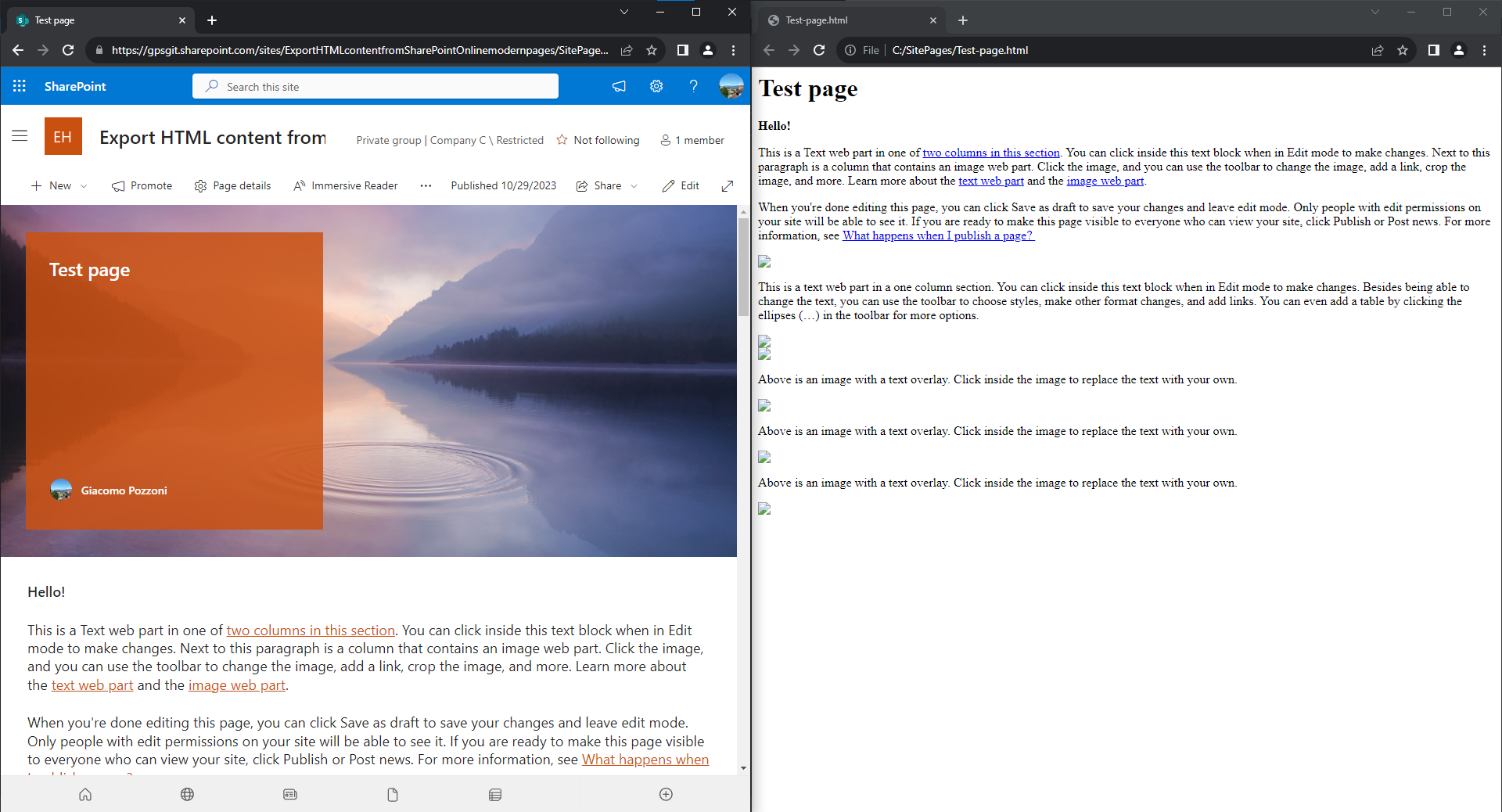
$url = "<spo site url>"
$destFolder = "C:\SitePages"
$ErrorActionPreference = 'Stop'
# Create the destination folder if it doesn't exist
mkdir $destFolder -ErrorAction:SilentlyContinue | Out-Null
# Connect to SPO using PnP PowerShell
Connect-PnPOnline $url -Interactive
# Get all the pages. Credits to https://pnp.github.io/script-samples/spo-export-stream-classic-webparts/README.html to filter only pages
$list = Get-PnPList "SitePages"
$pageItems = Get-PnPListItem -List $list -Fields CanvasContent1,Title,FileLeafRef | Where-Object { $_["FileLeafRef"] -like "*.aspx" }
foreach ($pageItem in $pageItems)
{
try
{
# Save the html content of each page to a .html file
$content = $pageItem["CanvasContent1"]
$filename = $pageItem["FileLeafRef"]
# Additional metadata could be added here in its own paragraph
$prefix = "<div><h1>$($pageItem["Title"])</h1></div>"
$prefix + $content | Out-File -LiteralPath "$($destFolder)\$($filename.Replace(".aspx",".html"))"
}
catch
{
Write-Host $_
}
}
Check out the PnP PowerShell to learn more at: https://aka.ms/pnp/powershell
The way you login into PnP PowerShell has changed please read PnP Management Shell EntraID app is deleted : what should I do ?
Source Credit
This sample reuses parts of https://pnp.github.io/script-samples/spo-export-stream-classic-webparts/README.html
Contributors
| Author(s) |
|---|
| Giacomo Pozzoni |
Disclaimer
THESE SAMPLES ARE PROVIDED AS IS WITHOUT WARRANTY OF ANY KIND, EITHER EXPRESS OR IMPLIED, INCLUDING ANY IMPLIED WARRANTIES OF FITNESS FOR A PARTICULAR PURPOSE, MERCHANTABILITY, OR NON-INFRINGEMENT.