Export User Profiles to csv
Summary
Sometimes you will have to export all or a sub set of the account in the User Profiles in order to do some validation or cleaning. This is where this script sample comes in handy. The sample is an update of an existing script by Salaudeen Rajack , see https://www.sharepointdiary.com/2017/08/sharepoint-online-export-user-profile-properties-to-csv-using-powershell.html#ixzz7vvoXWaLr
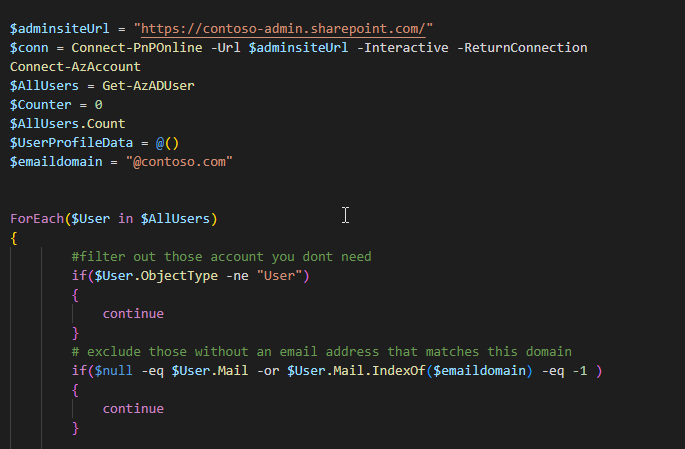
$adminsiteUrl = "https://contoso-admin.sharepoint.com/"
$conn = Connect-PnPOnline -Url $adminsiteUrl -Interactive -ReturnConnection
Connect-AzAccount
$AllUsers = Get-AzADUser
$Counter = 0
$AllUsers.Count
$UserProfileData = @()
$emaildomain = "@contoso.com"
ForEach($User in $AllUsers)
{
#filter out those account you dont need
if($User.ObjectType -ne "User")
{
continue
}
# exclude those without an email address that matches this domain
if($null -eq $User.Mail -or $User.Mail.IndexOf($emaildomain) -eq -1 )
{
continue
}
Write-host "`nGetting User Profile Property for: $($User.UserPrincipalName)" -f Yellow
#Get the User Property value from SharePoint
try
{
$UserProfile = Get-PnPUserProfileProperty -Account ($User.UserPrincipalName) -Connection $conn
$UserProfile.UserProfileProperties["Department"]
# Yet another option to exclude account from the export. Here we exclude account without a value in the Department field
if($null -eq $UserProfile.UserProfileProperties["Department"] -or $UserProfile.UserProfileProperties["Department"] -eq "")
{
continue
}
#Get User Profile Data
$UserData = New-Object PSObject
ForEach($Key in $UserProfile.UserProfileProperties.Keys)
{
$UserData | Add-Member NoteProperty $Key($UserProfile.UserProfileProperties[$Key])
}
$UserProfileData += $UserData
$Counter++
Write-Progress -Activity "Getting User Profile Data..." -Status "Getting User Profile $Counter of $($AllUsers.Count)" -PercentComplete (($Counter / $AllUsers.Count) * 100)
}
catch
{
Write-Host $_.Exception.Message
}
}
#Export the data to CSV
$CSVPath = "C:\temp\UPAAccounts.csv"
$UserProfileData | Export-Csv $CSVPath -Encoding utf8BOM -Delimiter "|"
write-host -f Green "User Profiles Data Exported Successfully to:" $CSVPath
Check out the PnP PowerShell to learn more at: https://aka.ms/pnp/powershell
The way you login into PnP PowerShell has changed please read PnP Management Shell EntraID app is deleted : what should I do ?
Contributors
| Author(s) |
|---|
| Kasper Larsen |
| Valeras Narbutas |
Disclaimer
THESE SAMPLES ARE PROVIDED AS IS WITHOUT WARRANTY OF ANY KIND, EITHER EXPRESS OR IMPLIED, INCLUDING ANY IMPLIED WARRANTIES OF FITNESS FOR A PARTICULAR PURPOSE, MERCHANTABILITY, OR NON-INFRINGEMENT.