Extract Modern Pages to Individual Provisioning Files
Summary
This script will extract each of the pages into a individual provisioning file allow you to either move selectively to another site or tenant. Note, this script does not include referenced files e.g. images, videos etc.
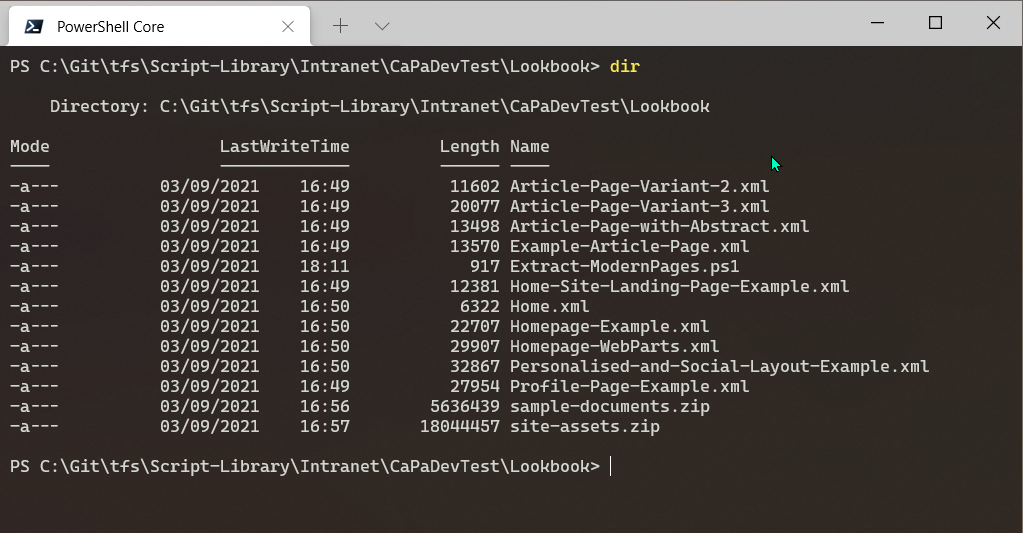
[CmdletBinding()]
param (
[Parameter(Mandatory = $true)]
[string]$Url
)
begin{
Write-Host "Connecting to " $Url
Connect-PnPOnline -Url $Url -Interactive
}
process {
Write-Host "Extracting pages..." $Url
$pages = Get-PnPListItem -List "SitePages"
$pages | Foreach-Object{
$fileName = $_.FieldValues["FileLeafRef"]
$pageName = $fileName.Replace(".aspx", "")
Export-PnPPage -Identity $fileName -Out "$($pageName).xml"
}
Write-Host "Extracted all pages" -ForegroundColor Cyan
}
Check out the PnP PowerShell to learn more at: https://aka.ms/pnp/powershell
The way you login into PnP PowerShell has changed please read PnP Management Shell EntraID app is deleted : what should I do ?
Contributors
| Author(s) |
|---|
| Paul Bullock} |
Disclaimer
THESE SAMPLES ARE PROVIDED AS IS WITHOUT WARRANTY OF ANY KIND, EITHER EXPRESS OR IMPLIED, INCLUDING ANY IMPLIED WARRANTIES OF FITNESS FOR A PARTICULAR PURPOSE, MERCHANTABILITY, OR NON-INFRINGEMENT.