Sample on a report showing how much SharePoint Storage you can save by trimming document versions once the site is no longer active
Summary
The purpose of this script is to crete an overview: The total amount of SharePoint Storage used by this Site Collection, and how much could be saved by trimming the versions.
Implementation
- Open VS Code or similar editor , ensure you are using PowerShell 7.2 or above
- Create a new file
- Write a script as below,
- Change the variables to target to your environment, site, document library, document path, max count
- Run the script.
Screenshot of Output
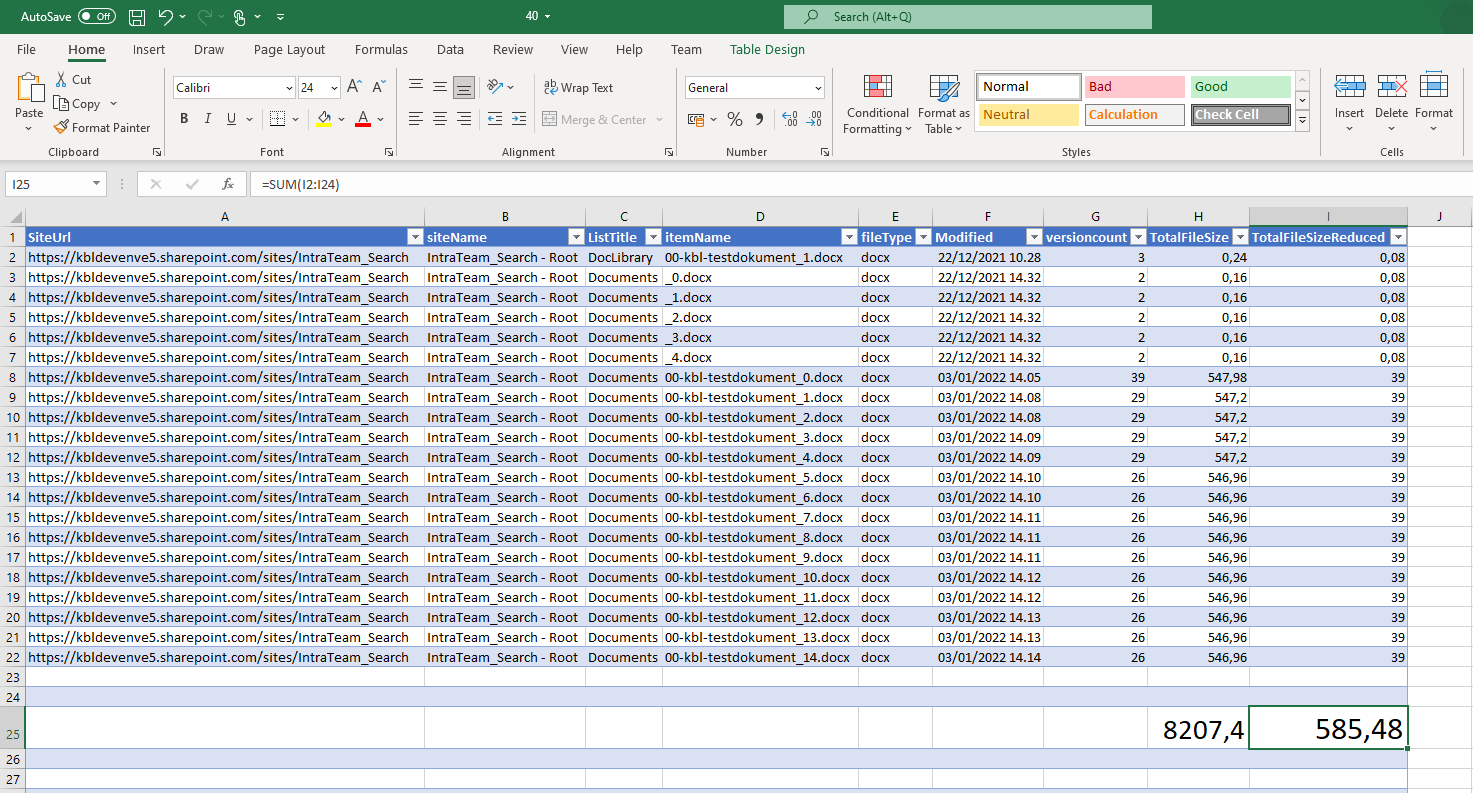
#The purpose of this script is to crete an overview: The total amount of SharePoint Storage used by this Site Collection, and how much could be saved by trimming the versions
#Set Variables
$SharePointAdminSiteURL = "https://[tenant]-admin.sharepoint.com"
$outputPath = "C:\temp\versiontrimmer\"
$reducedNumberOfVersions = 1
$UsingIntractive = $false
$UsingCertificate = $true
$clientID = "clientID"
$tenantId = "[tenant].onmicrosoft.com"
$certificatePassword = "pw"
$certificatePath = "C:\Users\[you]\[centname].pfx"
function HandleWeb ($site, $web, $root)
{
try
{
$DocumentLibraries = Get-PnPList -Connection $connection -ErrorAction Stop| Where-Object {$_.BaseTemplate -eq 101 -and $_.Hidden -eq $false}
foreach($lib in $DocumentLibraries)
{
if( $lib.Title -eq "Form Templates" -or $lib.Title -eq "Style Library" -or $lib.Title -eq "Site Assets")
{
write-host -ForegroundColor Red "skipping $($lib.Title) "
continue
}
write-host -ForegroundColor Green "$($lib.Title) loading items"
try
{
$items = Get-PnPListItem -Connection $connection -List $lib -PageSize 500 -ErrorAction Stop
write-host -ForegroundColor Blue "$($lib.Title) , $($items.Count)"
}
catch
{
throw $_.Exception
}
foreach($item in $items)
{
#Consider items with 1+ versions
if(-not $item["FileRef"] -or $item.FileSystemObjectType -eq "Folder")
{
continue
}
try
{
$file = Get-PnPFile -Connection $connection -Url $item["FileRef"] -AsFileObject -ErrorAction Stop
}
catch
{
write-host -f Red "`tError:" $_.Exception.Message
}
if(-not $file)
{
continue
}
$versions = Get-PnPProperty -Connection $connection -ClientObject $file -Property Versions
If ($versions.Count -gt 1)
{
$versionSize=0
$versionSizeReduced =0
#Get the versioning details
Foreach ($FileVersion in $versions)
{
$versionSize = $versionSize + $FileVersion.Size;
}
#Get the versioning details for the reduced number of versions
$versions2 =$versions | Select-Object -Last $reducedNumberOfVersions
Foreach ($FileVersion in $versions2)
{
$versionSizeReduced = $versionSizeReduced + $FileVersion.Size;
}
#To Calculate Total Size(MB)
$TotalFileSizeReduced= [Math]::Round(((($item.File.Length + $versionSizeReduced)/1024)/1024),2)
#To Calculate Total Size(MB)
$TotalFileSize= [Math]::Round(((($item.File.Length + $versionSize)/1024)/1024),2)
#Convert Size to MB
$VersionSize= [Math]::Round((($versionSize/1024)/1024),2)
#Get the Size of the current version
$CurrentVersionSize= [Math]::Round((($item.File.Length/1024)/1024),2)
#Get Site Name
If ($root -eq $true)
{
$siteName = $web.Title +" - Root";
}
else
{
$siteName= $web.Title
}
#Log the data to a CSV file where versioning size > 0MB!
if ($versionSize -gt 0)
{
$element = "" | Select-Object SiteUrl, siteName, ListTitle, itemName, fileType, Modified, versioncount, TotalFileSize, TotalFileSizeReduced
$element.SiteUrl = $site
$element.siteName = $siteName
$element.ListTitle = $lib.Title
$element.itemName = $file.Name
$fileextention = $item["FileLeafRef"].Substring($item["FileLeafRef"].LastIndexOf(".")+1)
$element.fileType = $fileextention
$element.Modified = $file.TimeLastModified.tostring()
$element.versioncount = $versions.Count
$element.TotalFileSize = $TotalFileSize
$element.TotalFileSizeReduced = $TotalFileSizeReduced
$outputArray.Add($element) | Out-Null
Write-Host "added data for $($site.Url) $($lib.Title) , $($file.Name)"
}
}
else
{
# Write-Host "only one version for $($item["FileRef"])"
}
#Read more: https://www.sharepointdiary.com/2013/01/document-versions-size-report-powershell.html#ixzz7F46UCAGP
}
}
}
catch
{
write-host -f Red "`tError:" $_.Exception.Message
}
}
function Get-SiteCollections
{
# this function is just a way to get the site collections that are in scope for the check
$output = ""
#$conn = Connect-PnPOnline -Url $SharePointAdminSiteURL -Credentials $Cred -ReturnConnection
if($UsingIntractive -eq $true)
{
$conn = Connect-PnPOnline -Url $SharePointAdminSiteURL -Interactive -ReturnConnection
}
if($UsingCertificate -eq $true)
{
$conn = Connect-PnPOnline -Url $SharePointAdminSiteURL -ClientId $clientID -Tenant $tenantId -CertificatePath $certificatepath -CertificatePassword (ConvertTo-SecureString -AsPlainText -Force $certificatePassword) -ReturnConnection
}
#$SiteCollections = Get-PnPTenantSite -Connection $conn | Where-Object {$_.Template -eq "SITEPAGEPUBLISHING#0"} #the actual filter
$SiteCollections = Get-PnPTenantSite -Connection $conn
return $SiteCollections
}
Try {
#Get the relevant Site collections
$SiteCollections = Get-SiteCollections
$index = 0
#Loop through each site collection
$totalnumber = $SiteCollections.Count
ForEach($Site in $SiteCollections)
{
$SiteURL = $Site.Url
$outputArray = [System.Collections.ArrayList]@()
Write-host -ForegroundColor Green "$($SiteURL ) , number $index of $totalnumber"
$index++
Try
{
#Connect to site collection
if($UsingIntractive -eq $true)
{
$connection = Connect-PnPOnline -Url $SiteURL -Interactive -ReturnConnection
}
if($UsingCertificate -eq $true)
{
$connection = Connect-PnPOnline -Url $SiteURL -ClientId $clientID -Tenant $tenantId -CertificatePath $certificatepath -CertificatePassword (ConvertTo-SecureString -AsPlainText -Force $certificatePassword) -ReturnConnection
}
HandleWeb -site $SiteURL -Web (Get-PnpWeb -Connection $connection) -root $true
$SubSites = Get-PnPSubWeb -Recurse -Connection $connection
ForEach ($web in $SubSites)
{
if($UsingIntractive -eq $true)
{
$connection = Connect-PnPOnline -Url $web.Url -Interactive -ReturnConnection
}
if($UsingCertificate -eq $true)
{
$connection = Connect-PnPOnline -Url $web.Url -ClientId $clientID -Tenant $tenantId -CertificatePath $certificatepath -CertificatePassword (ConvertTo-SecureString -AsPlainText -Force $certificatePassword) -ReturnConnection
}
Write-host "Web : $($Web.URL)"
HandleWeb -site $Site -web $web -root $false
}
if($outputArray.Count -gt 0)
{
#calculate the total size of the potential savings
$totalSize = 0
$totalSizeReduced = 0
foreach($element in $outputArray)
{
$totalSize = $totalSize + $element.TotalFileSize
$totalSizeReduced = $totalSizeReduced + $element.TotalFileSizeReduced
}
$totalSize = [Math]::Round($totalSize,2)
$totalSizeReduced = [Math]::Round($totalSizeReduced,2)
$savings = $totalSize - $totalSizeReduced
$savings=[Math]::Round($savings,0)
#$outputArray | Export-Csv -Path "$outputPath/$index.csv" -Force -Encoding utf8BOM -Delimiter "|"
$shortSiteUrl = $SiteURL.Split("/")[-1]
$outputArray | Export-Csv -Path "$outputPath/$shortSiteUrl($savings).csv" -Force -Encoding utf8BOM -Delimiter "|"
}
}
Catch {
write-host -f Red "`tError:" $_.Exception.Message
}
finally
{
}
}
}
Catch {
write-host -f Red "Error:" $_.Exception.Message
}
Check out the PnP PowerShell to learn more at: https://aka.ms/pnp/powershell
The way you login into PnP PowerShell has changed please read PnP Management Shell EntraID app is deleted : what should I do ?
Contributors
| Author(s) |
|---|
| Kasper Larsen, Fellowmind |
Disclaimer
THESE SAMPLES ARE PROVIDED AS IS WITHOUT WARRANTY OF ANY KIND, EITHER EXPRESS OR IMPLIED, INCLUDING ANY IMPLIED WARRANTIES OF FITNESS FOR A PARTICULAR PURPOSE, MERCHANTABILITY, OR NON-INFRINGEMENT.