Get Checked Out Files including those with no checked in version
Summary
There are scenarios when files uploaded won't have checked-in version which will make the files visible only to their uploader. Two possible scenarios.
When Require Check Out option under versioning settings of any library is set to "Yes" and the uploader forget to check in the file.
When there are required fields and end user uses OneDrive to save a newly created office file.
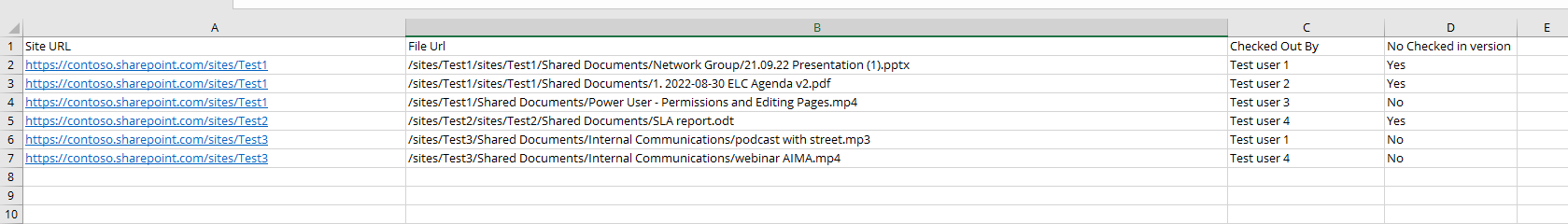
Files which have no checked in versions have the following issues
- Invisibility: They evade search results, remaining hidden from intended audiences.
- Backup Issues: These files are not backed up, risking data loss.
- Mass update of those files failed
#Set Parameters
$AdminCenterURL="https://contoso-admin.sharepoint.com/"
Connect-PnPOnline -Url $AdminCenterURL -Interactive
$dateTime = (Get-Date).toString("dd-MM-yyyy")
$invocation = (Get-Variable MyInvocation).Value
$directorypath = Split-Path $invocation.MyCommand.Path
$fileName = "checkedoutfiles-" + $dateTime + ".csv"
$OutPutView = $directorypath + "\Logs\"+ $fileName
# Array to Hold Result - PSObjects
$filesCollection = @()
#Array to Skip System Lists and Libraries
$SystemLists = @("Converted Forms", "Master Page Gallery", "Customized Reports", "Form Templates", "List Template Gallery", "Theme Gallery","Apps for SharePoint",
"Reporting Templates", "Solution Gallery", "Style Library", "Web Part Gallery","Site Assets", "wfpub", "Site Pages", "Images", "MicroFeed","Pages")
$m365Sites = Get-PnPTenantSite -Detailed | Where-Object {($_.Url -like '*/intranet-*' -or $_.Url -like '*/team-*' -or $_.Template -eq 'TEAMCHANNEL#1') -and $_.Template -ne 'RedirectSite#0' }
$m365Sites | ForEach-Object {
$siteUrl = $_.Url;
Connect-PnPOnline -Url $siteUrl -Interactive
$Ctx = Get-PnPContext
#Get the List
write-host $siteUrl
Get-PnPList | Where {$_.Hidden -eq $false -and $SystemLists -notcontains $_.Title -and $_.BaseTemplate -eq 101 } | ForEach-Object {
#Get All Checked-Out Files
$CheckedOutFiles = $_.GetCheckedOutFiles()
$Ctx.Load($CheckedOutFiles)
$Ctx.ExecuteQuery()
#Check-in All Files Checked out to the User
$CheckedOutFiles | ForEach-Object {
$user = (Get-PnPUser -Identity $_.CheckedoutById -ErrorAction Ignore) ?? $_.CheckedoutById
$ExportVw = New-Object PSObject
$ExportVw | Add-Member -MemberType NoteProperty -name "Site URL" -value $siteUrl
$ExportVw | Add-Member -MemberType NoteProperty -name "File Url" -value $_.ServerRelativePath.DecodedUrl
$ExportVw | Add-Member -MemberType NoteProperty -name "Checked Out By" -value $user.Title
$ExportVw | Add-Member -MemberType NoteProperty -name "No Checked in version" -value "Yes"
$filesCollection += $ExportVw
}
$alldocs = (Get-PnPListItem -List $_ -PageSize 1000 | where-object{ $null -ne $_.FieldValues.CheckoutUser} )
$alldocs | ForEach-Object {
$ExportVw = New-Object PSObject
$ExportVw | Add-Member -MemberType NoteProperty -name "Site URL" -value $siteUrl
$ExportVw | Add-Member -MemberType NoteProperty -name "File Url" -value $_.FieldValues.FileRef
$ExportVw | Add-Member -MemberType NoteProperty -name "Checked Out By" -value $_.FieldValues.CheckoutUser.LookupValue
$ExportVw | Add-Member -MemberType NoteProperty -name "No Checked in version" -value "No"
$filesCollection += $ExportVw
}
}
}
# Export the result array to CSV file
$filesCollection | sort-object "File Url" |Export-CSV $OutPutView -Force -NoTypeInformation
Check out the PnP PowerShell to learn more at: https://aka.ms/pnp/powershell
The way you login into PnP PowerShell has changed please read PnP Management Shell EntraID app is deleted : what should I do ?
Source Credit
Sample first appeared on Discovering All Checked Out Files including those with no checked in versions with PnP PowerShell
Contributors
| Author(s) |
|---|
| Reshmee Auckloo |
Disclaimer
THESE SAMPLES ARE PROVIDED AS IS WITHOUT WARRANTY OF ANY KIND, EITHER EXPRESS OR IMPLIED, INCLUDING ANY IMPLIED WARRANTIES OF FITNESS FOR A PARTICULAR PURPOSE, MERCHANTABILITY, OR NON-INFRINGEMENT.