Retrieve SPFx Details from Tenant and Site Collection App Catalogs
Summary
This script will help to gather detailed information about SPFx solutions installed in SharePoint environment, such as API permissions, for auditing, inventory, or compliance purposes from both the tenant-level and site collection app catalogs.
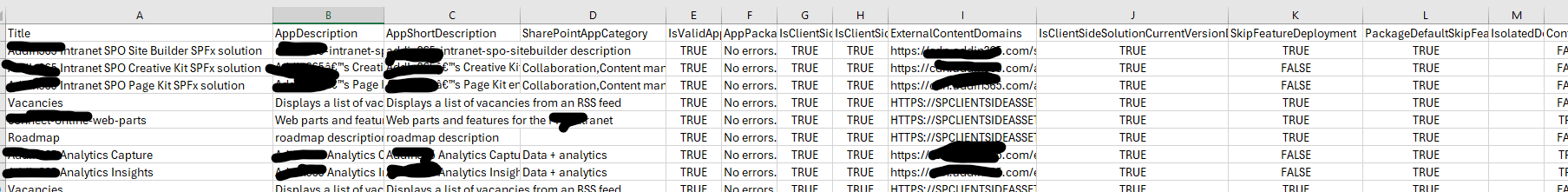
Prerequisites
- The user account that runs the script must have access to the SharePoint Online site.
$AdminCenterURL= Read-Host -Prompt "Enter admin tenant collection URL";
$tenantAppCatalogUrl = Get-PnPTenantAppCatalogUrl
$dateTime = (Get-Date).toString("dd-MM-yyyy")
$invocation = (Get-Variable MyInvocation).Value
$directorypath = Split-Path $invocation.MyCommand.Path
$fileName = "\InventorySPFx-" + $dateTime + ".csv"
$OutPutView = $directorypath + $fileName
cd $PSScriptRoot
Connect-PnPOnline $tenantAppCatalogUrl -Interactive
$appCatConnection = Get-PnPConnection
Connect-PnPOnline $AdminCenterURL -Interactive
$adminConnection = Get-PnPConnection
$appsDetails = @()
#Get associated sites with hub
$sites = Get-PnPTenantSite -Detailed -Connection $adminConnection | Where-Object -Property Template -NotIn ("PWA#0","SRCHCEN#0", "REDIRECTSITE#0", "SPSMSITEHOST#0", "APPCATALOG#0", "POINTPUBLISHINGHUB#0", "POINTPUBLISHINGTOPIC#0","EDISC#0", "STS#-1")
$RestMethodUrl = '/_api/web/lists/getbytitle(''Apps%20for%20SharePoint'')/items?$select=Title,LinkFilename,SkipFeatureDeployment,ContainsTeamsManifest,ContainsVivaManifest,SupportsTeamsTabs,WebApiPermissionScopesNote,ContainsTenantWideExtension,IsolatedDomain,PackageDefaultSkipFeatureDeployment,IsClientSideSolutionCurrentVersionDeployed,ExternalContentDomains,IsClientSideSolutionDeployed,IsClientSideSolution,AppPackageErrorMessage,IsValidAppPackage,SharePointAppCategory,AppDescription,AppShortDescription'
$apps = (Invoke-PnPSPRestMethod -Url $RestMethodUrl -Method Get -Connection $appCatConnection).Value
#export details of apps
$apps| foreach-object{
$app = $_
$app | Add-Member -MemberType NoteProperty -name "Site Url" -value $tenantAppCatalogUrl
$appsDetails += $app
}
$sites | select url | ForEach-Object {
write-host "Processing Site:" $_.url -f Yellow
$Site = Get-PnPTenantSite $_.url -Connection $adminConnection
Connect-PnPOnline -Url $Site.url -Interactive
$siteConnection = Get-PnPConnection
try{
if((Get-PnPSiteCollectionAppCatalog -CurrentSite)){
$apps = (Invoke-PnPSPRestMethod -Url $RestMethodUrl -Method Get -Connection $siteConnection).Value
$apps| foreach-object{
$app = $_
$app | Add-Member -MemberType NoteProperty -name "Site Url" -value $Site.url
$appsDetails += $app
}
}
}
catch{
write-host -f Red $_.Exception.Message
}
}
#Export the result Array to CSV file
$appsDetails | Export-CSV $OutPutView -Force -NoTypeInformation
Check out the PnP PowerShell to learn more at: https://aka.ms/pnp/powershell
The way you login into PnP PowerShell has changed please read PnP Management Shell EntraID app is deleted : what should I do ?
Source Credit
Sample first appeared on Retrieve SPFx Details from Tenant and Site Collection App Catalogs Using PowerShell
Contributors
| Author(s) |
|---|
| Reshmee Auckloo |
Disclaimer
THESE SAMPLES ARE PROVIDED AS IS WITHOUT WARRANTY OF ANY KIND, EITHER EXPRESS OR IMPLIED, INCLUDING ANY IMPLIED WARRANTIES OF FITNESS FOR A PARTICULAR PURPOSE, MERCHANTABILITY, OR NON-INFRINGEMENT.