Get the report of the sites throughout the tenant which has unique permissions based on the RoleAssignments and the Associated member groups
Implementation
- Open Windows PowerShell ISE
- Create a new file
- Copy a script below
- Run the script from Windows PowerShell ISE
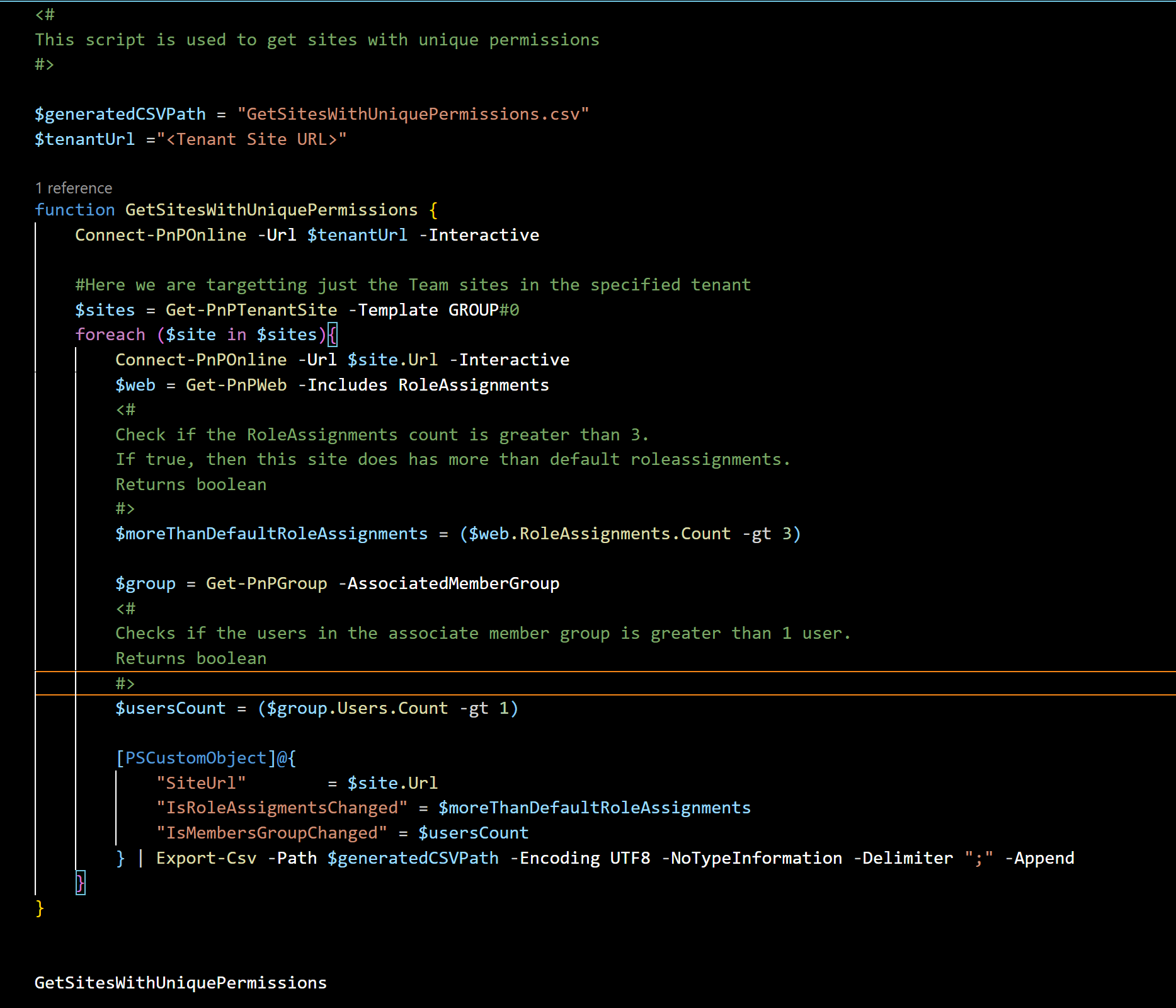
<#
This script is used to get sites with unique permissions
#>
$generatedCSVPath = "GetSitesWithUniquePermissions.csv"
$tenantUrl ="<Tenant Site URL>"
function GetSitesWithUniquePermissions {
Connect-PnPOnline -Url $tenantUrl -Interactive
#Here we are targetting just the Team sites in the specified tenant
$sites = Get-PnPTenantSite -Template GROUP#0
foreach ($site in $sites){
Connect-PnPOnline -Url $site.Url -Interactive
$web = Get-PnPWeb -Includes RoleAssignments
<#
Check if the RoleAssignments count is greater than 3.
If true, then this site does has more than default roleassignments.
Returns boolean
#>
$moreThanDefaultRoleAssignments = ($web.RoleAssignments.Count -gt 3)
$group = Get-PnPGroup -AssociatedMemberGroup
<#
Checks if the users in the associate member group is greater than 1 user.
Returns boolean
#>
$usersCount = ($group.Users.Count -gt 1)
[PSCustomObject]@{
"SiteUrl" = $site.Url
"IsRoleAssigmentsChanged" = $moreThanDefaultRoleAssignments
"IsMembersGroupChanged" = $usersCount
} | Export-Csv -Path $generatedCSVPath -Encoding UTF8 -NoTypeInformation -Delimiter ";" -Append
}
}
GetSitesWithUniquePermissions
Check out the PnP PowerShell to learn more at: https://aka.ms/pnp/powershell
The way you login into PnP PowerShell has changed please read PnP Management Shell EntraID app is deleted : what should I do ?
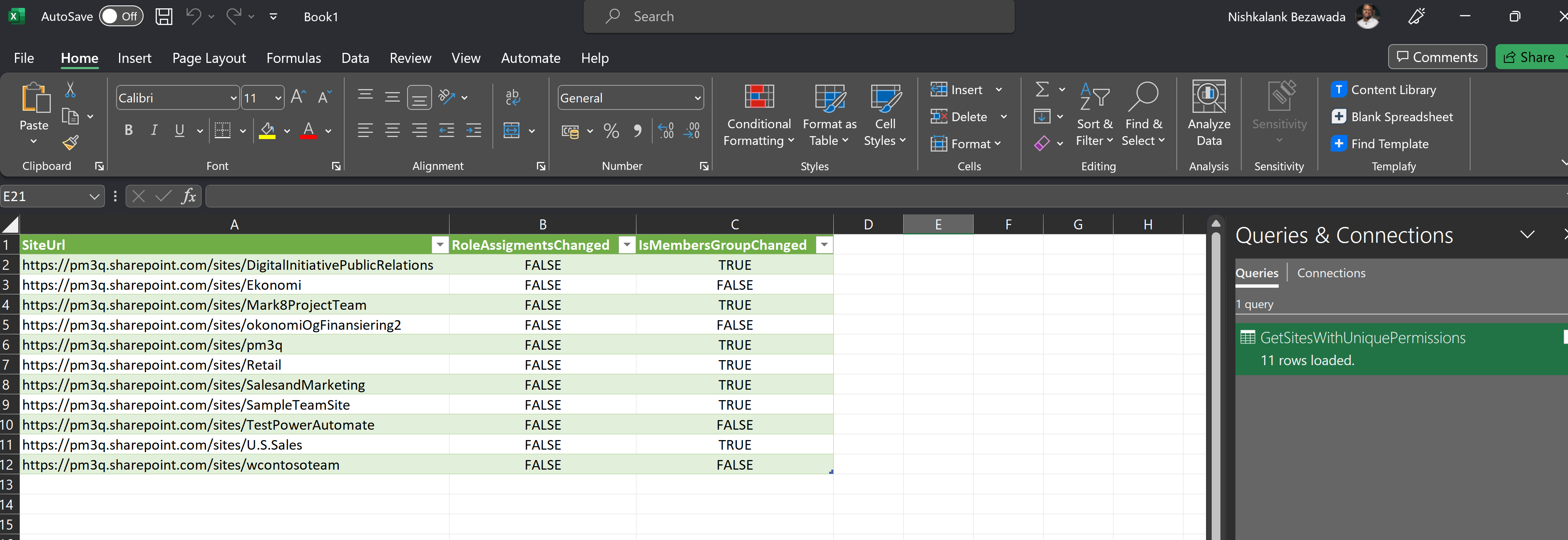
Contributors
| Author(s) |
|---|
| Nishkalank Bezawada |
Disclaimer
THESE SAMPLES ARE PROVIDED AS IS WITHOUT WARRANTY OF ANY KIND, EITHER EXPRESS OR IMPLIED, INCLUDING ANY IMPLIED WARRANTIES OF FITNESS FOR A PARTICULAR PURPOSE, MERCHANTABILITY, OR NON-INFRINGEMENT.