How to retrieve the entire term store hierarchy across all levels
Summary
At times, there might be a business need to retrieve the entire term store hierarchy across all levels using PowerShell.
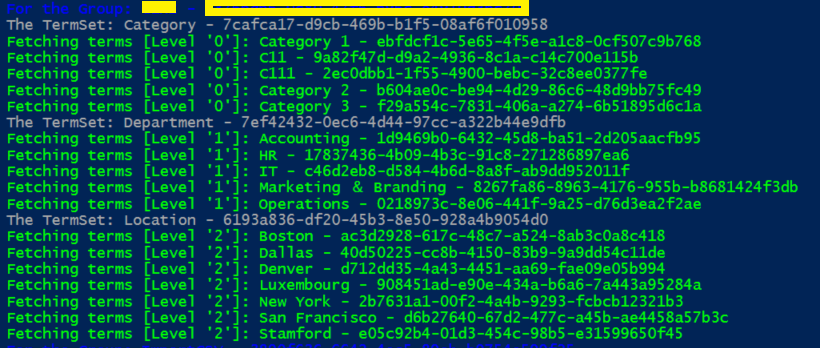
Let's see step-by-step implementation
Implementation
Open Windows Powershell ISE Create a new file and write a script
Now we will see all the steps which we required to achieve the solution:
- Initialize the admin site URL, username, and password as global variables.
- Create a function named Login to establish a connection to the Office 365 SharePoint Admin site.
- Create a function to gather all term stores and groups, and then utilize a recursive approach to retrieve all terms and term sets across different levels.
Here's how our final script will look:
Add-Type -Path "C:\Program Files\Common Files\microsoft shared\Web Server Extensions\16\ISAPI\Microsoft.SharePoint.Client.dll"
Add-Type -Path "C:\Program Files\Common Files\microsoft shared\Web Server Extensions\16\ISAPI\Microsoft.SharePoint.Client.Taxonomy.dll"
$adminSiteURL = "https://domain-admin.sharepoint.com/"
$userName = "admin@domain.onmicrosoft.com"
$password = "********"
$secureStringPwd = $password | ConvertTo-SecureString -AsPlainText -Force
$creds = New-Object System.Management.Automation.PSCredential -ArgumentList $userName, $secureStringPwd
$level = 0;
Function Login() {
param([parameter(Mandatory = $true, ValueFromPipeline = $true)] $creds)
Write-Host "Connecting to Site '$($siteURL)'" -f Yellow
$clientContext = New-Object Microsoft.SharePoint.Client.ClientContext($adminSiteURL)
$credentials = New-Object Microsoft.SharePoint.Client.SharePointOnlineCredentials($creds.username, $creds.password)
$clientContext.Credentials = $credentials
Write-Host "Connecting successfully!..." -f Green
MMDOperations -ClientContext $clientContext
}
Function MMDOperations() {
param($clientContext)
$metadataStrore = [Microsoft.SharePoint.Client.Taxonomy.TaxonomySession]::GetTaxonomySession($clientContext)
$clientContext.Load($metadataStrore)
$clientContext.ExecuteQuery()
$termStores = $metadataStrore.TermStores
$clientContext.Load($termStores)
$clientContext.ExecuteQuery()
Write-Host "Loading termstore..." -f Yellow
$termStore = $termStores[0]
$clientContext.Load($termStore)
$clientContext.ExecuteQuery()
Write-Host "Loading termstore completed..." -f Green
Write-Host "Loading groups..." -f Yellow
$groups = $termStore.Groups
$clientContext.Load($groups)
$clientContext.ExecuteQuery()
Write-Host "Loading groups completed..." -f Green
foreach ($group in $groups) {
write-host "For the Group: $($group.Name) - $($group.id)" -f Blue
MMDTermSetOperations -ClientContext $clientContext -Group $group
}
}
Function MMDTermSetOperations() {
param($clientContext,$Group)
$termsets = $Group.TermSets
$clientContext.Load($termsets)
$clientContext.ExecuteQuery()
foreach ($termset in $termsets ) {
write-host "The TermSet: $($termset.Name) - $($termset.id)" -f Gray
MMDTermOperations -ClientContext $clientContext -TermSet $termset
$level++;
}
}
Function MMDTermOperations() {
param($clientContext,$TermSet)
$terms = $TermSet.Terms
$clientContext.Load($terms)
$clientContext.ExecuteQuery()
foreach ($term in $terms ) {
write-host "Fetching terms [Level '$($level)']: $($term.Name) - $($term.id)" -f Green
MMDSubTermOperations -ClientContext $clientContext -Term $term
}
}
Function MMDSubTermOperations() {
param($clientContext,$Term)
$subTerms = $Term.Terms
$clientContext.Load($subTerms)
$clientContext.ExecuteQuery()
foreach ($subTerm in $subTerms ) {
write-host "Fetching terms [Level '$($level)']: $($subTerm.Name) - $($subTerm.id)" -f Green
if ($subTerm.TermsCount -gt 0) {
MMDSubTermOperations -ClientContext $clientContext -Term $subTerm
}
}
}
Function StartProcessing {
Login($creds);
}
StartProcessing
Check out this to learn more about CSOM PowerShell: Complete Basic Operations Using SharePoint Client Library Code | Microsoft Learn
Contributors
| Author(s) |
|---|
| Chandani Prajapati |
Disclaimer
THESE SAMPLES ARE PROVIDED AS IS WITHOUT WARRANTY OF ANY KIND, EITHER EXPRESS OR IMPLIED, INCLUDING ANY IMPLIED WARRANTIES OF FITNESS FOR A PARTICULAR PURPOSE, MERCHANTABILITY, OR NON-INFRINGEMENT.