Locate orphaned Termstore Terms
Summary
Once in a while, you might see a Managed Metadata column in a SharePoint list or library that has a value that is not in the Termstore. This script will help you locate the orphaned terms.
Rather than rely on you Admin account to have access to all sites, I will recommend you to use either a managed identity or a service principal to run this script.
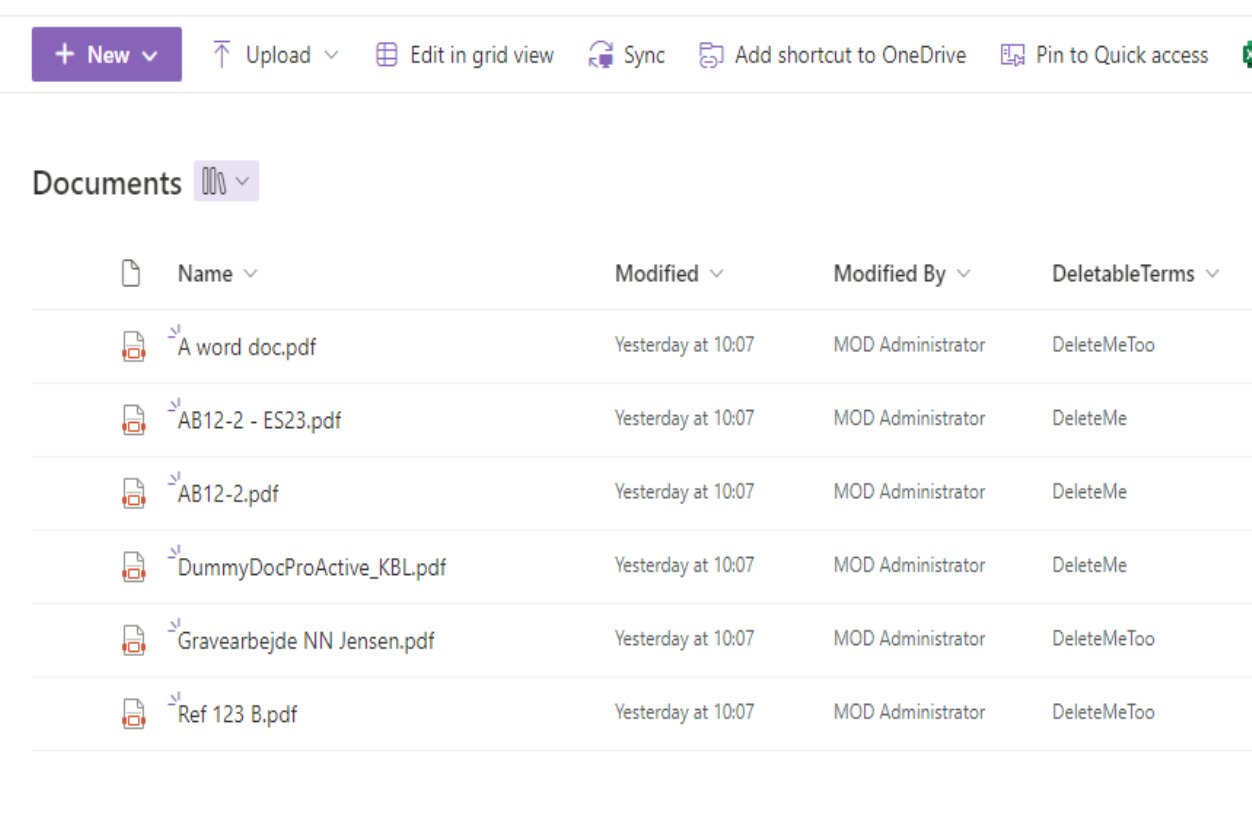
#sample showing one way to find managed metadata fields where the values doesn't exists anymore because the term has been deleted
#connect to the term store
$spAdminUrl = "https://contoso-admin.sharepoint.com"
$SPAdminConn = Connect-PnPOnline -Url $spAdminUrl -Interactive -ReturnConnection
function RecursiveGetTerms($term)
{
if($term.Terms.Count -gt 0)
{
foreach($childTerm in $term.Terms)
{
$allTerms.Add($childTerm) | Out-Null
RecursiveGetTerms $childTerm
}
}
}
#extract all terms
$allTerms = New-Object System.Collections.ArrayList
$termGroups = Get-PnPTermGroup -Connection $SPAdminConn
foreach($termGroup in $termGroups)
{
$termSets = Get-PnPTermSet -TermGroup $termGroup -Connection $SPAdminConn
foreach($termSet in $termSets)
{
Write-Host "Processing $($termSet.Name)"
$terms = Get-PnPTerm -TermSet $termSet -TermGroup $termGroup -Connection $SPAdminConn -IncludeChildTerms -IncludeDeprecated
foreach($term in $terms)
{
$allTerms.Add($term) | Out-Null
RecursiveGetTerms $term
}
}
}
#get all hits on owstaxidmetadataalltagsinfo
$query = "owstaxidmetadataalltagsinfo:*"
$hits = Invoke-PnPSearchQuery -Connection $SPAdminConn -Query $query -All -SelectProperties "owstaxidmetadataalltagsinfo"
foreach($hit in $hits.ResultRows)
{
$owstaxidmetadataalltagsinfos = $hit["owstaxidmetadataalltagsinfo"]
$owstaxidmetadataalltagsinfos = $owstaxidmetadataalltagsinfos.Split(";")
foreach($metadata in $owstaxidmetadataalltagsinfos)
{
$parts = $metadata.Split("|")
$metadataGuid = $parts[1]
$metadataGuid = $metadataGuid.Replace("#0","")
if($metadataGuid.IndexOf("ffffffff") -gt -1) # there are some metadata fields that are not managed metadata
{
continue
}
$term = $allTerms | Where-Object { $_.Id -eq $metadataGuid }
if($term -eq $null)
{
Write-Host "Term not found for $metadata"
}
else {
Write-Host "Term found for $metadata at $($term.Name)"
}
}
}
Check out the PnP PowerShell to learn more at: https://aka.ms/pnp/powershell
The way you login into PnP PowerShell has changed please read PnP Management Shell EntraID app is deleted : what should I do ?
Contributors
| Author(s) |
|---|
| Kasper Larsen |
Disclaimer
THESE SAMPLES ARE PROVIDED AS IS WITHOUT WARRANTY OF ANY KIND, EITHER EXPRESS OR IMPLIED, INCLUDING ANY IMPLIED WARRANTIES OF FITNESS FOR A PARTICULAR PURPOSE, MERCHANTABILITY, OR NON-INFRINGEMENT.