SharePoint Modern Page Publishing Report
Summary
This script will go through all the pages in a modern site and report publishing status of the pages. This is useful for scenarios where you are either about to launch an Intranet or want regular reports on page drafts.
The output includes:
- Site Title
- Site Url
- Page FileName
- Scheduled Date - if Page Scheduling is enabled
- Is News - using the promoted state to determine if it a news page
- Approval Status - if you have enabled Content Approval on the page library
- Version - if versions are not whole numbers, they are drafts (for those without content approval enabled)
Tip
You could further enhance to loop through a set of sites if you are using a hub site.
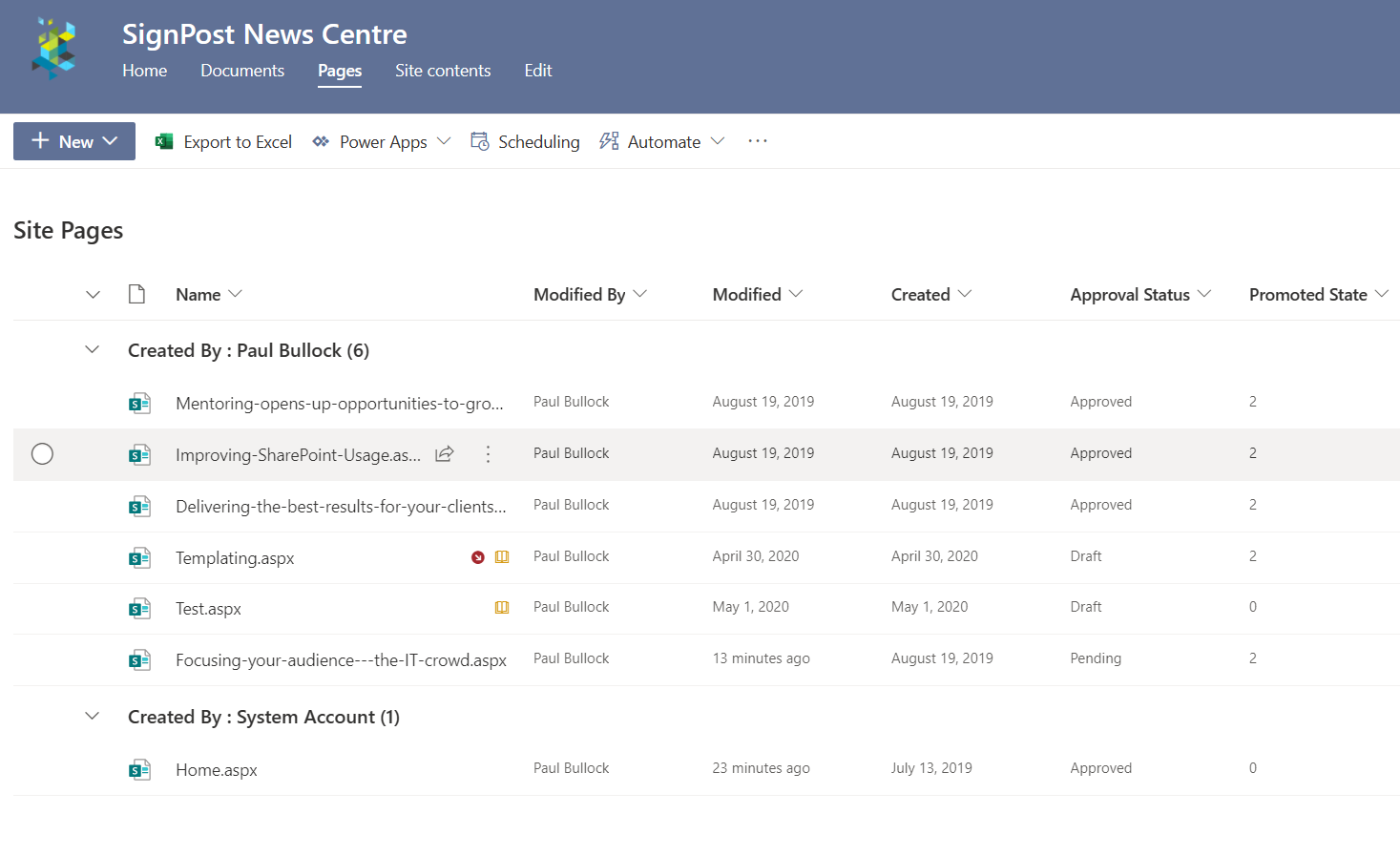
# Example: .\Get-PagesReportDraft.ps1 -PartTenant "Contoso" -SourceSitePartUrl "SignPost-News"
[CmdletBinding()]
param (
[Parameter(Mandatory = $true, HelpMessage = "Source e.g. Intranet-Archive")]
[string]$SourceSitePartUrl,
[Parameter(Mandatory = $false, HelpMessage = "Organisation Url Fragment e.g. contoso ")]
[string]$PartTenant,
[string]$ReportName = "Page-Status-Report.csv"
)
begin{
$baseUrl = "https://$($PartTenant).sharepoint.com"
$sourceSiteUrl = "$($baseUrl)/sites/$($SourceSitePartUrl)"
Write-Host "Connecting to " $sourceSiteUrl
# For MFA Tenants - Interactive opens a browser window
$sourceConnection = Connect-PnPOnline -Url $sourceSiteUrl -ReturnConnection -Interactive
$filter = '<View>' +
'<Query>' +
'<Where>' +
'<And>' +
'<Eq>'+
'<FieldRef Name="FSObjType" />'+
'<Value Type="Integer">0</Value>'+
'</Eq>'+
'<Neq>'+
'<FieldRef Name="_SPSitePageFlags" />'+
'<Value Type="Text">{Template}}</Value>'+
'</Neq>'+
'</And>' +
'</Where>' +
'</Query>' +
'</View>'
$loc = Get-Location
$reportPath = "$($loc)\$($ReportName)"
'"Site Title","Site Url","Page FileName","Scheduled Date","IsNews","Approval Status","Version"' | Out-File $reportPath
}
process{
Write-Host "Reading pages in site..."
$web = Get-PnPWeb -Includes Title,Url
$webTitle = $web.Title
$webUrl = $web.Url
$pages = Get-PnPListItem -List "SitePages" -Connection $sourceConnection -Query $filter
Foreach($page in $pages){
$file = $page.FieldValues["FileLeafRef"]
$scheduled = $page.FieldValues["_PublishStartDate"]
$promotedState = $page.FieldValues["PromotedState"]
$ModerationStatus = $page.FieldValues["_ModerationStatus"]
$version = $page.FieldValues["_UIVersionString"]
$ModerationStatusDesc = ""
$promotedLevel = ""
Write-Host " Processing Page $($file)" -ForegroundColor Cyan
switch ($promotedState) {
0 { $promotedLevel = "Page" }
1 { $promotedLevel = "News" }
2 { $promotedLevel = "News" }
Default {}
}
switch ($ModerationStatus) {
0 { $ModerationStatusDesc = "Approved" }
1 { $ModerationStatusDesc = "Denied Approval" }
2 { $ModerationStatusDesc = "Pending Approval" }
3 { $ModerationStatusDesc = "Draft" }
4 { $ModerationStatusDesc = "Scheduled Approval" }
}
$line = '"' + $webTitle + '","' + `
$webUrl + '","' + `
$file + '","' + `
$scheduled + '","' + `
$promotedLevel + '","' + `
$ModerationStatusDesc + '","' + `
$version + '"'
$line | Out-File $reportPath -Append
}
}
Check out the PnP PowerShell to learn more at: https://aka.ms/pnp/powershell
The way you login into PnP PowerShell has changed please read PnP Management Shell EntraID app is deleted : what should I do ?
Contributors
| Author(s) |
|---|
| Paul Bullock |
| Nanddeep Nachan |
Disclaimer
THESE SAMPLES ARE PROVIDED AS IS WITHOUT WARRANTY OF ANY KIND, EITHER EXPRESS OR IMPLIED, INCLUDING ANY IMPLIED WARRANTIES OF FITNESS FOR A PARTICULAR PURPOSE, MERCHANTABILITY, OR NON-INFRINGEMENT.