Generate a csv report for a selection of site collections showing the time of the most recent update by any user
Summary
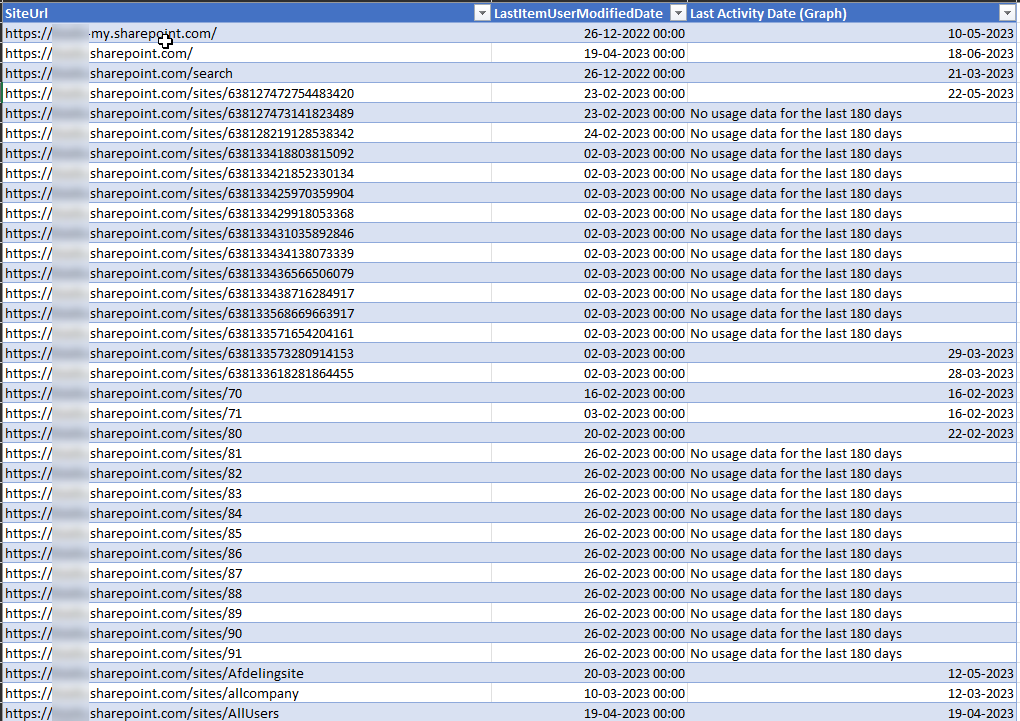
$ClientId = "xxxxxxxxx"
$TenantName = "contoso.onmicrosoft.com"
$thumbprint = "1234567890"
$SharePointAdminSiteURL = "https://contoso-admin.sharepoint.com"
$conn = Connect-PnPOnline -Url $adminSiteURL -ClientId $ClientId -Tenant $TenantName -Thumbprint $thumbprint -ReturnConnection
$UsageDays = 180
$accessToken = Get-PnPAccessToken -Connection $conn
$header = @{
"Content-Type" = "application/json"
Authorization = "Bearer $accessToken"
}
#call graph getSharePointSiteUsageDetail
$GraphUrl = "https://graph.microsoft.com/v1.0/reports/getSharePointSiteUsageDetail(period='D$($UsageDays)')"
$UsageData = Invoke-RestMethod -Uri $GraphUrl -Method Get -Headers $header
$UsageDataAsObject = $UsageData | ConvertFrom-Csv
function GetUsageDatoForSiteCollection ($url)
{
foreach($item in $UsageDataAsObject)
{
if($item."Site Url" -eq $url)
{
return $item
}
}
return $null
}
$arrayList = New-Object System.Collections.ArrayList
$allsitecollections = Get-PnPTenantSite -Connection $conn
foreach($site in $allsitecollections)
{
#get last item user modified date
$localconn = Connect-PnPOnline -Url $site.Url -ClientId $ClientId -Tenant $TenantName -Thumbprint $thumbprint -ReturnConnection
$token = Get-PnPAccessToken -Connection $localconn
try {
$web = Get-PnPWeb -Connection $localconn -ErrorAction Stop
$lastmod = Get-PnPProperty -ClientObject $web -Property LastItemUserModifiedDate -Connection $localconn
$object = New-Object PSObject
$object | Add-Member -MemberType NoteProperty -Name "SiteUrl" -Value $site.Url
$object | Add-Member -MemberType NoteProperty -Name "LastItemUserModifiedDate" -Value $lastmod.Date
$UsageDataForSiteCollection = getUsageDatoForSiteCollection $site.Url
If($UsageDataForSiteCollection -eq $null -or $UsageDataForSiteCollection.'Last Activity Date' -eq "")
{
Write-Host "No usage data for site collection $($site.Url) for the last $UsageDays days"
$object | Add-Member -MemberType NoteProperty -Name "Last Activity Date (Graph)" -Value "No usage data for the last $UsageDays days"
}
else
{
$object | Add-Member -MemberType NoteProperty -Name "Last Activity Date (Graph)" -Value $UsageDataForSiteCollection.'Last Activity Date'
}
$arrayList.add( $object) | Out-Null
}
catch
{
Write-Host $_.Exception.Message
}
}
$arrayList | Export-Csv -Path "C:\temp\LastActivity.csv" -Force -Delimiter "|" -Encoding utf8
Check out the PnP PowerShell to learn more at: https://aka.ms/pnp/powershell
The way you login into PnP PowerShell has changed please read PnP Management Shell EntraID app is deleted : what should I do ?
Contributors
| Author(s) |
|---|
| Kasper Larsen |
Disclaimer
THESE SAMPLES ARE PROVIDED AS IS WITHOUT WARRANTY OF ANY KIND, EITHER EXPRESS OR IMPLIED, INCLUDING ANY IMPLIED WARRANTIES OF FITNESS FOR A PARTICULAR PURPOSE, MERCHANTABILITY, OR NON-INFRINGEMENT.