Get SharePoint Site Recycle Bin Items And Export It To CSV
Summary
Many times we have requirements like read recycle bin items from any site collection and get items based on recycle bin stage(like FirstStage, SecondStage or Both Stage) export it to CSV.
Implementation
- Open Windows PowerShell ISE
- Create a new file
- Write a script as below,
- First, we will connect to Tenant admin site.
- Then we will Read site URL from user and connect to the Site,
- We will ask to user for enter the stage (like F For FisrtStage, S For SecondStage and B For Both Stage) and based on stage it will retrieve recycle bin items.
- And then we will export it to CSV.
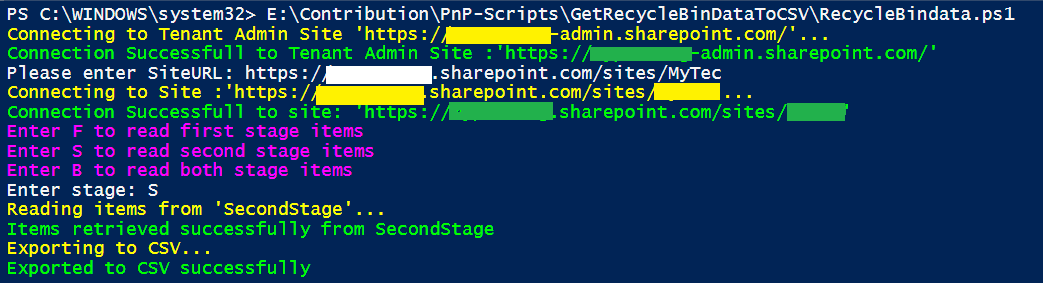
#Global Variable Declaration
$AdminURL = "https://{domain}-admin.sharepoint.com/"
$UserName = "USERID"
$Password = "PASSWORD"
$SecureStringPwd = $Password | ConvertTo-SecureString -AsPlainText -Force
$Credentials = New-Object System.Management.Automation.PSCredential -ArgumentList $UserName, $SecureStringPwd
$DateTime = "_{0:MM_dd_yy}_{0:HH_mm_ss}" -f (Get-Date)
$BasePath = "E:\PnP-Scripts\GetRecycleBinDataToCSV\Logs\"
$CSVPath = $BasePath + "\RecycleBinItems" + $DateTime + ".csv"
$global:RecycleBinItems = @()
$global:SelectedStage = ""
#Login to Tenant Admin Site
Function LoginToAdminSite() {
[cmdletbinding()]
param([parameter(Mandatory = $true, ValueFromPipeline = $true)] $Credentials)
Write-Host "Connecting to Tenant Admin Site '$($AdminURL)'..." -ForegroundColor Yellow
Connect-PnPOnline -Url $AdminURL -Credentials $Credentials
Write-Host "Connection Successfull to Tenant Admin Site :'$($AdminURL)'" -ForegroundColor Green
}
#Login to SharePoint Site
Function ConnectToSPSite() {
try {
$SiteUrl = Read-Host "Please enter SiteURL"
if ($SiteUrl) {
Write-Host "Connecting to Site :'$($SiteUrl)'..." -ForegroundColor Yellow
Connect-PnPOnline -Url $SiteUrl -Credentials $Credentials
Write-Host "Connection Successfull to site: '$($SiteUrl)'" -ForegroundColor Green
GetRecycleBinItems($SiteUrl)
}
else {
Write-Host "Site URL is empty" -ForegroundColor Red
}
}
catch {
Write-Host "Error in connecting to Site:'$($SiteUrl)'" $_.Exception.Message -ForegroundColor Red
}
}
#Read recycle bin items and export to CSV
Function GetRecycleBinItems($siteUrl) {
try {
Write-Host "Enter F to read first stage items " -ForegroundColor Magenta
Write-Host "Enter S to read second stage items " -ForegroundColor Magenta
Write-Host "Enter B to read both stage items " -ForegroundColor Magenta
$Stage = Read-Host "Enter stage"
if ($Stage -eq 'F') {
$global:SelectedStage = "FirstStage"
}
elseif ($Stage -eq 'S') {
$global:SelectedStage = "SecondStage"
}
if ($global:SelectedStage) {
Write-Host "Reading items from '$($global:SelectedStage)'..." -ForegroundColor Yellow
$global:RecycleBinItems = Get-PnPRecycleBinItem | Select-Object Title, AuthorEmail, AuthorName, DeletedByEmail, DeletedByName, DeletedDate, ID, ItemState, ItemType, LeafName, Size | Where-Object { $_.ItemState -eq $global:SelectedStage }
Write-Host "Items retrieved successfully from" $global:SelectedStage -ForegroundColor Green
}
else {
Write-Host "Reading items form both stages..." -ForegroundColor Yellow
$global:RecycleBinItems = Get-PnPRecycleBinItem | Select-Object Title, AuthorEmail, AuthorName, DeletedByEmail, DeletedByName, DeletedDate, ID, ItemState, ItemType, LeafName, Size
Write-Host "Items retrieved successfully from" $global:SelectedStage -ForegroundColor Green
}
}
catch {
Write-Host "Error in getting recycle bin items from :'$($siteUrl)'" $_.Exception.Message -ForegroundColor Red
}
Write-Host "Exporting to CSV..." -ForegroundColor Yellow
$global:RecycleBinItems | Export-Csv $CSVPath -NoTypeInformation -Append
Write-Host "Exported to CSV successfully" -ForegroundColor Green
}
Function Main {
LoginToAdminSite($Credentials);
ConnectToSPSite
}
Main
Check out the PnP PowerShell to learn more at: https://aka.ms/pnp/powershell
The way you login into PnP PowerShell has changed please read PnP Management Shell EntraID app is deleted : what should I do ?
Contributors
| Author(s) |
|---|
| Chandani Prajapati |
| Adam Wójcik |
Disclaimer
THESE SAMPLES ARE PROVIDED AS IS WITHOUT WARRANTY OF ANY KIND, EITHER EXPRESS OR IMPLIED, INCLUDING ANY IMPLIED WARRANTIES OF FITNESS FOR A PARTICULAR PURPOSE, MERCHANTABILITY, OR NON-INFRINGEMENT.