Sample on how to use ForEach-Object -Parallel to iterate SharePoint site collections in parallel, something some of us do a LOT
Summary
Often we will have to iterate a lot of site collections in order to query if this or that property has been changed, or to update something.
There are a number of ways to speed up the process (divide&conquer using multiple scripts or fan in / fan out in Azure Functions) but I have had the ForEach-Object -parallel on my to do list since I saw it here: https://devblogs.microsoft.com/powershell/powershell-foreach-object-parallel-feature/
Implementation
- Open Windows PowerShell ISE
- Create a new file
- Write a script as below,
- Change the variables to target to your environment, site, document library, document path, max count
- Run the script.
Screenshot of Output
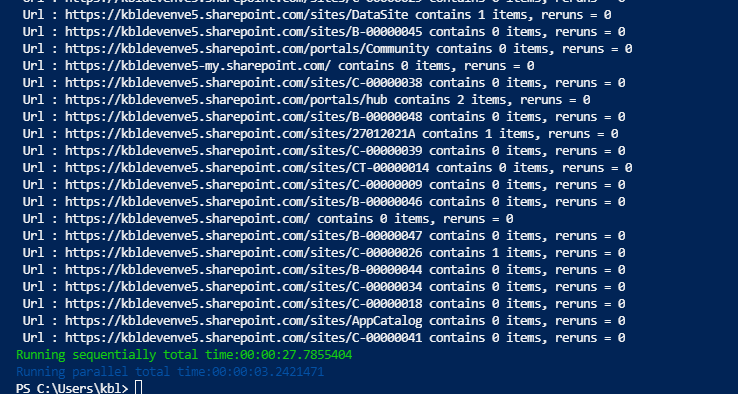
if(-not $cred)
{
$cred = Get-Credential
}
$SPAdminSiteUlr = "https://[YourTenant]-admin.sharepoint.com"
$conn = Connect-PnPOnline -Url $SPAdminSiteUlr -Credentials $cred -ErrorAction Stop
#substitute this section with your selection of site collections
#in this case I just get the first 40 sitecollections from the tenant
try
{
$SiteCollections = Get-PnPTenantSite -Connection $conn | select-object -first 40
}
catch
{
Write-Host $_.Exception
throw $_.Exception
}
$urls = @()
foreach($sitecollection in $SiteCollections)
{
$urls+=$sitecollection.Url
}
function DoSomethingInASiteCollection ($sitecollectionUrl, $cred )
{
$success = $false
$reruncount = 0
$filecounter = 0
$errors = @()
while($success -eq $false -and $reruncount -lt 9)
{
try
{
$localconn = Connect-PnPOnline -Url $sitecollectionUrl -Credentials $cred -ReturnConnection -ErrorAction Stop
$lists= Get-PnPList -Connection $localconn -ErrorAction Stop| Where-Object {$_.BaseTemplate -eq 101 -and $_.Hidden -eq $false}
foreach($list in $lists)
{
if( $list.Title -eq "Form Templates" -or $list.Title -eq "Style Library" -or $list.Title -eq "Site Assets")
{
#not sure if I need to count those
}
else
{
$listItems = Get-PnPListItem -Connection $localconn -List $list -ErrorAction Stop
$filecounter+= $listItems.Count
}
}
$outputobj = new-object PSObject -property @{"SiteUrl" = $sitecollectionUrl; "FileCount" = $filecounter; "Reruncount" = $reruncount ; "errors" = $errors}
$success = $true
return $outputobj
}
catch
{
#this error handling is pretty rudimentary, please replace it with your own :-)
if($_.Exception.Message -like "*429*")
{
Write-Warning -Message ("Received throttling error ")
[int]$waittime = $_.Exception.Response.Headers.GetValues("Retry-after")[0]
Start-Sleep -Seconds $waittime
}
#write-host -f Red "`tError:" $_.Exception.Message $_.Exception
$reruncount++
$errors+= $_.Exception.Message
}
}
if($reruncount -gt 9)
{
$outputobj = new-object PSObject -property @{"SiteUrl" = $sitecollectionUrl; "FileCount" = $filecounter; "Reruncount" = $reruncount ; "errors" = $errors}
return $outputobj
}
}
#just included in order to show the diff between running it in sequence and parallel
#it also serves as a test bed for the logic in the function as you can debug using this
if($true)
{
Write-Host "Starting sequential run" -ForegroundColor Green
$start = (Get-Date)
foreach($url in $urls)
{
$test = DoSomethingInASiteCollection -sitecollectionUrl $url -cred $cred
write-host "URL $($test.SiteUrl), FileCount $($test.FileCount) , Reruns $($test.Reruncount), errros $($test.errors)" -ForegroundColor Yellow
}
$end = (Get-Date)
$sequentialtimespan = $end - $start
Write-Host "Running sequentially total time:$sequentialtimespan " -ForegroundColor Green
}
Write-Host "Starting parallel run" -ForegroundColor Blue
$throttleLimit = 10
$funcDef = $function:DoSomethingInASiteCollection.ToString()
$threadSafeDictionary = [System.Collections.Concurrent.ConcurrentDictionary[string,object]]::new()
$start = Get-Date
$urls| ForEach-Object -Parallel -ThrottleLimit $throttleLimit {
$function:DoSomethingInASiteCollection = $using:funcDef
$res = DoSomethingInASiteCollection -sitecollectionUrl $_ -cred $using:cred
$dict = $using:threadSafeDictionary
$outObject = new-object PSObject -property @{"FileCount" = $res.filecount; "Reruncount" = $res.reruncount; errors = $res.errors }
$dict.TryAdd($res.SiteUrl, $outObject) | Out-Null
}
$end = Get-Date
$timespan = $end - $start
$threadSafeDictionary.Count
foreach($key in $threadSafeDictionary.Keys)
{
$returnObject = $threadSafeDictionary[$key]
if($returnObject.errors -and $returnObject.errors.Count -gt 0)
{
Write-Host " Url : $key failed with codes $($returnObject.errors)" -ForegroundColor Red
}
else
{
Write-Host " Url : $key contains $($returnObject.FileCount) items, reruns = $($returnObject.Reruncount)"
}
}
Write-Host "Running sequentially total time:$sequentialtimespan " -ForegroundColor Green
Write-Host "Running parallel total time:$timespan " -ForegroundColor Blue
Check out the PnP PowerShell to learn more at: https://aka.ms/pnp/powershell
The way you login into PnP PowerShell has changed please read PnP Management Shell EntraID app is deleted : what should I do ?
Contributors
| Author(s) |
|---|
| Kasper Larsen, Fellowmind |
Disclaimer
THESE SAMPLES ARE PROVIDED AS IS WITHOUT WARRANTY OF ANY KIND, EITHER EXPRESS OR IMPLIED, INCLUDING ANY IMPLIED WARRANTIES OF FITNESS FOR A PARTICULAR PURPOSE, MERCHANTABILITY, OR NON-INFRINGEMENT.