Audit Service Principal Access to SharePoint Sites with Sites.Selected Permissions
Summary
Ensuring the security and compliance of your SharePoint environment is crucial, especially when dealing with service principals. These entities often have elevated permissions that, if mismanaged, can lead to unauthorized access and potential data breaches. Regularly auditing these permissions is a best practice for maintaining a secure and compliant SharePoint environment.
The Sites.Selected API permission needs to be granted to the service principal.
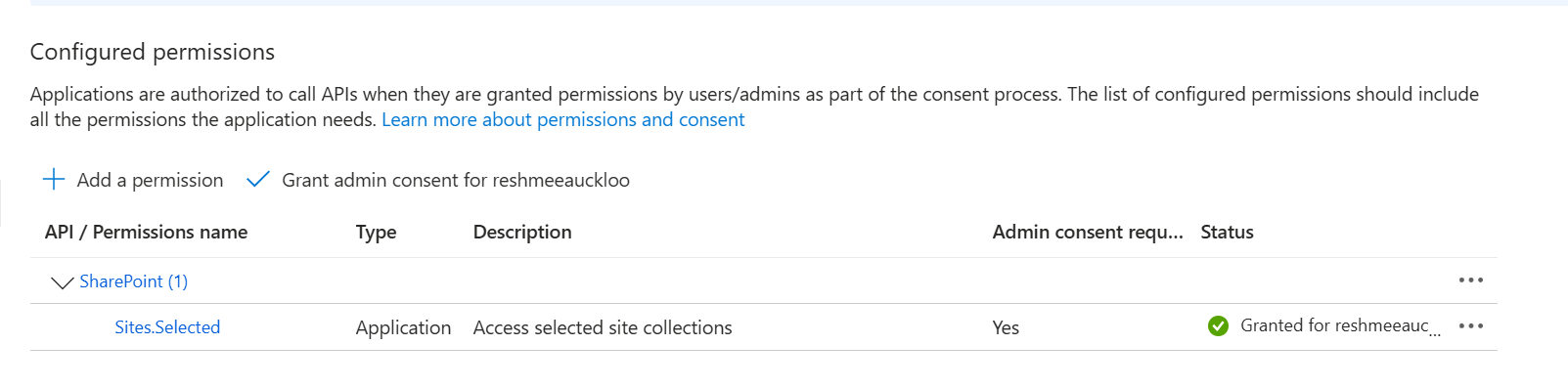
The Service Principal is granted access to the SharePoint site(s) using the cmdlet:
grant-PnPAzureADAppSitePermission -AppId 27f0f80f-4c32-4e49-a3ce-377fff559532 -DisplayName p-m365 -Permissions FullControl
The script will scan any permissions granted to service principals across the tenant.
param (
[Parameter(Mandatory = $true)]
[string] $domain
)
$adminSiteURL = "https://$domain-Admin.SharePoint.com"
$TenantURL = "https://$domain.sharepoint.com"
$dateTime = "_{0:MM_dd_yy}_{0:HH_mm_ss}" -f (Get-Date)
$invocation = (Get-Variable MyInvocation).Value
$directorypath = Split-Path $invocation.MyCommand.Path
$fileName = "entraid_site_permissions" + $dateTime + ".csv"
$outputPath = $directorypath + "\"+ $fileName
if (-not (Test-Path $outputPath)) {
New-Item -ItemType File -Path $outputPath
}
Connect-PnPOnline -Url $adminSiteURL -Interactive -WarningAction SilentlyContinue
Write-Host "Getting entra id permissions..." -ForegroundColor Yellow
$report = Get-PnPTenantSite -Filter "Url -like '$TenantURL'"| Where-Object { $_.Template -ne 'RedirectSite#0' } | foreach-object {
$siteUrl = $_.Url
connect-PnPOnline -Url $siteUrl -interactive -WarningAction SilentlyContinue
Get-PnPAzureADAppSitePermission | ForEach-Object {
[PSCustomObject]@{
##add the properties from the $sharingsetting object
Id = $_.Id
Url = $siteUrl
Roles = $_.Roles -join ","
Apps = $_.Apps -join ","
}
}
}
$report |select * |Export-Csv $outputPath -NoTypeInformation -Append
Check out the PnP PowerShell to learn more at: https://aka.ms/pnp/powershell
The way you login into PnP PowerShell has changed please read PnP Management Shell EntraID app is deleted : what should I do ?
Source Credit
The script first appeared "Audit Service Principal Access to SharePoint Sites with Sites.Selected Permissions".
Contributors
| Author(s) |
|---|
| Reshmee Auckloo |
Disclaimer
THESE SAMPLES ARE PROVIDED AS IS WITHOUT WARRANTY OF ANY KIND, EITHER EXPRESS OR IMPLIED, INCLUDING ANY IMPLIED WARRANTIES OF FITNESS FOR A PARTICULAR PURPOSE, MERCHANTABILITY, OR NON-INFRINGEMENT.