Set Home site for SharePoint tenant
Summary
This sample script shows how to set a communication site as a home site for SharePoint online tenant.
Scenario inspired from this blog post: Set up a home site in SharePoint Online
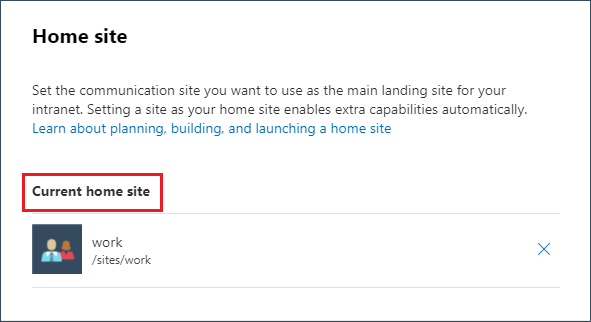
# SharePoint tenant admin site collection url
$adminSiteUrl = "https://<tenant>-admin.sharepoint.com"
# Communication site collection url
$commSiteUrl = "https://<tenant>.sharepoint.com/communicationsite"
# Connect to SharePoint Online site
Connect-SPOService -Url $adminSiteUrl
# Set communication site as the home site
Set-SPOHomeSite -HomeSiteUrl $commSiteUrl
Check out the SPO Management Shell to learn more at: Introduction SharePoint Online Management Shell | Microsoft Docs
Contributors
| Author(s) |
|---|
| Ganesh Sanap |
| Smita Nachan |
Disclaimer
THESE SAMPLES ARE PROVIDED AS IS WITHOUT WARRANTY OF ANY KIND, EITHER EXPRESS OR IMPLIED, INCLUDING ANY IMPLIED WARRANTIES OF FITNESS FOR A PARTICULAR PURPOSE, MERCHANTABILITY, OR NON-INFRINGEMENT.