Update SharePoint Page Banner Image
Summary
This sample script shows how to update the banner image at the top of the SharePoint online modern page using PnP PowerShell and CLI for Microsoft 365.
Scenario inspired from this blog post: Update SharePoint Page Banner Image using PnP PowerShell
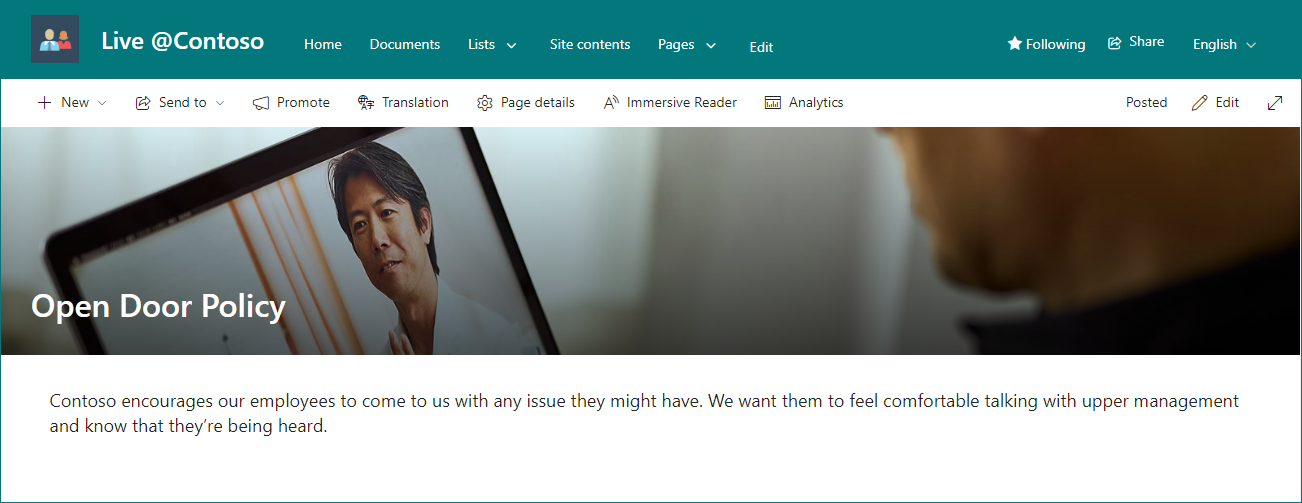
# SharePoint online site url
$siteUrl = "https://contoso.sharepoint.com/sites/wlive"
# Name of the site page
$pageName = "Open-Door-Policy"
# Server relative URL of the image to use in site page header
$imageUrl = "/sites/wlive/SiteAssets/work-remotely.jpeg"
# Connect to SharePoint Online site
Connect-PnPOnline -Url $siteUrl -Interactive
# Update site page banner image
Set-PnPPage -Identity $pageName -HeaderType Custom -ServerRelativeImageUrl $imageUrl
Check out the PnP PowerShell to learn more at: https://aka.ms/pnp/powershell
The way you login into PnP PowerShell has changed please read PnP Management Shell EntraID app is deleted : what should I do ?
Contributors
| Author(s) |
|---|
| Ganesh Sanap |
Disclaimer
THESE SAMPLES ARE PROVIDED AS IS WITHOUT WARRANTY OF ANY KIND, EITHER EXPRESS OR IMPLIED, INCLUDING ANY IMPLIED WARRANTIES OF FITNESS FOR A PARTICULAR PURPOSE, MERCHANTABILITY, OR NON-INFRINGEMENT.