Sample showing how to ensure that the Role/Title in each People web part is updated
Summary
Not entirely sure if the Role/Title field shown in the People Web part is supposed to be updated by MS on some sort of schedule. If that is the case this trigger either has an error or takes forever to be triggered.
Implementation
- Open VS Code
- Create a new file
- Copy the code below,
- Change the variables to target to your environment
- Run the script.
Screenshot of Output
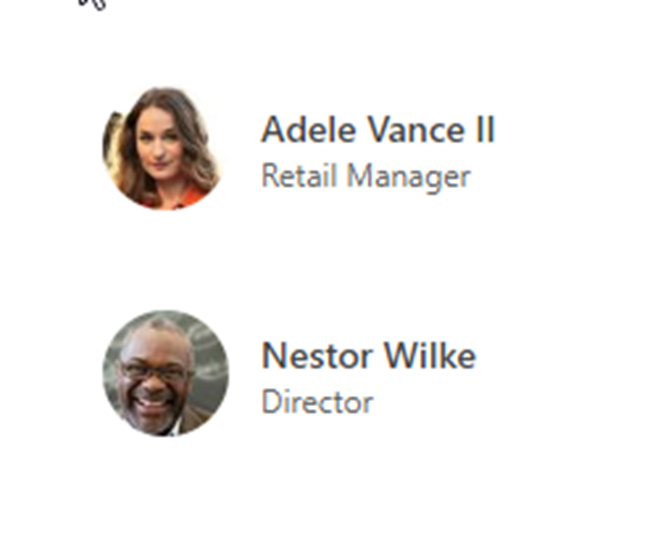
# Author Kasper Larsen Fellowmind.dk
# Purpose : locate any People Web part and update those where the users title does not match the User profile anymore
#define which site collections you wish to iterate
$tenentUrl = "https://[YourTenant].sharepoint.com"
$conn = Connect-PnPOnline -Url $tenentUrl -Interactive -ReturnConnection
$relevantsitecollections = Get-PnPTenantSite | Where-Object {$_.Url -eq "https://[YourTenant].sharepoint.com/sites/HubsiteA"}
$SPAdminUrl = "https://[YourTenant]-admin.sharepoint.com/"
$spAdminConn = Connect-PnPOnline -Url $SPAdminUrl -Interactive -ReturnConnection
$Output = @()
function UpdatePeopleWebPart ($theWebpart, $page, $pageUrl)
{
#$pageObj = Get-PnPPage -Identity $page["FileLeafRef"]
$props = $thewebpart.PropertiesJson | ConvertFrom-Json
$layout = $props.layout
$persons = $props.persons
$webpartTitle = $props.title
foreach($person in $props.persons)
{
$User = Get-PnPUserProfileProperty -Account $person.id -Connection $spAdminConn
$currentJobTitle = $User.UserProfileProperties["SPS-JobTitle"]
$oldrole = $person.role
if($currentJobTitle -ne $person.role)
{
$person.role = $currentJobTitle
$myObject = [PSCustomObject]@{
URL = $pageUrl
personid = $person.id
personupn = ""
errorcode = "Role has been updated from $oldrole to $currentJobTitle"
}
$Output+=($myObject)
}
}
$thewebpart.PropertiesJson = $props | ConvertTo-Json
$null = $page.Save()
$null = $page.Publish()
}
foreach($site in $relevantsitecollections)
{
$sitecollectionUrl = $site.Url
Write-Host "Url = $sitecollectionUrl" -ForegroundColor Yellow
$localConn = Connect-PnPOnline -Url $sitecollectionUrl -Interactive -ReturnConnection
$pages = Get-PnPListItem -List "sitePages" -Connection $localConn
foreach($page in $pages)
{
try
{
$fullUrl = $tenentUrl+$page["FileRef"]
Write-Host " Page = $fullUrl" -ForegroundColor Green
$webpartpage = Get-PnPClientSidePage -Identity $page["FileLeafRef"] -ErrorAction Stop -Connection $localConn
$webparts = $webpartpage.controls | Where-Object {$_.PropertiesJson -like "*persons*"}
foreach($webpart in $webparts)
{
$props = $webpart.PropertiesJson | ConvertFrom-Json
write-host "Found $props.persons.count people in the web part" -ForegroundColor Blue
$ShouldPeopleWebPartBeupdated = $false # checking if the Title of the users match the value from the User Profile
foreach($person in $props.persons)
{
if(-not $ShouldPeopleWebPartBeupdated)
{
$User = Get-PnPUserProfileProperty -Account $person.id -Connection $spAdminConn
$currentJobTitle = $User.UserProfileProperties["SPS-JobTitle"]
if($currentJobTitle -ne $person.role)
{
Write-Host "The user $($person.Id) currently has a role as $($person.role) but the User Profile JobTitle is $currentJobTitle" -ForegroundColor Red
$ShouldPeopleWebPartBeupdated = $true
}
}
}
if($ShouldPeopleWebPartBeupdated)
{
UpdatePeopleWebPart -theWebpart $webpart -page $webpartpage -pageUrl $fullUrl
}
}
}
catch
{
$myObject = [PSCustomObject]@{
URL = $tenentUrl+$page["FileRef"]
personid = ""
personupn = ""
errorcode = $_.Exception.Message
}
$Output+=($myObject)
}
}
}
$Output | Export-Csv -Path c:\temp\PeopleWebPartHasBeenUpdated.csv -Encoding utf8NoBOM -Force -Delimiter "|"
Check out the PnP PowerShell to learn more at: https://aka.ms/pnp/powershell
The way you login into PnP PowerShell has changed please read PnP Management Shell EntraID app is deleted : what should I do ?
Contributors
| Author(s) |
|---|
| Kasper Larsen, Fellowmind |
Disclaimer
THESE SAMPLES ARE PROVIDED AS IS WITHOUT WARRANTY OF ANY KIND, EITHER EXPRESS OR IMPLIED, INCLUDING ANY IMPLIED WARRANTIES OF FITNESS FOR A PARTICULAR PURPOSE, MERCHANTABILITY, OR NON-INFRINGEMENT.