Sample on how to locate the classic Search Result Web part and check the Remove Duplicates setting
Summary
Locate all the pages where a classic Search Result Web Part is used, and if the Remove Duplicates setting is True (which is the default) log the location in the csv file. The duplicate algoritm is basically broken and will often trim records that are NOT duplicates
Implementation
- Open VS Code
- Create a new file
- Write a script as below,
- Change the variables to target to your environment
- Run the script.
Screenshot of Output
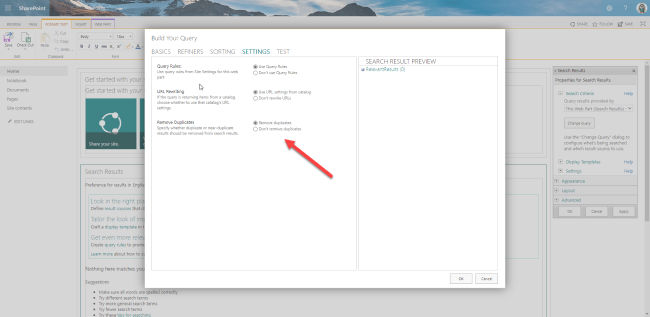
#Purpose: locate all pages that contains a OOTB search result web part ( for checking number of returned items + duplicat check)
function Handle-Pages ($pages, $url)
{
foreach($page in $pages)
{
$wps = Get-PnPWebPart -ServerRelativePageUrl $page["FileRef"]
foreach($wp in $wps)
{
try {
if($wp.WebPart.Properties.FieldValues.ContainsKey("ResultsPerPage"))
{
$dataProviderJSON = $wp.WebPart.Properties.FieldValues["DataProviderJSON"]
$vals = ConvertFrom-Json $dataProviderJSON
Write-Host $page["FileRef"] ", TrimDuplicates = " $vals.TrimDuplicates ", ResultsPerPage" $wp.WebPart.Properties.FieldValues["ResultsPerPage"]
if($true -eq $vals.TrimDuplicates )
{
#add to output
$myobj = [PSCustomObject]@{
url = $url
page = $page["FileRef"]
}
$hits.Add($myobj)
}
}
}
catch
{
write-host "Exception in Web Part data extraction: $($_.Exception)"
}
}
}
}
$hits = New-Object -TypeName "System.Collections.ArrayList"
#$cred = Get-Credential
$tenantUrl = "https://[tenant]-admin.sharepoint.com"
$tenantConn = Connect-PnPOnline -Url $tenantUrl -UseWebLogin -ReturnConnection
# get all classic site collections
$classicSiteCollections = Get-PnPTenantSite -Template "STS#0" -Connection $tenantConn
Disconnect-PnPOnline -Connection $tenantConn
$classicSiteCollections.Count
foreach($classicSiteCollection in $classicSiteCollections)
{
$classicSiteCollection.Url
Connect-PnPOnline -Url $classicSiteCollection.Url -UseWebLogin
$pages = Get-PnPListItem -List "Site Pages"
Handle-Pages -pages $pages -url $classicSiteCollection.Url
$webs = Get-PnPSubWebs -Recurse
foreach($web in $webs)
{
try
{
$pages = Get-PnPListItem -List "Site Pages" -Web $web -ErrorAction Stop
Handle-Pages -pages $pages $web.Url
}
catch
{
write-host $web.Url -ForegroundColor Red
}
}
}
$hits | Export-Csv -Path C:\temp\searchwebpartswithtrimming.csv -Encoding UTF8 -Delimiter "|" -Force -NoTypeInformation
Check out the PnP PowerShell to learn more at: https://aka.ms/pnp/powershell
The way you login into PnP PowerShell has changed please read PnP Management Shell EntraID app is deleted : what should I do ?
Contributors
| Author(s) |
|---|
| Kasper Larsen, Fellowmind |
Disclaimer
THESE SAMPLES ARE PROVIDED AS IS WITHOUT WARRANTY OF ANY KIND, EITHER EXPRESS OR IMPLIED, INCLUDING ANY IMPLIED WARRANTIES OF FITNESS FOR A PARTICULAR PURPOSE, MERCHANTABILITY, OR NON-INFRINGEMENT.