Export a csv report on all Microsoft Stream videos
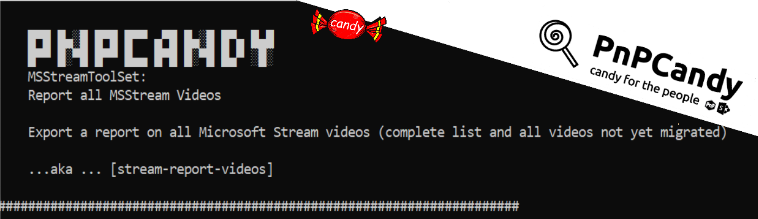
Summary
Export a report on all Microsoft Stream (Classic) videos (build on SharePoint)
Microsoft Stream (Classic) will be retired soon , therefore we need to gather a list of all videos info for a mid-term migration
This script allow us to export a list with all videos detailed in our tenant .
The script is a subset of the SPO PowerShell packages with content (PnPCandy) concept already been used across many projects.
Excelsior, hum? :P
[CmdletBinding()]
param (
[Parameter(Mandatory = $False)]
[string]$ExportPath = ".\"
)
begin {
$ErrorActionPreference = "Stop"
$source = @"
[DllImport("wininet.dll", SetLastError = true)]
public static extern bool InternetSetOption(IntPtr hInternet, int dwOption, IntPtr lpBuffer, int lpdwBufferLength);
[DllImport("wininet.dll", SetLastError = true)]
public static extern bool InternetGetCookieEx(string pchURL, string pchCookieName, System.Text.StringBuilder pchCookieData, ref uint pcchCookieData, int dwFlags, IntPtr lpReserved);
"@
## Clear WebBrowser cookies
function Clear-WebBrowser {
begin {
$WebBrowser = Add-Type -memberDefinition $source -passthru -name WebBrowser -ErrorAction SilentlyContinue
$INTERNET_OPTION_END_BROWSER_SESSION = 42
$INTERNET_OPTION_SUPPRESS_BEHAVIOR = 81
$INTERNET_COOKIE_HTTPONLY = 0x00002000
$INTERNET_SUPPRESS_COOKIE_PERSIST = 3
}
Process {
# Clear the cache
[IntPtr] $pointer = [IntPtr]::Zero
$session = [System.Runtime.InteropServices.Marshal]::SizeOf($INTERNET_OPTION_END_BROWSER_SESSION)
$pointer = [System.Runtime.InteropServices.Marshal]::AllocCoTaskMem($session)
[System.Runtime.InteropServices.Marshal]::WriteInt32($pointer, ([ref]$INTERNET_SUPPRESS_COOKIE_PERSIST).Value)
$status = $WebBrowser::InternetSetOption([IntPtr]::Zero, $INTERNET_OPTION_SUPPRESS_BEHAVIOR, $pointer, $session)
[System.Runtime.InteropServices.Marshal]::Release($pointer) | out-null
# Clear the current session
$status = $WebBrowser::InternetSetOption([IntPtr]::Zero, $INTERNET_OPTION_END_BROWSER_SESSION, [IntPtr]::Zero, 0)
}
}
## From built for MsStream authentication
function Show-OAuthWindowStream {
param (
[string]$url,
[string]$WindowTitle,
## Default value : resource for teams
[string]$Resource,
## Default value : edirect for native teams app
[string]$Auth_Redirect,
[string]$ClientId,
[string]$Tenant,
[bool]$ForceMFA = $false
)
if ([String]::IsNullOrEmpty($Tenant)) {
$Tenant = "common"
}
# Create the url
$request_id = (New-Guid).ToString()
if ($ForceMFA) {
$url += "&amr_values=mfa"
}
Add-Type -AssemblyName System.Windows.Forms
$form = New-Object -TypeName System.Windows.Forms.Form -Property @{Width = 600; Height = 800 }
$form.Text = $WindowTitle
$script:web = New-Object -TypeName System.Windows.Forms.WebBrowser -Property @{Width = 580; Height = 780; Url = ($URL -f ($Scope -join "%20")) }
$web.ScriptErrorsSuppressed = $True
$form.Controls.Add($web)
$featured = {
$head = $web.Document.GetElementsByTagName("head")[0];
$scriptEl = $web.Document.CreateElement("script");
$element = $scriptEl.DomElement;
## Capture MsStream tenant info and tokens! :P
$element.text = "
function CaptureToken() {
var tenantInfo = new Object();
tenantInfo.AccessToken =''
if (sessionInfo != undefined) {
tenantInfo = new Object();
token=sessionInfo.AccessToken;
tenantInfo.AccessToken = sessionInfo.AccessToken;
tenantInfo.TenantId = sessionInfo.UserClaim.TenantId;
tenantInfo.ApiGatewayUri =sessionInfo.ApiGatewayUri;
tenantInfo.ApiGatewayVersion=sessionInfo.ApiGatewayVersion;
return (JSON.stringify(tenantInfo));
}
return (JSON.stringify(tenantInfo));
}
";
$head.AppendChild($scriptEl);
$tenantInfoString = $web.Document.InvokeScript("CaptureToken");
$tenantInfo = ConvertFrom-Json $tenantInfoString
if ($tenantInfo.AccessToken.length -ne 0 ) {
$script:tenantInfo = $tenantInfo;
$url = "https://login.windows.net/common/oauth2/logout"
$form.Controls[0].Url = $url
$form.Controls[0].Dispose()
$form.Close()
$form.Dispose()
Clear-WebBrowser
}
}
$web.add_Navigated($featured)
$form.Add_Shown( { $form.Activate() })
$form.ShowDialog() | Out-Null
}
#Logging function
function Write-Log($msg) {
$message = "$($env:MainFunctionName)$($env:FunctionName) $msg"
$message = $message.Trim()
Write-Host $message
}
#Export Reports to a csv filename
function Export-ReportAssets([psCustomObject]$assets, [string] $label, [string]$fileName,[bool] $showLastMessage) {
if ($null -ne $assets) {
Write-Log " Exporting [$($assets.Length)] $label(s) ..."
$ExportPath = Resolve-Path $ExportPath
$assets | Export-Csv -Path "$ExportPath\$fileName.csv" -Force -NoTypeInformation
if ($showLastMessage -eq $true)
{
Write-Log " All info exported at [$ExportPath] "
}
}
else {
Write-Log " No $label(s) were found"
}
}
#Camel Case Props Names to ease up report reading
function Set-AttributesCammelCase([psCustomObject]$allItems, [string]$prefix) {
#CammelCase all Properties
$items = @();
$allItems | ForEach-Object {
$t = $_
$newObj = [PSCustomObject]::new()
if ($null -ne $t) {
$t | Get-Member -MemberType Properties | ForEach-Object {
$obj = $_
if ($obj.Name -eq "posterImage")
{
$A=""
}
$name = ($_.Name.substring(0, 1).toupper() + $_.Name.substring(1, $_.Name.length - 1))
if ($_.Definition -match "Object") {
$n = $_.Name
$element = @(($t."$name"))
$a = $t.$name
$name = ($n.substring(0, 1).toupper() + $n.substring(1, $n.length - 1))
$atts = Set-AttributesCammelCase -allItems $element -prefix $name
if ($null -ne $atts) {
# $newObj = [PSCustomObject]::new()
if ($atts.Count -gt 1) {
$ct = 0
$atts | ForEach-Object {
$item = $_
$item | Get-Member -MemberType Properties | ForEach-Object {
$prop = $_
$nname = $prop.Name
$nvalue = $item."$nname"
$newObj | Add-Member -Name ("$ct$nname") -MemberType NoteProperty -Value $nvalue
}
$ct++
}
}
else {
$atts | Get-Member -MemberType Properties | ForEach-Object {
$prop = $_
if ($prefix.Length -gt 0) {
$pp= $prop.Name
$nname = "$prefix.$pp"
$nvalue = $atts."$pp"
}
else{
$nname = $prop.Name
$nvalue = $atts."$nname"
}
$newObj | Add-Member -Name $nname -MemberType NoteProperty -Value $nvalue
}
}
}
}
else {
$newName = "$name"
if ($prefix.Length -gt 0) {
$newName = "$prefix.$name"
}
$newValue = $t."$name"
$newObj | Add-Member -Name $newName -MemberType NoteProperty -Value $newValue
}
}
$items += $newObj
}
}
$items
}
#Fetch requested assets with paging (msstream only allows 100 items per page )
function Get-RequestedAssets([PSCustomObject]$token, [string]$url, [int]$startIndex, [string]$label) {
Write-Log " Fetching [$label] Assets Start"
$index = $startIndex
$mainUrl = $url
$allItems = @()
do {
$restUrl = $mainUrl.Replace("`$skip=0", "`$skip=$index")
$items = @((Invoke-RestMethod -Uri $restUrl -Headers $token.headers -Method Get).value)
if ($items.Count -ne 0) {
$id = "[{0}]" -f $items[0].id
$name = "[{0}]" -f $items[0].Name
$txtIndex = ("[FirstElementOnTheBatch][{0}]" -f $index) + $id + $name
Write-Log " Fetching ... [Paging $txtIndex]"
$items | Add-Member -Name "Type" -MemberType NoteProperty -Value $Label
$items | Add-Member -Name "ViewVideoUrl" -MemberType NoteProperty -Value ("https://web.microsoftstream.com/video/" + $items.Id)
$items = Set-AttributesCammelCase -allItems $items
}
$allItems += $items
$index += 100
} until ($items.Count -eq 0)
Write-Log (" Found [" + $allItems.Count + "] items!")
$assets = $allItems | SeLect-Object `
Type,Id, Name,@{Name='Size(MB)';Expression={$_.AssetSize/1MB}}, `
PrivacyMode, State,VideoMigrationStatus, Published,PublishedDate,
ContentType,Created,Modified, `
Media.Duration, Media.Height,Media.Width,`
Metrics.Comments,Metrics.Likes,Metrics.Views, `
ViewVideoUrl
Write-Log " Fetching [$label] Assets End"
$assets
}
#Main function to collect token and tenant configuration
function Get-StreamToken() {
Show-OAuthWindowStream -url "https://web.microsoftstream.com/?noSignUpCheck=1" -WindowTitle "Please login to Microsoft Stream ..."
$token = $script:tenantInfo.AccessToken
$headers = @{
"Authorization" = ("Bearer " + $token)
"accept-encoding" = "gzip, deflate, br"
}
$urlTenant = $script:tenantInfo.ApiGatewayUri
$apiVersion = $script:tenantInfo.ApiGatewayVersion
$urlBase = "$urlTenant{0}?`$skip=0&`$top=100&adminmode=true&api-version=$apiVersion"
$requestToken = [PSCustomObject]::new()
$requestToken | Add-Member -Name "token" -MemberType NoteProperty -Value $token
$requestToken | Add-Member -Name "headers" -MemberType NoteProperty -Value $headers
$requestToken | Add-Member -Name "tenantInfo" -MemberType NoteProperty -Value $script:tenantInfo
$urls = [PSCustomObject]::new()
$requestToken | Add-Member -Name "urls" -MemberType NoteProperty -Value $urls
$requestToken.urls | Add-Member -Name "Videos" -MemberType NoteProperty -Value ($urlBase -f "videos")
$requestToken.urls | Add-Member -Name "Channels" -MemberType NoteProperty -Value ($urlBase -f "channels")
$requestToken.urls | Add-Member -Name "Groups" -MemberType NoteProperty -Value ($urlBase -f "groups")
$urlBase = $urlBase.replace("`$skip=0&", "")
$requestToken.urls | Add-Member -Name "Principals" -MemberType NoteProperty -Value ($urlBase -f "principals")
$requestToken
}
$env:functionName = ""
$env:MainFunctionName = ""
$msg = "`n`r`n`r
█▀█ █▄░█ █▀█ █▀▀ ▄▀█ █▄░█ █▀▄ █▄█
█▀▀ █░▀█ █▀▀ █▄▄ █▀█ █░▀█ █▄▀ ░█░ `n MSStreamToolSet: `n`r Report all MSStream Videos `n`n Export a report on all Microsoft Stream videos (complete list and all videos not yet migrated) `n`n ...aka ... [stream-report-videos]
`n"
$msg += ('#' * 70) + "`n"
Write-Output $msg
$env:functionName = "[Report-Stream-Videos]"
}
process {
$streamTokenConfiguration = Get-StreamToken -Tenant $Tenant -Credentials $creds
$allVideos = Get-RequestedAssets -token $streamTokenConfiguration -url $streamTokenConfiguration.urls.Videos -startIndex 0 -label "Videos"
Export-ReportAssets -assets $allVideos -label "Videos"-fileName "StreamVideosAll"
$videosNotMigrated = $allVideos | Where-Object {$_.VideoMigrationStatus -eq "NotStarted"}
Export-ReportAssets -assets $videosNotMigrated -label "VideosNotMigrated"-fileName "StreamVideosNotMigrated" -showLastMessage $true
}
end {
Write-Log "All done"
}
Check out the PnP PowerShell to learn more at: https://aka.ms/pnp/powershell
The way you login into PnP PowerShell has changed please read PnP Management Shell EntraID app is deleted : what should I do ?
Contributors
| Author(s) |
|---|
| Rodrigo Pinto |
| Twan van Beers |
Disclaimer
THESE SAMPLES ARE PROVIDED AS IS WITHOUT WARRANTY OF ANY KIND, EITHER EXPRESS OR IMPLIED, INCLUDING ANY IMPLIED WARRANTIES OF FITNESS FOR A PARTICULAR PURPOSE, MERCHANTABILITY, OR NON-INFRINGEMENT.