Export Teams's Channel Conversation to html file
Summary
This PowerShell script will export the teams channel conversations to an HTML file with expand collapse feature based on Teams and channel. The output file has inline html/css which makes it in readable format with propering indentation. Ideally the script can be used to export the conversation before archiving/deleting the channel but storing the conversation somewhere in SharePoint. We can set this up in Azure Runbook as part of our automation.
Implementation
- Install the prerequisites from https://pnp.github.io/cli-microsoft365/user-guide/installing-cli/#
- Install latest version of powershell (minimum version required is 7.3)
- Create a folder "D:\PowerShell to export teams conversation\Export"
- Run the script on PS Version 7 or above
Note - If you need to run this as admin - you can login to M365 CLI using your custom App Registration and provide application permission to connect after provide proper permission to read
Sample Output
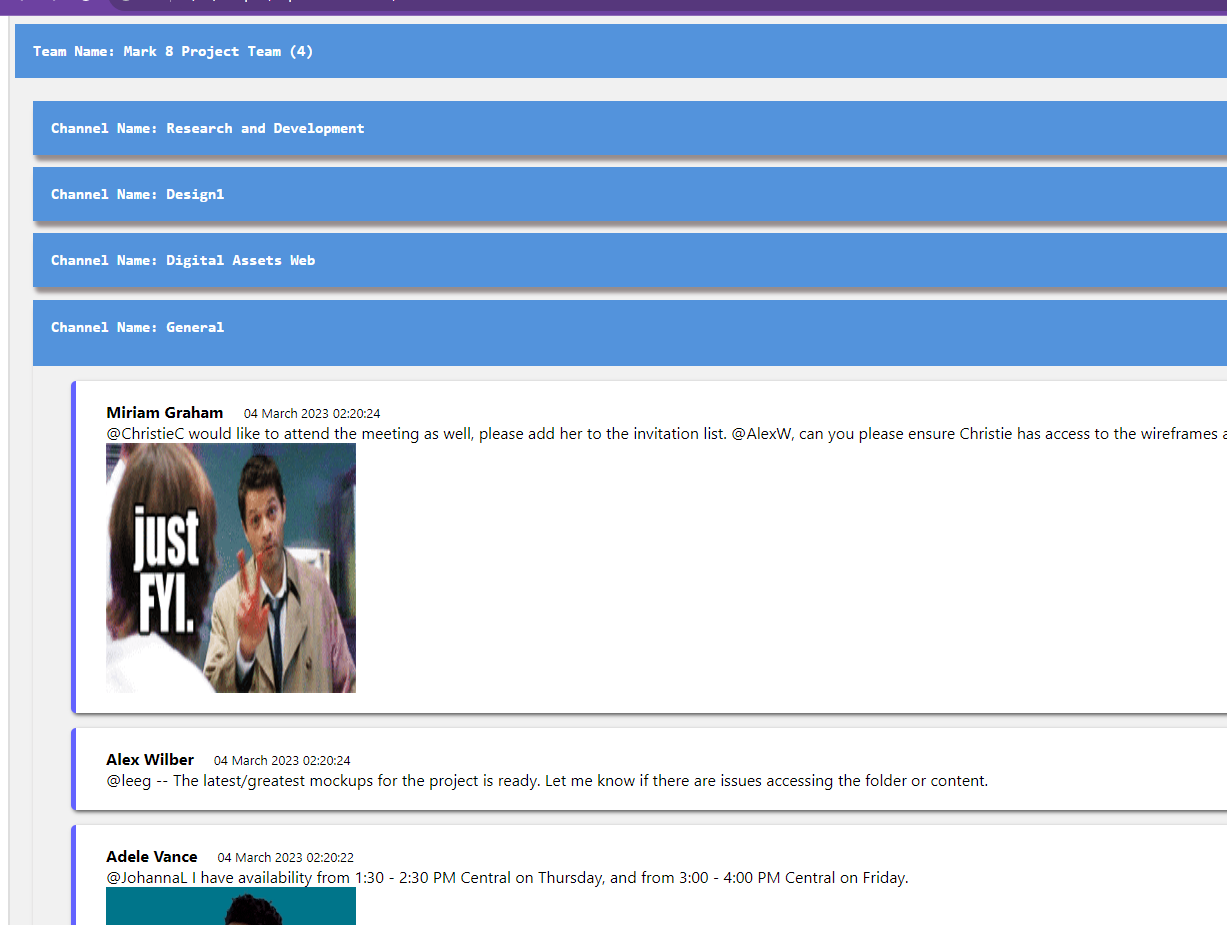
function Get-login {
m365 login
# you can uncomment if you want to connect via Azure AD app registratoin
#m365 login --appId 33234134c4-c234c4-4234bb-a25e-02342341a75 --tenant 5234b0-1234b-4234d-8d234b-6324ks329399
}
function Get-Teams {
#Get all teams
#$teams = m365 teams team list -o json | ConvertFrom-Json -AsHashtable
#Get teams of current logged in user
$teams = m365 teams team list --joined -o json | ConvertFrom-Json -AsHashtable
return $teams
}
function Get-Channels {
param (
[Parameter(Mandatory = $true)] [string] $teamId
)
$channels = m365 teams channel list --teamId $teamId -o json | ConvertFrom-Json -AsHashtable
return $channels
}
function Get-Messages {
param (
[Parameter(Mandatory = $true)] [string] $teamId,
[Parameter(Mandatory = $true)] [string] $channelId
)
$messages = m365 teams message list --teamId $teamId --channelId $channelId -o json | ConvertFrom-Json -AsHashtable
return $messages
}
function Get-MessageReplies {
param (
[Parameter(Mandatory = $true)] [string] $teamId,
[Parameter(Mandatory = $true)] [string] $channelId,
[Parameter(Mandatory = $true)] [string] $messageId
)
$messageReplies = m365 teams message reply list --teamId $teamId --channelId $channelId --messageId $messageId -o json | ConvertFrom-Json -AsHashtable
return $messageReplies
}
Try {
$teamsCollection = [System.Collections.ArrayList]@()
Get-login
$teams = Get-Teams
$progressCountTeam = 1;
$filePath="D:\PowerShell to export teams conversation\Export"
foreach ($team in $teams) {
Write-Progress -Id 0 -Activity "Processing channels in Team : $($team.displayName)" -Status "Team $progressCountTeam of $($teams.length)" -PercentComplete (($progressCountTeam / $teams.length) * 100)
$channelsCollection = [System.Collections.ArrayList]@()
$channels = Get-Channels $team.id
$progressCountChannel = 1;
foreach ($channel in $channels) {
Write-Progress -Id 1 -ParentId 0 -Activity "Processing messages in channel : $($channel.displayName)" -Status "Channel $progressCountChannel of $($channels.length)" -PercentComplete (($progressCountChannel / $channels.length) * 100)
$messages = Get-Messages $team.id $channel.id
$messagesCollection = [System.Collections.ArrayList]@()
foreach ($message in $messages) {
$messageReplies = Get-MessageReplies $team.id $channel.id $message.id
$messageDetails = $message
[void]$messageDetails.Add("replies", $messageReplies)
[void]$messagesCollection.Add($messageDetails)
}
$channelDetails = $channel
[void]$channelDetails.Add("messages", $messagesCollection)
[void]$channelsCollection.Add($channelDetails)
$progressCountChannel++
}
$teamDetails = $team
[void]$teamDetails.Add("channels", $channelsCollection)
[void]$teamsCollection.Add($teamDetails)
$progressCountTeam++
}
Write-Progress -Id 0 -Activity " " -Status " " -Completed
Write-Progress -Id 1 -Activity " " -Status " " -Completed
$output = @{}
[void]$output.Add("teams", $teamsCollection)
$executionDir = $PSScriptRoot
# ConvertTo-Json cuts off data when exporting to JSON if it nests too deep. The default value of Depth parameter is 2. Set your -Depth parameter whatever depth you need to preserve your data.
$teamsExportRaw=$output | ConvertTo-Json -Depth 100 |ConvertFrom-Json
$teamsJson= $teamsExportRaw.teams
$HtmlNew=''
for($a=0;$a -lt $teamsJson.length;$a++){
$HtmlNew+='<div class="container" style=" border: 2px solid #dedede; background-color: #f1f1f1;border-radius: 5px; padding: 5px; margin: 1px 0;"><h1>Team Name: '+$teamsJson[$a].displayName+'</h1>';
for($b=0;$b -lt $teamsJson[$a].channels.length;$b++){
$HtmlNew+='<div style="background-color: #fff;box-shadow: 2px 6px 4px #615353a3;border-radius: 5px;"><h2 style="padding: 20px;background-color: #fff;">Channel Name: '+$teamsJson[$a].channels[$b].displayName+'</h2>';
for($c=0;$c -lt $teamsJson[$a].channels[$b].messages.length;$c++){
if($teamsJson[$a].channels[$b].messages[$c].messageType -eq 'message'){
$HtmlNew+='<div style="font-family: Segoe UI,system-ui,Apple Color Emoji,Segoe UI Emoji,sans-serif;padding-left:40px;padding: 20px;border-left: 5px solid #0000ff9c;margin-left: 20px;background-color:#fff;box-shadow: 2px 2px 4px #000000a3; border-radius: 5px;"><div style="margin:0 10px"><b>'+$teamsJson[$a].channels[$b].messages[$c].from.user.displayName+'</b>'
$date=Get-Date $teamsJson[$a].channels[$b].messages[$c].createdDateTime -DisplayHint DateTime
$HtmlNew+='<span style="padding:0 20px;font-size: 13px;">'+ $date.DateTime +'</span></div>'
$msgContent=$teamsJson[$a].channels[$b].messages[$c].body.content
if ($msgContent -ne $null){
if($msgContent.contains('<at')){
$msgContent=$msgContent -replace '<at .*?>','@' -replace '</at>',''
}
if($msgContent.contains('\')){
$msgContent=$msgContent.Replace("\","")
}
if($msgContent.contains(' ')){
$msgContent=$msgContent.Replace(' ',"")
}
if($msgContent.contains('<br>')){
$msgContent=$msgContent.Replace("<br>","")
}
$HtmlNew+='<div style="margin:0 10px">'+$msgContent+'</div>'
if($teamsJson[$a].channels[$b].messages[$c].attachments.length -gt 0){
for($i=0;$i -lt $teamsJson[$a].channels[$b].messages[$c].attachments.length;$i++){
$HtmlNew+='<div style="margin:0 10px">View Attachment-<a href=" '+$teamsJson[$a].channels[$b].messages[$c].attachments[$i].contentUrl+'>"'+$teamsJson[$a].channels[$b].messages[$c].attachments[$i].name+'</a></div>'
}
}
for($d=0;$d -lt $teamsJson[$a].channels[$b].messages[$c].replies.length;$d++){
$HtmlNew+='<div style="padding-left: 20px;margin:10px 10px 0 10px"><b>'+$teamsJson[$a].channels[$b].messages[$c].replies[$d].from.user.displayName+'</b>'
$date=Get-Date $teamsJson[$a].channels[$b].messages[$c].replies[$d].createdDateTime -DisplayHint DateTime
$HtmlNew+='<span style="padding: 0 20px;margin:0 10px;font-size: 13px;">'+$date.DateTime +'</span></div>'
$msgContent=$teamsJson[$a].channels[$b].messages[$c].replies[$d].body.content
if($msgContent.contains('<at')){
$msgContent=$msgContent -replace '<at .*?>','@' -replace '</at>',''
}
if($msgContent.contains('\')){
$msgContent=$msgContent.Replace("\","")
}
if($msgContent.contains(' ')){
$msgContent=$msgContent.Replace(' ',"")
}
if($msgContent.contains('<br>')){
$msgContent=$msgContent.Replace("<br>","")
}
$HtmlNew+='<div style="padding-left: 20px;margin:0 10px">'+$msgContent+'</div>'
for($i=0;$i -lt $teamsJson[$a].channels[$b].messages[$c].replies[$d].attachments.length;$i++){
$HtmlNew+='<div style="margin:0 30px">View Attachment-<a href="'+$teamsJson[$a].channels[$b].messages[$c].replies[$d].attachments[$i].contentUrl+'">'+$teamsJson[$a].channels[$b].messages[$c].replies[$d].attachments[$i].name+'</a></div>'
}
}
}
$HtmlNew+='</div><br>';
}
}
$HtmlNew+='</div>';
}
$HtmlNew+='</div>';
}
$outputFilePath = "$filePath/$(get-date -f yyyyMMdd-HHmmss).html"
$title = 'Teams Conversation'
$html = @"
<html>
<head><title>$title</title></head>
<body>
<pre>$HtmlNew</pre>
</body>
</html>
"@
$html | Out-File $outputFilePath
Write-Host "Open $outputFilePath file to review your output" -F Green
m365 logout
}
Catch {
$ErrorMessage = $_.Exception.Message
Write-Error $ErrorMessage
Continue
}
Check out the CLI for Microsoft 365 to learn more at: https://aka.ms/cli-m365
Important changes coming to the way you login into CLI for Microsoft 365 (effective 9th September 2024) see Changes in PnP Management Shell registration in Microsoft 365
Contributors
| Author(s) |
|---|
| Siddharth Vaghasia |
Disclaimer
THESE SAMPLES ARE PROVIDED AS IS WITHOUT WARRANTY OF ANY KIND, EITHER EXPRESS OR IMPLIED, INCLUDING ANY IMPLIED WARRANTIES OF FITNESS FOR A PARTICULAR PURPOSE, MERCHANTABILITY, OR NON-INFRINGEMENT.