Force Team Files Tab Provision

Summary
Sometimes when we create a Team , the Files Tab is not immediately provisioned.
The first time a user visit the files tab in that team's channel , an error message is shown:
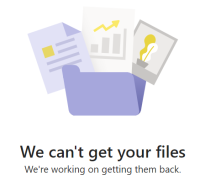
This script allow us to force Files tab provision, usefull for migrations or even for your Team's governance toolset.
The script uses Teams Native API and is a subset of the SPO powershell packages with content (PnPCandy) concept already been used across many projects.
Excelsior, hum? :P
[CmdletBinding()]
param (
[Parameter(Mandatory = $True)]
[string]$Tenant ,
[Parameter(Mandatory = $True)]
[string]$StoredCredentials,
[Parameter(Mandatory = $False)]
[string]$Team
)
begin {
$ErrorActionPreference = "Stop"
Import-Module PnP.PowerShell
function Get-TeamsNativeApiTokens([PSCredential] $Credentials)
{
$p= [System.Runtime.InteropServices.Marshal]::PtrToStringAuto([System.Runtime.InteropServices.Marshal]::SecureStringToBSTR($Credentials.Password))
#Get access token
$body = @{
"resource" = "https://api.spaces.skype.com" # resource
"client_id" = "1fec8e78-bce4-4aaf-ab1b-5451cc387264" # teams web app id
"grant_type" = "password"
"username" = $Credentials.UserName #username
"password" = $p #clearpassword
"scope" = "user_impersonation" #scope
}
$tenantId= Get-PnPTenantId
$url = "https://login.microsoftonline.com/%7B$tenantId%7D/oauth2/token"
$token= Invoke-RestMethod -Uri $url -Body $body -Method Post
# get Skype Token needed to access Teams Native API
$HeadersAuth = @{
"Authorization" = ("Bearer " + $token.access_token)
}
$url = "https://authsvc.teams.microsoft.com/v1.0/authz"
$teamsTokens= Invoke-RestMethod -Uri $url -Headers $HeadersAuth -Method Post
#Build token Object
$mainTokens= [PSCustomObject]::new()
$mainTokens | Add-Member -Name "teamsTokens" -MemberType NoteProperty -Value $teamsTokens
$mainTokens | Add-Member -Name "authToken" -MemberType NoteProperty -Value $token.access_token
$mainTokens | Add-Member -Name "request" -MemberType NoteProperty -Value ""
$mainTokens.request = [PSCustomObject]::new()
$mainTokens.request | Add-Member -Name "url" -MemberType NoteProperty -Value ($teamsTokens.regionGtms.middleTier + "/beta/teams/{0}/sitestatus")
$HeadersSkype = @{
"Authorization" = ("Bearer " + $token.access_token)
"x-skypetoken" = $teamsTokens.tokens.skypeToken
}
$mainTokens.request | Add-Member -Name "headersSkype" -MemberType NoteProperty -Value $HeadersSkype
$mainTokens.request | Add-Member -Name "headersAuth" -MemberType NoteProperty -Value $HeadersAuth
$mainTokens
}
$msg = "`n`r
█▀█ █▄░█ █▀█ █▀▀ ▄▀█ █▄░█ █▀▄ █▄█
█▀▀ █░▀█ █▀▀ █▄▄ █▀█ █░▀█ █▄▀ ░█░ `n MSTeamsToolSet: `n`r Force MSTeams Files Tab provision `n`n ...aka ... [teams-force-filestab-provision]
`n"
$msg += ('#' * 70) + "`n"
Write-Output $msg
## Validate if Tenant value is ok
if ($Tenant -notmatch '.onmicrosoft.com') {
$msg = "Provided Tenant is not valid. Please use the following format [Tenant].onmicrosoft.com. Example:pnpcady.onmicrosoft.com"
throw $msg
}
## Validate if StoredCredentials value is ok
$creds = Get-PnPStoredCredential -Name $StoredCredentials -ErrorAction SilentlyContinue
if ($null -eq $creds) {
$msg = "Provided credentials [$StoredCredentials] not found `n`r"
$msg += "You can use [Add-PnPStoredCredential] to adds a credential to the Windows Credential Manager `n`r"
$msg += "Link [https://pnp.github.io/powershell/cmdlets/Add-PnPStoredCredential.html]`n`r"
throw $msg
}
$tenantPrefix = $Tenant.ToLower().Replace(".onmicrosoft.com", "")
$url = "https://$tenantPrefix.sharepoint.com"
Write-Output "Connecting to $Url"
Connect-PnPOnline -Url $url -Interactive -Tenant $Tenant
$accesstoken = Get-PnPAccessToken
}
process {
# Get Teams NativeApi Tokens
$tokens = Get-TeamsNativeApiTokens -Credentials $creds
Write-Output " Get Team(s)"
$listOfTeams = Get-PnPMicrosoft365Group -IncludeSiteUrl | Where-object { $_.HasTeam }
if (($null -ne $Team) -and ($Team -ne ""))
{
$listOfTeams = $listOfTeams | Where-object {($_.id -eq $Team) -or ($_.Displayname -eq $Team)}
}
if($null -ne $listOfTeams)
{
Write-Output " [$($listOfTeams.Length)] Team(s)"
}
else {
Write-Output " No Team(s) found"
}
$Body = @{
"Resource" = "https://graph.microsoft.com"
}
$listOfTeams | ForEach-Object {
$tm = $_
Write-Output " Team:$($tm.DisplayName)\$generalChannel"
#Get Primary Channel
$url = "https://graph.microsoft.com/v1.0/teams/$($tm.Id)/primaryChannel"
$primaryChannel= Invoke-RestMethod -Uri $url -Headers @{Authorization = "Bearer $accesstoken"; "Content-Type" = "application/json" } -Body $Body -Method Get
if ($null -ne $primaryChannel)
{
$generalChannel = $primaryChannel.displayName
Write-Output " Channel:[$generalChannel] force provision"
$refreshFilesUrl1= $tokens.request.url -f $primaryChannel.Id
try{
#Force Files Provision
$response= Invoke-RestMethod -Uri $refreshFilesUrl1 -Headers $tokens.request.headersSkype -Body $Body -Method Get |ConvertTo-Json
Write-Output " Channel:[$generalChannel] properly provisioned `n`r($response) `n`r"
}
catch{
Write-Output " Channel:[$generalChannel] couldn't be provisioned ($_) `n`r"
}
}else {
Write-Output " Channel:$generalChannel not found !"
}
}
Disconnect-PnPOnline
Write-Output "Disconnected"
}
Check out the PnP PowerShell to learn more at: https://aka.ms/pnp/powershell
The way you login into PnP PowerShell has changed please read PnP Management Shell EntraID app is deleted : what should I do ?
Contributors
| Author(s) |
|---|
| Rodrigo Pinto |
Disclaimer
THESE SAMPLES ARE PROVIDED AS IS WITHOUT WARRANTY OF ANY KIND, EITHER EXPRESS OR IMPLIED, INCLUDING ANY IMPLIED WARRANTIES OF FITNESS FOR A PARTICULAR PURPOSE, MERCHANTABILITY, OR NON-INFRINGEMENT.