Get All Teams App Descriptions
Summary
This sample script will list all the Teams App descriptions for those defined by the organization or all Teams Apps including those in the store. The script will output the results to a CSV file. This can be used to determine if the app description for an app is clashing or competing with your development app when creating Copilot plugins by listing out the other Teams Apps that support Copilot that could be referenced.
At this time, there is no direct way to filter apps with Copilot support, so this script will list all Teams Apps.
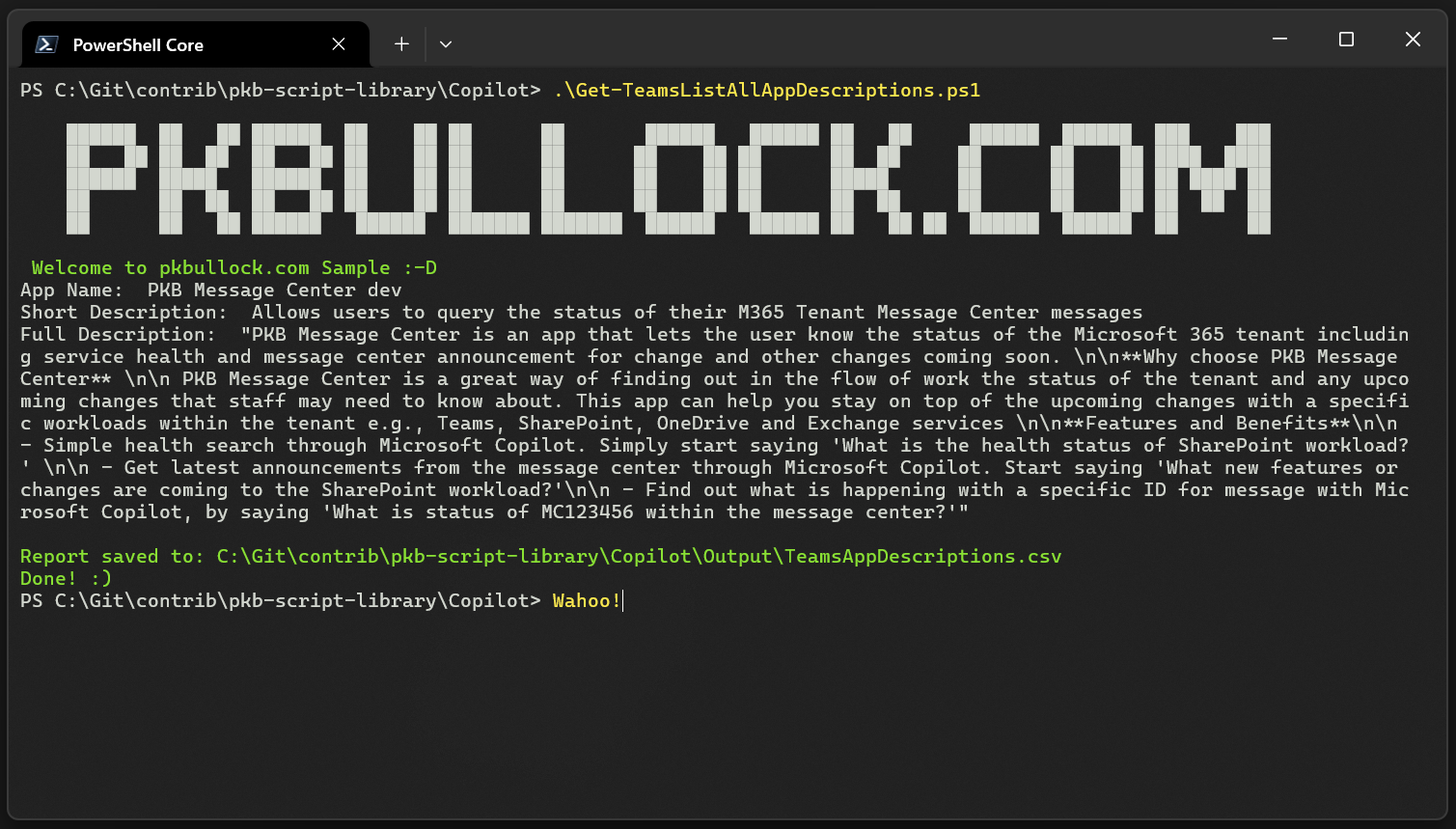
<#
----------------------------------------------------------------------------
Created: Paul Bullock
Date: 24/06/2024
Disclaimer:
THE SOFTWARE IS PROVIDED "AS IS", WITHOUT WARRANTY OF ANY KIND, EXPRESS OR
IMPLIED, INCLUDING BUT NOT LIMITED TO THE WARRANTIES OF MERCHANTABILITY,
FITNESS FOR A PARTICULAR PURPOSE AND NONINFRINGEMENT. IN NO EVENT SHALL THE
AUTHORS OR COPYRIGHT HOLDERS BE LIABLE FOR ANY CLAIM, DAMAGES OR OTHER
LIABILITY, WHETHER IN AN ACTION OF CONTRACT, TORT OR OTHERWISE, ARISING FROM,
OUT OF OR IN CONNECTION WITH THE SOFTWARE OR THE USE OR OTHER DEALINGS IN THE
SOFTWARE.
.Synopsis
.Example
.Notes
Useful reference:
List any useful references
----------------------------------------------------------------------------
#>
[CmdletBinding()]
param (
$tenantUrl = "https://contoso-admin.sharepoint.com",
[switch]$AllTeamsApps
)
begin {
$outputLocation = "$(Get-Location)\Output"
if (-not (Test-Path -Path $outputLocation)) {
New-Item -Path $outputLocation -ItemType Directory
}
$report = "$outputLocation\TeamsAppDescriptions.csv"
# ------------------------------------------------------------------------------
# Introduction
# ------------------------------------------------------------------------------
Write-Host @"
██████ ██ ██ ██████ ██ ██ ██ ██ ██████ ██████ ██ ██ ██████ ██████ ███ ███
██ ██ ██ ██ ██ ██ ██ ██ ██ ██ ██ ██ ██ ██ ██ ██ ██ ██ ████ ████
██████ █████ ██████ ██ ██ ██ ██ ██ ██ ██ █████ ██ ██ ██ ██ ████ ██
██ ██ ██ ██ ██ ██ ██ ██ ██ ██ ██ ██ ██ ██ ██ ██ ██ ██ ██ ██
██ ██ ██ ██████ ██████ ███████ ███████ ██████ ██████ ██ ██ ██ ██████ ██████ ██ ██
"@
Write-Host " Welcome to pkbullock.com Sample :-D" -ForegroundColor Green
# ------------------------------------------------------------------------------
# Note requres SharePoint and Teams administrative roles to be able to run this script
Connect-PnPOnline $tenantUrl -Interactive
}
process {
# Graph Explorer - https://developer.microsoft.com/en-us/graph/graph-explorer
# GET https://graph.microsoft.com/v1.0/appCatalogs/teamsApps?$filter=distributionMethod eq 'organization'
# GET https://graph.microsoft.com/v1.0/appCatalogs/teamsApps?$filter=id eq 'b462d350-ef60-4543-ac80-795caf58ebfd'&$expand=appDefinitions
# GET https://graph.microsoft.com/beta/appCatalogs/teamsApps?$filter=id eq 'b462d350-ef60-4543-ac80-795caf58ebfd'&$expand=appDefinitions
if($AllTeamsApps){
# Get all the Teams Apps including those in the store
$graphCall = "https://graph.microsoft.com/v1.0/appCatalogs/teamsApps?`$expand=appDefinitions"
}else{
# Get all the Teams Apps of those defined by the organization
$graphCall = "https://graph.microsoft.com/v1.0/appCatalogs/teamsApps?`$filter=distributionMethod eq 'organization' &`$expand=appDefinitions"
}
try {
$result = Invoke-PnPGraphMethod -Url $graphCall -Method Get
if ($result) {
$appResults = $result.value
$reportCollection = @()
$appResults | ForEach-Object {
$appDefinitions = $_.appDefinitions
$appDefinitions | ForEach-Object {
$appDefObj = $_
Write-Host "App Name: " $appDefObj.DisplayName
Write-Host "Short Description: " $appDefObj.ShortDescription
$jsonDescription = $appDefObj.Description | ConvertTo-Json | Out-String
Write-Host "Full Description: " $jsonDescription
$reportCollection += [PSCustomObject]@{
TeamsAppId = $appDefObj.TeamsAppId
AppName = $appDefObj.DisplayName
ShortDescription = $appDefObj.ShortDescription
FullDescription = $jsonDescription
PublishingState = $appDefObj.PublishingState
CreatedDateTime = $appDefObj.Version
}
}
}
$reportCollection | Export-Csv -Path $report -NoTypeInformation -Force
Write-Host "Report saved to: $report " -ForegroundColor Green
}
}
catch {
Write-Host "Error: $($_.Exception.Message)" -ForegroundColor Red
}
}
end {
Write-Host "Done! :)" -ForegroundColor Green
}
Check out the PnP PowerShell to learn more at: https://aka.ms/pnp/powershell
The way you login into PnP PowerShell has changed please read PnP Management Shell EntraID app is deleted : what should I do ?
Contributors
| Author(s) |
|---|
| Paul Bullock |
Disclaimer
THESE SAMPLES ARE PROVIDED AS IS WITHOUT WARRANTY OF ANY KIND, EITHER EXPRESS OR IMPLIED, INCLUDING ANY IMPLIED WARRANTIES OF FITNESS FOR A PARTICULAR PURPOSE, MERCHANTABILITY, OR NON-INFRINGEMENT.