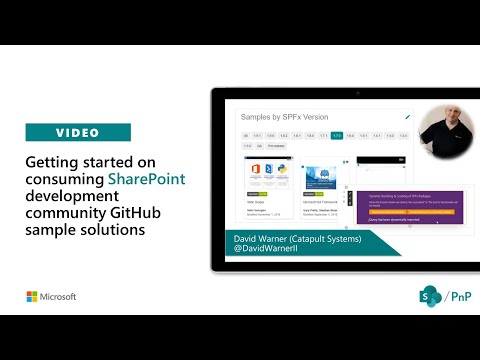Table of Contents
- Table of Contents
- Where the samples live
- Using the samples
- Troubleshooting
- What about pre-built solutions?
These samples are created and maintained by the Microsoft 365 & Power Platform Community. They demonstrate common patterns and techniques for building SharePoint Framework (SPFx) client-side web parts and extensions.
If you prefer a walkthrough, watch the getting-started video:
Where the samples live
The samples are stored in two GitHub repositories:
- Web parts: https://github.com/pnp/sp-dev-fx-webparts
- Extensions: https://github.com/pnp/sp-dev-fx-extensions
Each sample lives in its own folder and includes a README.md explaining what it does, its requirements, and how to run it.
Using the samples
At a high level you will:
- clone the repository,
- choose a sample,
- make sure your Node.js / SPFx versions are compatible,
- install dependencies,
- start the dev server.
1) Clone the repository
Clone the repository that contains the sample you want:
git clone https://github.com/pnp/sp-dev-fx-webparts.git
or
git clone https://github.com/pnp/sp-dev-fx-extensions.git
Then change into the repo folder:
cd sp-dev-fx-webparts
or
cd sp-dev-fx-extensions
2) Go to the sample folder
Samples are under the samples directory. Navigate to the specific sample you want:
cd samples
cd sample-folder-name
(Replace sample-folder-name with the actual folder name of the sample.)
3) Use a compatible Node.js version (recommended)
SPFx versions require specific Node.js versions. To avoid constantly uninstalling/reinstalling Node, use a version manager:
- NVS (often preferred on Windows): https://github.com/jasongin/nvs
- NVM: https://github.com/nvm-sh/nvm
Run the following command:
If using NVS:
nvs use
If using NVM:
nvm use
After switching Node versions, verify you’re using the expected version:
node -v
If you don’t use a version manager, consult the SPFx Compatibility Matrix to ensure your Node.js version matches the sample’s SPFx version: https://aka.ms/spfx-matrix
4) Install dependencies
From the sample’s root folder, install packages:
npm install
5) Run the sample
Most SPFx samples are started with:
gulp serve
Some newer SPFx solutions may use Heft-based commands (depending on how the project is configured):
heft start
After starting, follow the console output to open the SharePoint Workbench or the hosted workbench and preview the web part/extension.
Troubleshooting
These samples have been contributed over many years, across many SPFx and SharePoint versions. That means some samples target older toolchains and may not work in a modern environment without adjustments.
If you run into issues, try the steps below before opening an issue.
1) Read the sample’s README.md
Every sample includes a README.md with the most accurate, sample-specific setup instructions.
Compatibility and supported environments
Look for a Compatibility section (or similar) describing:
- the SPFx version the sample targets,
- whether it’s intended for SharePoint Online or an on-prem version,
- any special requirements (Node.js version, extra tooling, etc.).
Many samples include an SPFx version badge, for example:
If your environment targets a specific SharePoint version (for example, SharePoint Online vs. SharePoint Server), confirm the sample’s SPFx version is supported for that target. When in doubt, use Microsoft’s compatibility documentation:
- Tools and libraries compatibility: https://learn.microsoft.com/sharepoint/dev/spfx/compatibility
- SPFx documentation hub: https://learn.microsoft.com/sharepoint/dev/spfx/sharepoint-framework-overview
“Minimal Path to Awesome”
Most samples can be started with:
npm installgulp serve
…but some require additional steps (extra certificates, environment variables, API keys, tenant configuration, or other prerequisites). Always follow the sample’s Minimal Path to Awesome section.
2) Use SPFx Doctor (CLI for Microsoft 365)
If you’re unsure whether your environment matches the sample’s requirements, run SPFx Doctor from the CLI for Microsoft 365:
https://pnp.github.io/cli-microsoft365/cmd/spfx/spfx-doctor
Install the CLI (if you don’t already have it):
npm install -g @pnp/cli-microsoft365
From the sample’s solution root, run:
m365 spfx doctor
To check against a specific target environment, use --env:
m365 spfx doctor --env spo
or:
m365 spfx doctor --env sp2019
(or sp2016 if that’s your target).
3) Open an issue
If you’ve confirmed the sample and your environment are compatible and it still won’t work, open an issue:
https://github.com/pnp/sp-dev-fx-webparts/issues/new/choose
Please fill out the provided issue template. Issues that do not use the template may be closed without investigation.
Include the output from SPFx Doctor (m365 spfx doctor) so maintainers can help you faster.
These repositories are maintained by community volunteers—please keep it courteous and constructive, even if you’re frustrated.
What about pre-built solutions?
These samples are provided for educational purposes. They are not distributed as pre-built, deployable packages.
You’re welcome to build and deploy them in your own environment, but always follow your organization’s security policies and engineering guidelines.