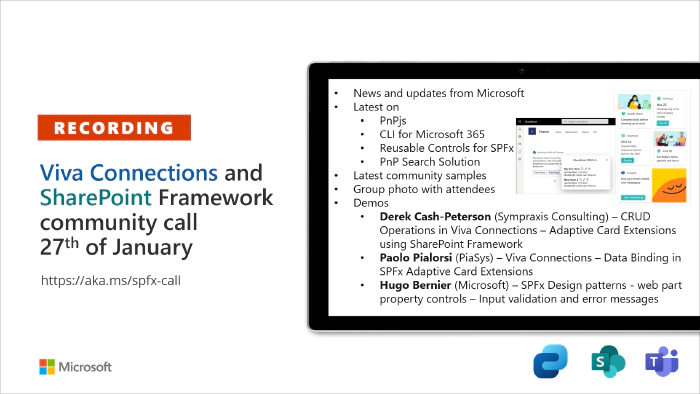
Viva Connections & SharePoint Framework Community Call – 27th of January, 2022
Viva Connections & SharePoint Framework bi-weekly community call recording from January 27th is now available from the Microsoft 365 Community YouTube channel at https://aka.ms/m365pnp/videos. You can use SharePoint Framework for building solutions for Microsoft Teams and for SharePoint Online.
Call summary
- Tune in each Tuesday for the Microsoft 365 platform community call. Next call on the 1st of February @ 8 AM PT
- Latest news from Microsoft engineering on Microsoft 365 topics
- Altamish Ahmad – Latest on Microsoft Bookings API on Microsoft Graph
- Dan Wahlin – Access a user’s calendar events in an ASP.NET Core app with Microsoft Graph
- Sébastien Levert – Using the MGT Agenda and Tasks Components in your solutions
- Register for training events this quarter hosted by Sharing is Caring. Join AMA (PnP React Controls) – Feb 22nd and AMA (Graph & MGT) – March 1st
- Register for the PnP Recognition Program.
- Updated SharePoint Framework 1.14 public developer preview! and SharePoint Framework Road Ahead updates -
- Join the updated Microsoft 365 ISV Benefit program – for ISV and SI’s to get help with Microsoft Teams and Microsoft Viva development
- PnP project activities in the last two weeks:
- SharePoint Framework v 1.14 Updated public developer preview
- CLI for Microsoft 365 v4.4 Preview
- 8 new/updated web parts and 2 ACEs were delivered in the last two weeks! Your contributions are greatly appreciated by many.
Latest project updates include:**
(Bold indicates update from previous report 2 weeks ago)
| PnP Project | Current version | Release/Status |
|---|---|---|
| SharePoint Framework (SPFx) | v1.13 GA, updated v1.14 (beta 5) public developer preview | RC end of January, GA targeted for mid-February, v1.15 in Spring |
| PnPjs Client-Side Libraries | v2.11.0 GA, v3.0.0 Preview. v 2.12 Delayed | nightly builds of v3 |
| CLI for Microsoft 365 | v4.3.0 GA, v4.4 Preview | |
| Reusable SPFx React Controls | v2.9.0 (SPFx v1.11), v3.5.0 | 3.5.0 supports SPFx v1.13 |
| Reusable SPFx React Property Controls | v2.7.0 (SPFx v1.11), v3.3.0 | 3.3.0 supports SPFx v1.13 |
| PnP SPFx Generator | v1.16.0 | v1.17.0 on the way |
| PnP Modern Search | v4.5.3, v3.23.0 |
The host of this call is Julie Turner (Sympraxis Consulting) | @jfj1997. Q&A takes place as always in chat throughout the call.
Actions
- Opt into PnP Recognition Program | https://aka.ms/m365pnp-recognition
- Register for Sharing is Caring Events:
- PnP Sharing is Caring - AMA (Ask Me Anything) - SPFx React Controls – Tuesday, February 22nd, 9am PST
- PnP Sharing is Caring - AMA (Ask Me Anything) – Microsoft Graph Toolkit - Tuesday, March 1st, 9am PST
- First Time Contributor Session – TBS soon
- Community Docs Session – TBS soon
- Power Platform Samples – First Time Contributor – TBS soon
- PnP – SPFx Developer Workstation Setup – Tuesday, February 8th, 2pm PST
- PnP SPFx Samples – Solving SPFx version differences using Node Version Manager – TBS soon
- First Time Presenter – Wednesday, February 9th, 9am PST
- More than Code with VSCode – Tuesday, February 15th, 2pm PST
- Maturity Model Practitioners – Tuesday, February 15th, 7am PST (every 3rd Tuesday of month, 7:00am PT)
- Getting Started with Viva Connection ACEs (2-part session) – TBS soon
- PnP Office Hours – 1:1 session – Register
- PnP Buddy System – Request a Buddy
- Request a Demo spot on the call – https://aka.ms/m365pnp/request/demo
- Download the recurrent invite for this call – https://aka.ms/spdev-spfx-call
Demos
CRUD Operations in Viva Connections – Adaptive Card Extensions with SharePoint Framework – Creating, Reading, Updating, and Deleting data through an ACE that handles (reformats as necessary) data formatting (strings, arrays, time) from all field types in a SharePoint list. On CardView, there are buttons for “view items” in list and “add item” to list. From a QuickView card, call separate Display, Edit, New cards. Appreciate code for navigating between cards and for data reformatting.
Viva Connections – Data Binding in SPFx Adaptive Card Extensions – the fundamentals – data is stored in properties and state, CardView renders a limited set of information, and QuickView renders as much data as you like (many formatting options including conditional and JSON parsing). Step through various samples showing the many functions, keywords, properties in the Adaptive Card syntax used for dynamically formatting and rendering data. Last sample shows rendering user data from Graph into a QuickView card.
SPFx Design Guidance – Property pane input validation and error messages – custom properties (part 4). Help users give you the right information for best and most secure user experience. Best error messages are non-dramatic and helpful. Validate inputs using onGetErrorMessage attribute. Avoid throttling issue by not validating user’s every key stroke, give user time to type using deferredValidationTime attribute, then validate. Validation often requires checking on the existence of list or data before validation can occur.
SPFx extension samples
https://aka.ms/spfx-extensions
- Next call?
SPFx web part samples
- My Approvals - Takashi Shinohara | @karamem0
- Custom property pane controls - Alex Terentiev | @alexaterentiev
PnP SPFx ACEs
- ACE Forms – CRUD Operations - Derek Cash-Peterson | @Spdcp
- Football Stats* - Soumit Mukherjee | @msoumit, Soumyadeep Mukherjee and Sourav Paul
- People Details* - Soumit Mukherjee | @msoumit, Soumyadeep Mukherjee and Sourav Paul
* To be posted soon.
Thank you for your great work. Samples are often showcased in Demos.
Agenda items
- SharePoint Framework - Vesa Juvonen (Microsoft) | @vesajuvonen – 5:01
- PnPjs Client-Side Libraries - Julie Turner (Sympraxis Consulting) | @jfj1997 – 8:08
- CLI for Microsoft 365 - Julie Turner (Sympraxis Consulting) | @jfj1997 – 8:47
- PnP SPFx Controls - Julie Turner (Sympraxis Consulting) | @jfj1997 – 9:19
- PnP Modern Search - Julie Turner (Sympraxis Consulting) | @jfj1997 – 10:00
- PnP SPFx Samples - Hugo Bernier (Tahoe Ninjas) | @bernierh – 10:42
- PnP SPFx ACEs Samples - David Warner II (Catapult Systems) | @DavidWarnerII – 11:42
Demos
Demo 1: CRUD Operations in Viva Connections – Adaptive Card Extensions with SharePoint Framework – Derek Cash-Peterson (Sympraxis Consulting) | @Spdcp – 13:46
Demo 2: Viva Connections – Data Binding in SPFx Adaptive Card Extensions – Paolo Pialorsi (PiaSys) | @PaoloPia – 21:37
Demo 3: SPFx Design Guidance – Property pane input validation and error messages – Hugo Bernier (Microsoft) | @bernierh – 41:39
Resources
Additional resources around the covered topics and links from the slides.
D1: Sample - basic-card-sharepoint-crud
D1: Samples - ace-cardgallery
D2: Documentation/Tools - A whole new way to deliver UI
D2: Documentation - Adaptive Cards Template Language
D2: Samples - Conferences-Samples
D3: Documentation - Validate web part property values
D3: Documentation - Make your SharePoint client-side web part configurable
D3: Documentation - Integrate web part properties with SharePoint
D3: Previous demos from Hugo Bernier (Microsoft) | @bernierh, on SPFx Design Patterns series
- SharePoint Framework Design Patterns – Custom Web Part Properties (Part 3) – 13 January
- SPFx Design Patterns – Custom Properties (Part 2) – 30 December
- SPFx Design Patterns – Custom Properties (Part 1) – 4 November
- SPFx Design Patterns – Property Panes - 21 October
PnP Weekly – Episode 150 (January 24th) with London, UK-based SharePoint developer architect and MVP, Anoop Tatti (Content+Cloud) | @anooptells | video | podcast
PnP Weekly – Episode 149 (January 17th) with Brisbane, Queensland, Australia-based Cloud Developer Advocate for Microsoft Teams and Graph, Rabia Williams (Microsoft) | @williamsrabia | video | podcast
General Resources
Viva Connections https://aka.ms/VivaConnections
Tools - Teams Toolkit (v2.2 Preview)
Microsoft Build sessions guide (Modern Work Digital Brochure) - aka.ms/modernworkbuildsessions
SharePoint Framework - v1.12.1 npm install –g @microsoft/generator-sharepoint@next
Sharing is Caring | aka.ms/sharing-is-caring
M365 PnP site | aka.ms/m365pnp
New Microsoft 365 Patterns and Practices (PnP) team model with new community leads
Microsoft 365 Community Content (non-Dev docs)
Tutorials - Getting started with SharePoint Framework v1.10 Tutorials (12 videos)
Tutorials - Getting started with SharePoint Framework v1.10 Extensions (6 videos)
Docs - Tutorials and training material for SharePoint Development
Documentation - PnPjs v2 documentation
Link - Office 365 Developer Program
Found an issue with SharePoint Dev? - please let us know at https://aka.ms/spdev-issues
PnP SPFx Yeoman Generator - Extends the out-of-the-box experience with open-source community capabilities
SharePoint Dev UserVoice - for new feature requests
Other mentioned topics
Upcoming calls | Recurrent invites
- Microsoft 365 platform call – February 1st at 8:00 am PST | https://aka.ms/m365-dev-call
- M365 General Dev call – February 3rd at 7:00 am PST | https://aka.ms/m365-dev-sig
- Office add-in monthly call – February 9th at 8:00 am PST | https://aka.ms/officeaddinscall
- Viva Connections & SharePoint Framework call – February 10th at 7:00 am PST | https://aka.ms/spdev-spfx-call
- Adaptive Cards monthly call – February 10th at 9:00 am PST | https://aka.ms/adaptivecardscommunitycall
- Power Apps monthly call – February 16th at 8:00 am PST | https://aka.ms/PowerAppsMonthlyCall
- Microsoft Identity Platform call – February 17th at 9:00 am PST | https://aka.ms/IDDevCommunityCalendar
Viva Connections & SharePoint Framework bi-weekly calls are targeted at anyone who is interested in the JavaScript-based development towards Microsoft Connections, Microsoft Teams, SharePoint Online, and also on-premises. Calls are used for the following objectives.
- SharePoint Framework engineering update from Microsoft
- Talk about PnP JavaScript Core libraries
- CLI for Microsoft 365 Updates
- SPFx reusable controls
- PnP SPFx Yeoman generator
- Share code samples and best practices
- Possible engineering asks for the field - input, feedback, and suggestions
- Cover any open questions on the client-side development
- Demonstrate SharePoint Framework in practice in Microsoft Viva, Microsoft Teams or SharePoint context
- You can download a recurrent invite from https://aka.ms/spdev-spfx-call. Welcome and join the discussion!
“Sharing is caring”
Microsoft 365 PnP team, Microsoft - 28th of January 2022