Flow run status list dashboard
Summary
Powershell script that reports the status of the latest run of all flows by writing to a M365 list. Shows Title, Status and last run time
Result in console
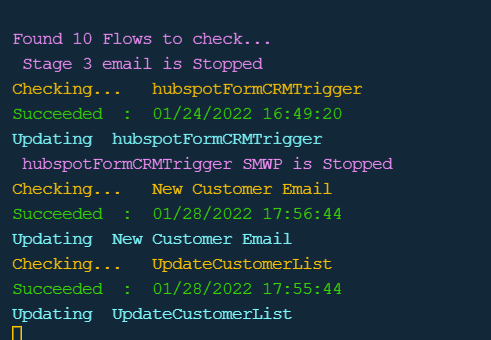
Result in the list
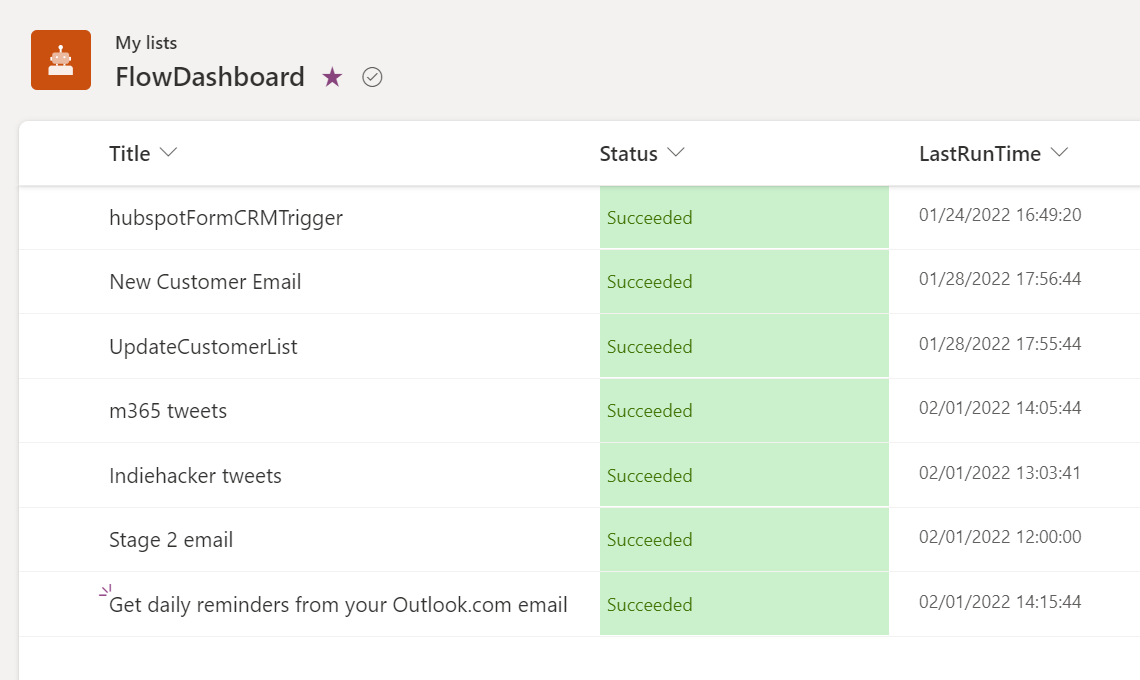
$m365Status = m365 status
if ($m365Status -match "Logged Out") {
m365 login
}
# get environments
$envs = m365 flow environment list --output json | ConvertFrom-JSON
# check environment data as we need to use the relavnt environment name property
$envs
# set variable to name property - select evironement using index value
$environment = $envs[1].name
# Set url of the destination list which must be created before running
# List requires following columns =
# Title
# Status - single line of text
# lastRunTime - single line of text
#update url to your preferred list
$weburl = "https://{TenantName}.sharepoint.com/personal/{UserName/"
#set list name as per your preferred list
$listName = "FlowDashboard"
# find flows
$flows = m365 flow list --environment $environment --output json | ConvertFrom-JSON
# display number of flows
Write-Host "Found $($flows.Count) Flows to check..." -ForegroundColor Magenta
# find existing itesm on the dashboard
$items = m365 spo listitem list --title $listName --webUrl $weburl --output json | ConvertFrom-Json
foreach ($flow in $flows) {
# for all switched on flows
if($flow.properties.state -eq "Started"){
# find the runs of each flows
$flowruns = m365 flow run list -f $flow.name -e $environment | ConvertFrom-JSON
if($flowruns.count -gt 0){
Write-Host "Checking... $($flow.displayName) " -ForegroundColor Yellow
# get the latest run of the workflow
$run = $flowruns[0]
# display on screen message
If ($run.status -eq "Succeeded"){
Write-Host "$($run.status) : $([DateTime] $run.starttime)" -ForegroundColor Green
}else{
Write-Host "$($run.status) : $([DateTime] $run.starttime)" -ForegroundColor Red
}
$id = 0
# find list item with Title matching the flow name, if it exists and return ID
foreach ($row in $items){
if ($row.Title -eq $flow.displayName){
$id = $row.Id
}
}
# create new entry in the dashboard list of update an existing one
if($id -eq 0){
# if a list item doesnt exist for this flow then create it
m365 spo listitem add --contentType Item --listTitle $listName --webUrl $weburl --Title $flow.displayName --Status $run.status --LastRunTime $([DateTime] $run.starttime) | out-null
Write-Host "Adding $($flow.displayName)" -ForegroundColor Magenta
}else{
# if a list item does exist for this flow then update it
m365 spo listitem set --contentType Item --listTitle $listName --id $id --webUrl $weburl --Title $flow.displayName --Status $run.status --LastRunTime $([DateTime] $run.starttime) | out-null
Write-Host "Updating $($flow.displayName)" -ForegroundColor cyan
}
}
}
else{
# on screen message for all flows in turned off state
Write-Host " $($flow.displayName) is Stopped" -ForegroundColor Magenta
}
}
Check out the CLI for Microsoft 365 to learn more at: https://aka.ms/cli-m365
Important changes coming to the way you login into CLI for Microsoft 365 (effective 9th September 2024) see Changes in PnP Management Shell registration in Microsoft 365
Contributors
| Author(s) |
|---|
| Ryan Healy |
Disclaimer
THESE SAMPLES ARE PROVIDED AS IS WITHOUT WARRANTY OF ANY KIND, EITHER EXPRESS OR IMPLIED, INCLUDING ANY IMPLIED WARRANTIES OF FITNESS FOR A PARTICULAR PURPOSE, MERCHANTABILITY, OR NON-INFRINGEMENT.