Apply column format to SharePoint column
Summary
This sample script shows how to apply column format using:
- Existing column format
- Format added in script
- Getting format sample from GitHub sample page
Scenario inspired by Paul Bullock Blog post about column formatting
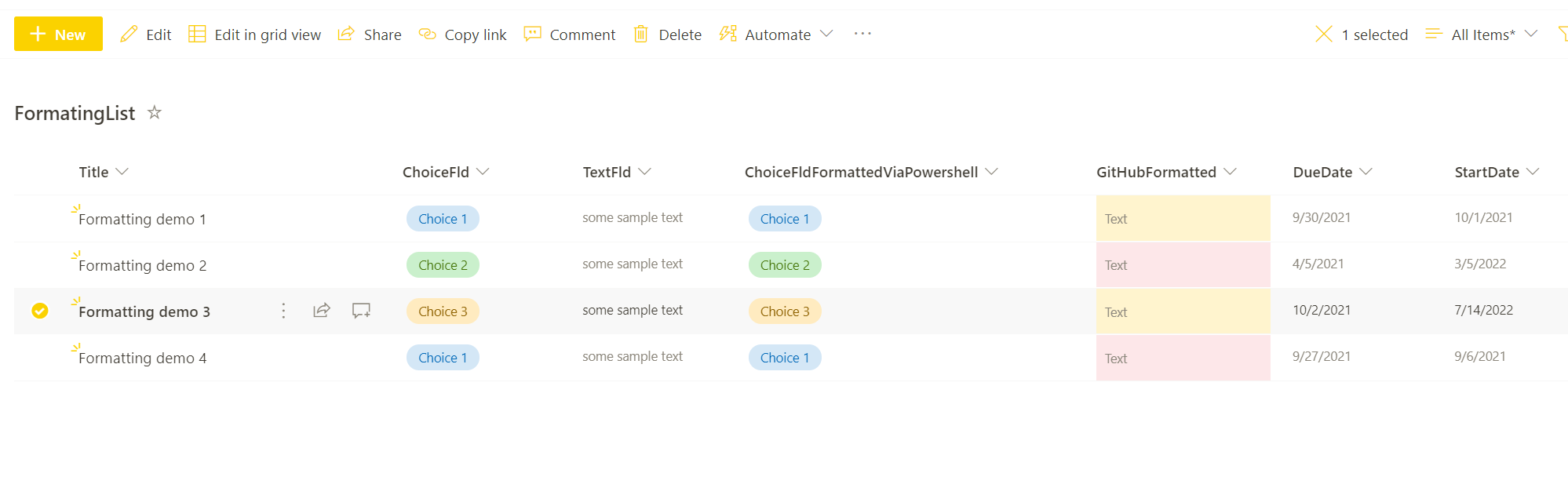
#site collection url
$url = "https://<tenant>.sharepoint.com"
#list to be exported
$listName = "ListTitle"
## Connect to SharePoint Online site
Connect-PnPOnline -Url $Url -Interactive
#----method 1 Apply formatting from existing column sample in sharepoint-------#
# field title with existing format - ChoiceFld
$field = Get-PnPField -Identity "ChoiceFld" -List $listName
#copy field format
$fieldFormat = $field.CustomFormatter
#apply field format to other column
# field title with no format - ChoiceFldFormattedViaPowershell
Set-PnPField -List $listName -Identity "ChoiceFldFormattedViaPowershell" -Values @{CustomFormatter=$fieldFormat}
#---method 2 Apply formatting directly from script
Set-PnPField -List $listName -Identity "ChoiceFldFormattedViaPowershell" -Values @{CustomFormatter=@'
{
"$schema": "https://developer.microsoft.com/json-schemas/sp/column-formatting.schema.json",
"elmType": "div",
"style": {
"position": "relative"
},
"children": [
{
"elmType": "div",
"attributes": {
"class": "=if([$DueDate] <= @now, 'sp-field-severity--severeWarning', if(1 - Number([$DueDate] - @now) / Number([$DueDate] - [$StartDate]) >= 0.7, 'sp-field-severity--war
ning', 'sp-field-severity--good'))"
},
"style": {
"min-height": "inherit",
"width": "=if([$DueDate] <= @now, '100%', (1 - Number([$DueDate] - @now) / Number([$DueDate] - [$StartDate])) * 100 + '%')"
}
},
{
"elmType": "span",
"txtContent": "@currentField",
"style": {
"position": "absolute",
"left": "8px"
},
"attributes": {
"class": "ms-fontColor-neutralSecondary"
}
}
]
}
'@
}
#----method 3 Apply formatting using sample from github-------#
$webContent = Invoke-WebRequest -Uri 'https://raw.githubusercontent.com/pnp/List-Formatting/master/column-samples/date-range-rag/date-range-rag.json'
$fieldFormatFromGit = $webContent.Content
$fieldToFormat = Get-PnPField -Identity "GitHubFormatted" -List $listName
$fieldToFormat.CustomFormatter = $fieldFormatFromGit
$fieldToFormat.UpdateAndPushChanges($true)
Check out the PnP PowerShell to learn more at: https://aka.ms/pnp/powershell
The way you login into PnP PowerShell has changed please read PnP Management Shell EntraID app is deleted : what should I do ?
Note
In 3rd method i use $fieldToFormat.UpdateAndPushChanges($true) but it is perfectly fine to use Set-PnPField command as in method 1 and 2
Contributors
| Author(s) |
|---|
| Valeras Narbutas |
| Jasey Waegebaert |
Disclaimer
THESE SAMPLES ARE PROVIDED AS IS WITHOUT WARRANTY OF ANY KIND, EITHER EXPRESS OR IMPLIED, INCLUDING ANY IMPLIED WARRANTIES OF FITNESS FOR A PARTICULAR PURPOSE, MERCHANTABILITY, OR NON-INFRINGEMENT.