Generate Demo Events for SharePoint Events List
Summary
This sample script generates demo events for the SharePoint Events List within a modern site. This uses a CSV to load sample events that includes, titles, descriptions, start, end times, category. The script will use the current date and add days to the events from the CSV file to create example events in the future relative to the current date.
This scenario shows how to bulk add events and could be modified to bulk load events into the SharePoint Events List.
Note
The script does not include the imagery shown in the screenshot, I have update stock images as its very quick to do. In addition, the location does not resolve the longitude and latitude coordinates.
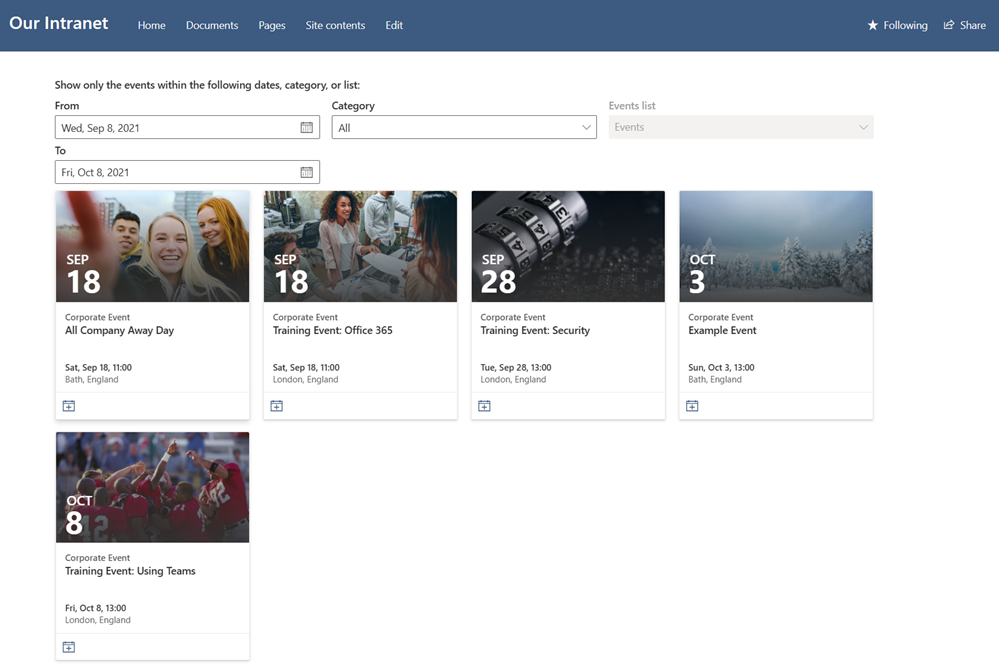
Connect-PnPOnline https://contoso.sharepoint.com/sites/demo -Interactive
# Load Data from CSV File
$eventsToAdd = Import-CSV events.csv
# Each time you run the script it will use the current date and set it X number of days in the future.
$eventsToAdd | ForEach-Object {
# Uses todays date as the date
# Date format is Month/Day/Year Hour/Minute
$format = "MM/dd/yyyy HH:mm"
# Add Days
$today = ((Get-Date).AddDays($_.FutureDays)).ToString("MM/dd/yyyy")
$startDateTime = $today + " $($_.StartTime)"
$endDateTime = $today + " $($_.EndTime)"
Write-Host "Adding $startDateTime StartDate"
Write-Host "Adding $endDateTime EndDate"
$values = @{
"Title" = $_.Title;
"Category" = $_.Category;
"Description" = $_.Description;
"fAllDayEvent" = $_.AllDayEvent;
"Location" = $_.Location;
"EventDate" = $startDateTime;
"EndDate" = $endDateTime;
}
Add-PnPListItem -List "Events" -ContentType "Event" -Values $values
}
Check out the PnP PowerShell to learn more at: https://aka.ms/pnp/powershell
The way you login into PnP PowerShell has changed please read PnP Management Shell EntraID app is deleted : what should I do ?
Title,FutureDays,StartTime,EndTime,Description,Category,AllDayEvent,Location
All Company Away Day,10,10:00,11:00,This is a corporate event for everyone to join,Corporate Event,FALSE,"Bath, England"
Senior Management Quarterly Announcements,90,12:00,13:00,This is a corporate event for everyone to join,Corporate Event,FALSE,"Bath, England"
Senior Management Quarterly Announcements,180,10:00,11:00,This is a corporate event for everyone to join,Corporate Event,FALSE,"Bristol, England"
Company Internal Conference,35,09:00,17:00,This is a corporate event for everyone to join,Corporate Event,FALSE,"Cardiff, Wales"
Training Event: Office 365,15,10:00,11:00,This is a corporate event for everyone to join,Corporate Event,FALSE,"London, England"
Training Event: Security,20,12:00,13:00,This is a corporate event for everyone to join,Corporate Event,FALSE,"London, England"
Training Event: Using Teams,25,12:00,13:00,This is a corporate event for everyone to join,Corporate Event,FALSE,"London, England"
Note
Save the CSV block of text as a CSV file and name it "events.csv"
Contributors
| Author(s) |
|---|
| Paul Bullock |
| Adam Wójcik |
Disclaimer
THESE SAMPLES ARE PROVIDED AS IS WITHOUT WARRANTY OF ANY KIND, EITHER EXPRESS OR IMPLIED, INCLUDING ANY IMPLIED WARRANTIES OF FITNESS FOR A PARTICULAR PURPOSE, MERCHANTABILITY, OR NON-INFRINGEMENT.