@pnp/core : timeline¶
Timeline provides base functionality for ochestrating async operations. A timeline defines a set of moments to which observers can be registered. Observers are functions that can act independently or together during a moment in the timeline. The model is event-like but each moment's implementation can be unique in how it interacts with the registered observers. Keep reading under Define Moments to understand more about what a moment is and how to create one.
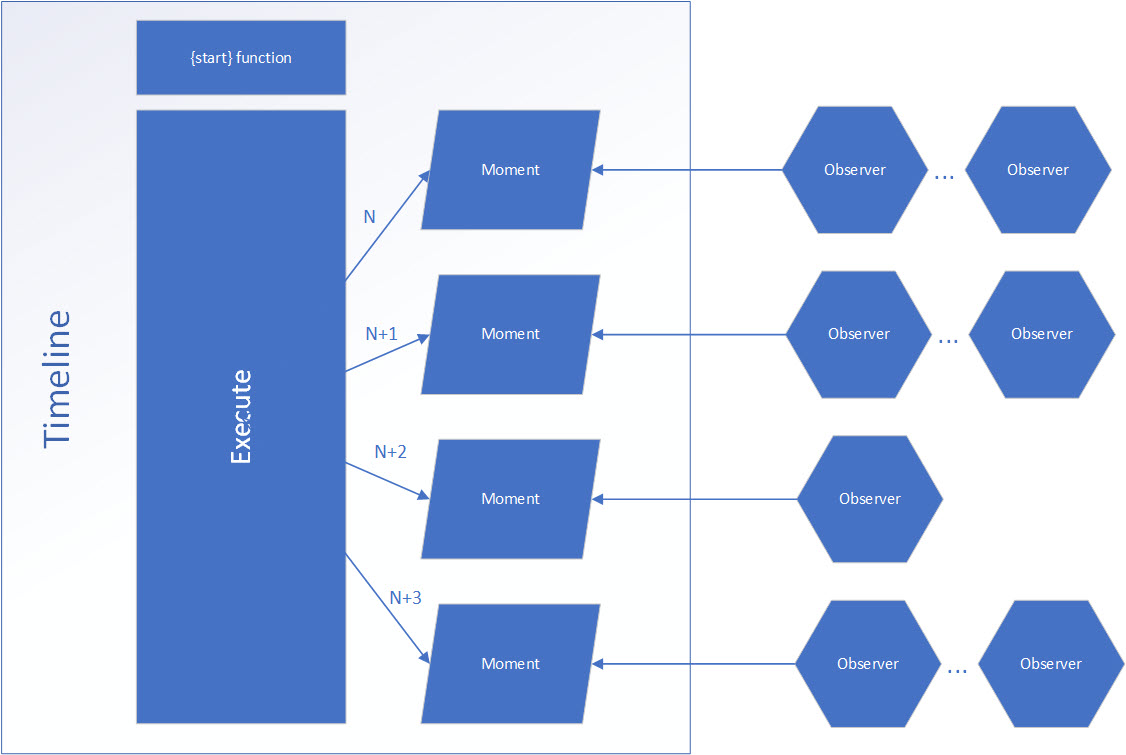
The easiest way to understand Timeline is to walk through implementing a simple one below. You also review Queryable to see how we use Timeline internally to the library.
Create a Timeline¶
Implementing a timeline involves several steps, each explained below.
- Define Moments
- Implement concrete Timeline class
Define Moments¶
A timeline is made up of a set of moments which are themselves defined by a plain object with one or more properties, each of which is a function. You can use predefined moments, or create your own to meet your exact requirements. Below we define two moments within the MyMoments object, first and second. These names are entirely your choice and the order moments are defined in the plain object carries no meaning.
The first moment uses a pre-defined moment implementation asyncReduce. This moment allows you to define a state based on the arguments of the observer function, in this case FirstObserver. asyncReduce takes those arguments, does some processing, and returns a promise resolving an array matching the input arguments in order and type with optionally changed values. Those values become the arguments to the next observer registered to that moment.
import { asyncReduce, ObserverAction, Timeline } from "@pnp/core";
// the first observer is a function taking a number and async returning a number in an array
// all asyncReduce observers must follow this pattern of returning async a tuple matching the args
export type FirstObserver = (this: any, counter: number) => Promise<[number]>;
// the second observer is a function taking a number and returning void
export type SecondObserver = (this: any, result: number) => void;
// this is a custom moment definition as an example.
export function report<T extends ObserverAction>(): (observers: T[], ...args: any[]) => void {
return function (observers: T[], ...args: any[]): void {
const obs = [...observers];
// for this
if (obs.length > 0) {
Reflect.apply(obs[0], this, args);
}
};
}
// this plain object defines the moments which will be available in our timeline
// the property name "first" and "second" will be the moment names, used when we make calls such as instance.on.first and instance.on.second
const TestingMoments = {
first: asyncReduce<FirstObserver>(),
second: report<SecondObserver>(),
} as const;
// note as well the use of as const, this allows TypeScript to properly resolve all the complex typings and not treat the plain object as "any"
Subclass Timeline¶
After defining our moments we need to subclass Timeline to define how those moments emit through the lifecycle of the Timeline. Timeline has a single abstract method "execute" you must implement. You will also need to provide a way for callers to trigger the protected "start" method.
// our implementation of timeline, note we use `typeof TestingMoments` and ALSO pass the testing moments object to super() in the constructor
class TestTimeline extends Timeline<typeof TestingMoments> {
// we create two unique refs for our implementation we will use
// to resolve the execute promise
private InternalResolveEvent = Symbol.for("Resolve");
private InternalRejectEvent = Symbol.for("Reject");
constructor() {
// we need to pass the moments to the base Timeline
super(TestingMoments);
}
// we implement the execute the method to define when, in what order, and how our moments are called. This give you full control within the Timeline framework
// to determine your implementation's behavior
protected async execute(init?: any): Promise<any> {
// we can always emit log to any subscribers
this.log("Starting", 0);
// set our timeline to start in the next tick
setTimeout(async () => {
try {
// we emit our "first" event
let [value] = await this.emit.first(init);
// we emit our "second" event
[value] = await this.emit.second(value);
// we reolve the execute promise with the final value
this.emit[this.InternalResolveEvent](value);
} catch (e) {
// we emit our reject event
this.emit[this.InternalRejectEvent](e);
// we emit error to any subscribed observers
this.error(e);
}
}, 0);
// return a promise which we will resolve/reject during the timeline lifecycle
return new Promise((resolve, reject) => {
this.on[this.InternalResolveEvent].replace(resolve);
this.on[this.InternalRejectEvent].replace(reject);
});
}
// provide a method to trigger our timeline, this could be protected or called directly by the user, your choice
public go(startValue = 0): Promise<number> {
// here we take a starting number
return this.start(startValue);
}
}
Using your Timeline¶
import { TestTimeline } from "./file.js";
const tl = new TestTimeline();
// register observer
tl.on.first(async (n) => [++n]);
// register observer
tl.on.second(async (n) => [++n]);
// h === 2
const h = await tl.go(0);
// h === 7
const h2 = await tl.go(5);
Understanding the Timeline Lifecycle¶
Now that you implemented a simple timeline let's take a minute to understand the lifecycle of a timeline execution. There are four moments always defined for every timeline: init, dispose, log, and error. Of these init and dispose are used within the lifecycle, while log and error are used as you need.
Timeline Lifecycle¶
- .on.init (always)
- your moments as defined in execute, in our example:
- .on.first
- .on.second
- .on.dispose (always)
As well the moments log and error exist on every Timeline derived class and can occur at any point during the lifecycle.
Observer Inheritance¶
Let's say that you want to contruct a system whereby you can create Timeline based instances from other Timeline based instances - which is what Queryable does. Imagine we have a class with a pseudo-signature like:
class ExampleTimeline extends Timeline<typeof SomeMoments> {
// we create two unique refs for our implementation we will use
// to resolve the execute promise
private InternalResolveEvent = Symbol.for("Resolve");
private InternalRejectEvent = Symbol.for("Reject");
constructor(base: ATimeline) {
// we need to pass the moments to the base Timeline
super(TestingMoments, base.observers);
}
//...
}
We can then use it like:
const tl1 = new ExampleTimeline();
tl1.on.first(async (n) => [++n]);
tl1.on.second(async (n) => [++n]);
// at this point tl2's observer collection is a pointer to the same collection as tl1
const tl2 = new ExampleTimeline(tl1);
// we add a second observer to first, it is applied to BOTH tl1 and tl2
tl1.on.first(async (n) => [++n]);
// BUT when we modify tl2's observers, either by adding or clearing a moment it begins to track its own collection
tl2.on.first(async (n) => [++n]);