Invoke-PnPBatch
SYNOPSIS
Executes the batch
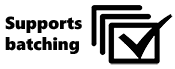
SYNTAX
Invoke-PnPBatch [-Batch] <PnPBatch> [-Details] [-StopOnException] [-Force]
DESCRIPTION
Executes any queued actions / changes in the batch.
EXAMPLES
EXAMPLE 1
$batch = New-PnPBatch
Add-PnPListItem -List "DemoList" -Values @{"Title"="Demo Item 1"} -Batch $batch
Add-PnPListItem -List "DemoList" -Values @{"Title"="Demo Item 2"} -Batch $batch
Add-PnPListItem -List "DemoList" -Values @{"Title"="Demo Item 3"} -Batch $batch
Invoke-PnPBatch -Batch $batch
This will add the 3 defined list items in the batch.
PARAMETERS
-Batch
The batch to execute
Type: PnPBatch
Parameter Sets: (All)
Required: False
Position: Named
Default value: None
Accept pipeline input: False
Accept wildcard characters: False
-Force
Once a batch has been executed you cannot execute it again. Using -Force will allow you to re-execute the batch again.
Type: SwitchParameter
Parameter Sets: (All)
Required: False
Position: Named
Default value: None
Accept pipeline input: False
Accept wildcard characters: False
-Details
Will return detailed information of the batch executed.
Type: SwitchParameter
Parameter Sets: (All)
Required: False
Position: Named
Default value: None
Accept pipeline input: False
Accept wildcard characters: False
-StopOnException
By default the batch will be fully executed. If any exceptions occur during this process they will be listed after the full run. Specify this switch to stop immediately after an exception occurs. The rest of the batch will be skipped then.
Type: SwitchParameter
Parameter Sets: (All)
Required: False
Position: Named
Default value: None
Accept pipeline input: False
Accept wildcard characters: False