New-PnPBatch
SYNOPSIS
Creates a new batch
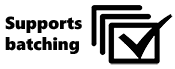
SYNTAX
New-PnPBatch [-RetainRequests]
DESCRIPTION
Creates a new batch to be used by cmdlets that support batching. The requests in the batch are clear after execute Invoke-PnPBatch, unless you specify -RetainRequests. That allows you to execute batch multiple times.
EXAMPLES
EXAMPLE 1
$batch = New-PnPBatch
Add-PnPListItem -List "DemoList" -Values @{"Title"="Demo Item 1"} -Batch $batch
Add-PnPListItem -List "DemoList" -Values @{"Title"="Demo Item 2"} -Batch $batch
Add-PnPListItem -List "DemoList" -Values @{"Title"="Demo Item 3"} -Batch $batch
Invoke-PnPBatch -Batch $batch
This will add the 3 defined list items in the batch.
EXAMPLE 2
$batch = New-PnPBatch
1..50 | Foreach-Object{Remove-PnPListItem -List "DemoList" -Identity $_ -Batch $batch}
Invoke-PnPBatch -Batch $batch
This will delete all the items with Id 1 to Id 50 in the specified list.
PARAMETERS
-RetainRequests
Type: SwitchParameter
Parameter Sets: (All)
Required: True
Position: Named
Default value: None
Accept pipeline input: False
Accept wildcard characters: False