Request-PnPSyntexClassifyAndExtract
SYNOPSIS
Requests for a file, folder or all files in a library to be classified and extracted via the published Microsoft Syntex models on the libraries hosting the files.
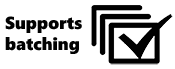
SYNTAX
File
Request-PnPSyntexClassifyAndExtract -FileUrl <string> [-Batch <PnPBatch>] [-Connection <PnPConnection>]
Folder
Request-PnPSyntexClassifyAndExtract -Folder <FolderPipeBind> [-Connection <PnPConnection>]
List
Request-PnPSyntexClassifyAndExtract -List <ListPipeBind> [-OffPeak <SwitchParameter>] [-Force <SwitchParameter>] [-Connection <PnPConnection>]
DESCRIPTION
This command requests for all files in a library, folder or individual files to be classified and extracted via the published Syntex models on the libraries hosting the files. When using with the OffPeak switch then the files are send to the off peak Syntex document processing queue, this way there's no need to enumerate all files in the library and submit them to the regular queue. When using the Force switch without setting OffPeak then all files are enumerated and sent to the regular queue, regardless of whether they were processed in the past.
When the list contains more than 5000 files or when using the folder parameter the cmdlet will use the off peak Syntex queue.
EXAMPLES
EXAMPLE 1
Request-PnPSyntexClassifyAndExtract -FileUrl "/sites/finance/invoices/invoice1.docx"
Requests the classification and extraction of invoice1.docx in library "Invoices".
EXAMPLE 2
Request-PnPSyntexClassifyAndExtract -List "Invoices"
Requests the classification and extraction of all files in library "Invoices" that never were classified and extracted before.
EXAMPLE 3
Request-PnPSyntexClassifyAndExtract -Folder (Get-PnPFolder -Url "invoices/Q1/jan")
Requests the classification and extraction of all files in the folder "jan" in library "invoices" that never were classified and extracted before.
PARAMETERS
-Connection
Optional connection to be used by the cmdlet. Retrieve the value for this parameter by either specifying -ReturnConnection on Connect-PnPOnline or by executing Get-PnPConnection.
Type: PnPConnection
Parameter Sets: (All)
Required: False
Position: Named
Default value: None
Accept pipeline input: False
Accept wildcard characters: False
-List
The name or list holding the files to classify and extract.
Type: ListPipeBind
Parameter Sets: List
Required: False
Position: 0
Default value: None
Accept pipeline input: True (ByValue)
Accept wildcard characters: False
-Force
If set, then all files (even if classified and extracted before) are classified and extracted. If the list contains more than 5000 items this option will not apply and off-peak processing is used.
Type: SwitchParameter
Parameter Sets: List
Required: False
Position: Named
Default value: None
Accept pipeline input: False
Accept wildcard characters: False
-OffPeak
If set, then the files to classify are sent to the off peak queue without enumerating them. If the list contains more than 5000 items then off-peak processing is always used.
Type: SwitchParameter
Parameter Sets: List
Required: False
Position: Named
Default value: None
Accept pipeline input: False
Accept wildcard characters: False
-Folder
The folder holding the files to classify and extract. When using this parameter, files will be send to the off peak queue.
Type: FolderPipeBind
Parameter Sets: Folder
Required: False
Position: 0
Default value: None
Accept pipeline input: True (ByValue)
Accept wildcard characters: False
-FileUrl
The server relative URL of the file to be classified and extracted.
Type: String
Parameter Sets: File
Aliases:
Required: True
Position: Named
Default value: None
Accept pipeline input: True (ByValue)
Accept wildcard characters: False
-Batch
The batch to add this file classification and extraction request to.
Type: PnPBatch
Parameter Sets: File
Aliases:
Required: True
Position: Named
Default value: None
Accept pipeline input: True (ByValue)
Accept wildcard characters: False