PropertyFieldRoleDefinitionPicker control¶
Role Definition picker control allows to select role definitions of a specific web via the property pane.
Overview¶
The control allows a you to pick role definitions from a dropdown control. It supports role definition selection using the dropdown control of Office fabric UI with multi-select enabled.

PropertyFieldRoleDefinitionPicker example usage
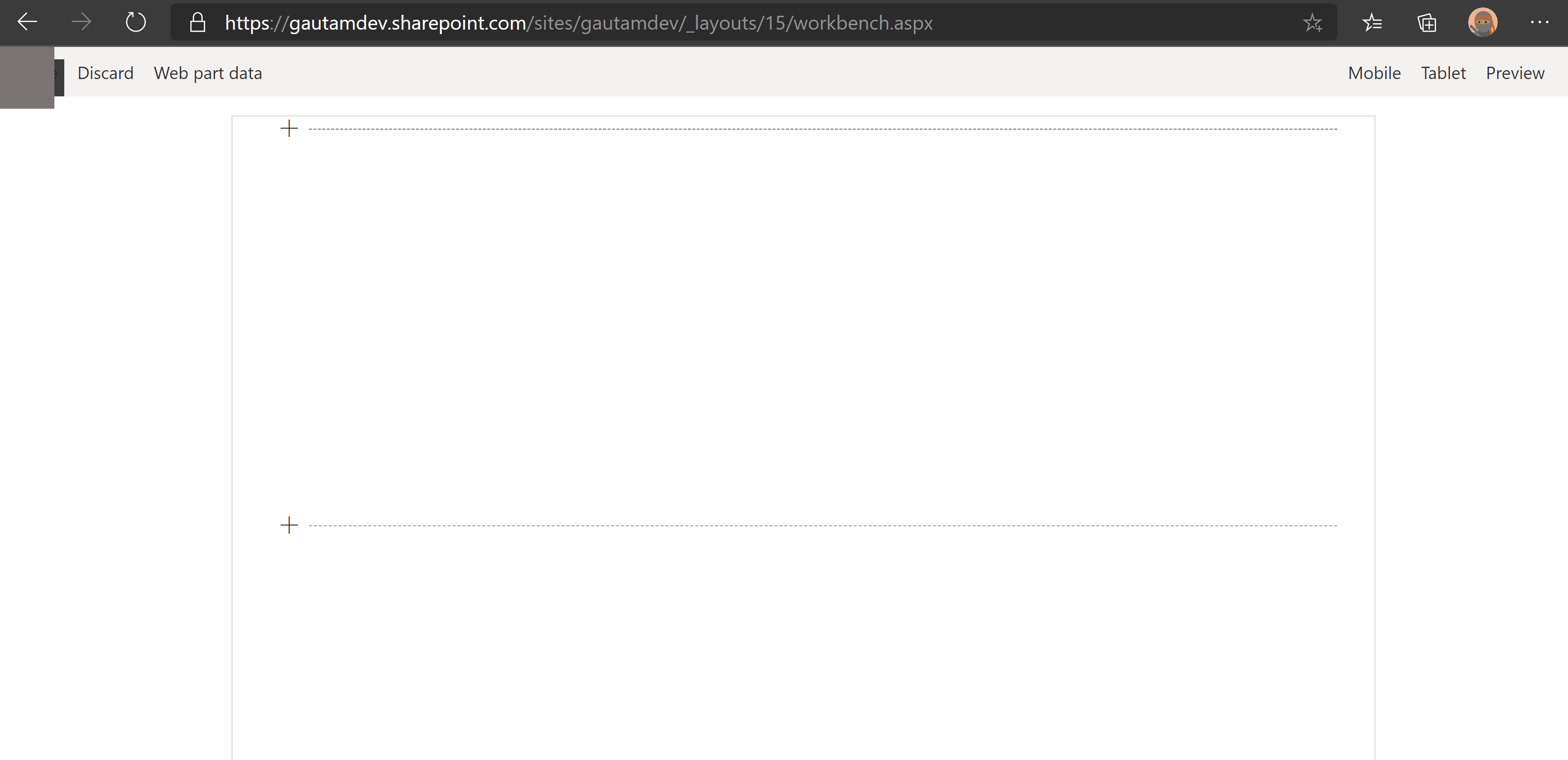
How to use this control in your solutions¶
- Check that you installed the
@pnp/spfx-property-controlsdependency. Check out The getting started page for more information about installing the dependency. - Import the following modules to your webpart:
import { IBasePermissions, IPropertyFieldRoleDefinitionPickerProps , PropertyFieldRoleDefinitionPicker, RoleTypeKind , IRoleDefinitionInformation } from "@pnp/spfx-property-controls/lib/PropertyFieldRoleDefinitionPicker";
Create a new property for your web part, for example:
export interface IPropertyControlsTestWebPartProps {
roleDefinitions: IRoleDefinitionInformation[];
}
- Add the role definition picker property control to the
groupFieldsof the web part property pane configuration:
PropertyFieldRoleDefinitionPicker('roleDefinitions', {
context: this.context,
label: "Role Definitions",
roleDefinitions: this.properties.roleDefinitions,
onPropertyChange: this.onPropertyPaneFieldChanged,
properties: this.properties,
key: "roleDefinitionPickerId",
selectedRoleDefinition:["Full Control"],
roleDefinitionsToExclude: ["System.LimitedView"],
})
Implementation¶
The PropertyFieldRoleDefinitionPicker control can be configured with the following properties:
| Property | Type | Required | Description |
|---|---|---|---|
| properties | any | yes | Parent web part properties, this object is used to update the property value. |
| key | string | yes | A unique key that indicates the identity of this control. |
| context | BaseComponentContext | yes | Current webpart context. |
| onPropertyChange | function | yes | Defines a onPropertyChange function to raise when the data gets changed. |
| label | string | no | Specifies the text describing the role definition picker. |
| webAbsoluteUrl | string | no | Absolute Web Url of target site (user requires permissions) |
| required | boolean | no | Sets the label to inform that the value is required. |
| disabled | boolean | no | Specifies if the picker button is disabled |
| roleDefinitions | IRoleDefinitionInformation[] | yes | The value of selected role definitions |
| multiSelect | boolean | no | Specify if you want to have a single or multi-select role definition picker. By default this is set to true (multi-select role picker). |
| selectedRoleDefinition | string[] | no | Pre-selected role definitions for the picker control |
| roleDefinitionsToExclude | string[] | no | Role definitions to be excluded from the picker control |
| onRoleDefinitionsRetrieved | (roleDefinitions: IRoleDefinitionInformation[]) => PromiseLike<IRoleDefinitionInformation[]> | IRoleDefinitionInformation[] |
no | Callback that is called before the dropdown is populated. |
| onGetErrorMessage | function | no | The method is used to get the validation error message and determine whether the input value is valid or not. See this documentation to learn how to use it. |
interface IRoleDefinitionInformation
The value returned from the selected role definition.
| Value | Type | Description |
|---|---|---|
| Id | number | Id of the role definition. |
| Name | string | Name of the selected role definition. |
| Description | string | Description of selected role definition. |
| Hidden | boolean | Whether selected role definition is hidden or not. |
| Order | number | Order of selected role definition. |
| RoleTypeKind | RoleTypeKind | RoleTypeKind of selected role definition. |
| BasePermissions | IBasePermissions | BasePermissions of selected role definition. |
interface IBasePermissions
| Value | Type |
|---|---|
| Low | number |
| High | number |
type RoleTypeKind
| Value | Type |
|---|---|
| RoleTypeKind | 0 | 1 | 2 | 3 | 4 | 5 | 6 | 7 |