PropertyFieldToggleWithCallout control¶
This control generates a toggle control with a callout.
PropertyFieldToggleWithCallout rendering
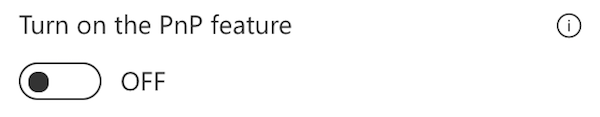
PropertyFieldToggleWithCallout callout opened
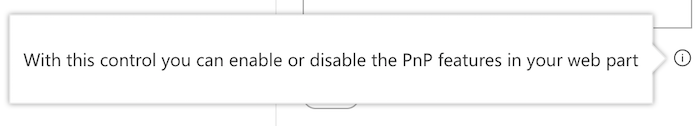
How to use this control in your solutions¶
- Check that you installed the
@pnp/spfx-property-controlsdependency. Check out The getting started page for more information about installing the dependency. - Import the following modules to your component:
import { CalloutTriggers } from '@pnp/spfx-property-controls/lib/PropertyFieldHeader';
import { PropertyFieldToggleWithCallout } from '@pnp/spfx-property-controls/lib/PropertyFieldToggleWithCallout';
- Create a new property for your web part, for example:
export interface IPropertyControlsTestWebPartProps {
toggleInfoHeaderValue: boolean;
}
- Add the custom property control to the
groupFieldsof the web part property pane configuration:
PropertyFieldToggleWithCallout('toggleInfoHeaderValue', {
calloutTrigger: CalloutTriggers.Click,
key: 'toggleInfoHeaderFieldId',
label: 'Turn on the PnP feature',
calloutContent: React.createElement('p', {}, 'With this control you can enable or disable the PnP features in your web part'),
onText: 'ON',
offText: 'OFF',
checked: this.properties.toggleInfoHeaderValue
})
Implementation¶
The PropertyFieldToggleWithCallout control uses the same implementation as the default PropertyPaneToggle and has the following additional properties:
| Property | Type | Required | Description |
|---|---|---|---|
| calloutContent | React.ReactNode | no | Callout content - any HTML |
| calloutWidth | number | no | Custom width for callout including borders. If value is 0, no width is applied. |
| calloutTrigger | CalloutTriggers | no | Event to show the callout |
| gapSpace | number | no | The gap between the callout and the target |
Enum CalloutTriggers
| Name | Description |
|---|---|
| Click | Shows the callout when you hover over the icon |
| Hover | Shows the callout when you click on the icon |