PropertyFieldTermPicker control¶
This control generates a term picker that can be used in the property pane of your SharePoint Framework web parts.
Disclaimer: This control makes use of the
ProcessQueryAPI end-points to retrieve the managed metadata information. This will get changed once the APIs for managing managed metadata will become available.
Empty term picker
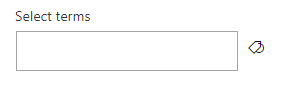
Selecting terms
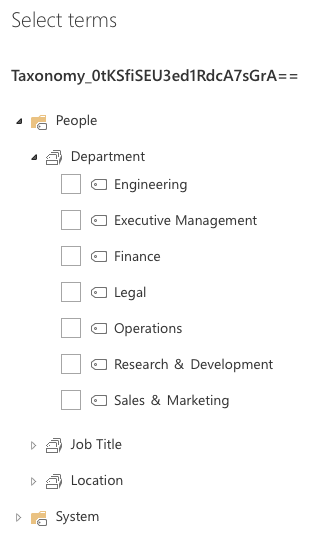
Selected terms in the panel
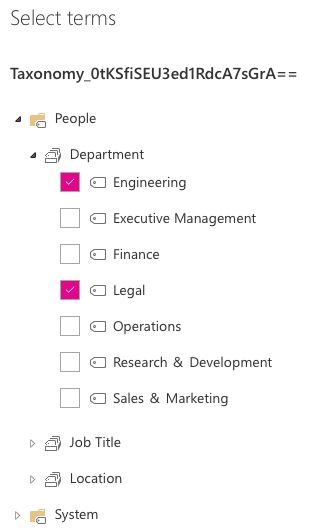
Empty term picker
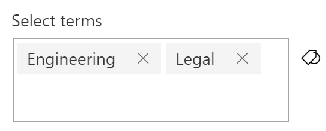
Term picker: Auto Complete
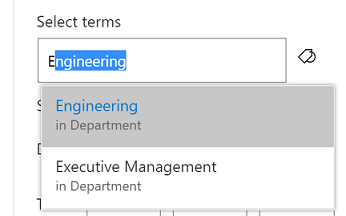
Limit the term set to a specific group or termset
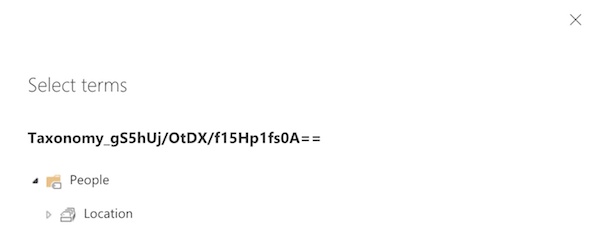
How to use this control in your solutions¶
- Check that you installed the
@pnp/spfx-property-controlsdependency. Check out The getting started page for more information about installing the dependency. - Import the following modules to your component:
import { PropertyFieldTermPicker } from '@pnp/spfx-property-controls/lib/PropertyFieldTermPicker';
- Create a new property for your web part, for example:
import { IPickerTerms } from "@pnp/spfx-property-controls/lib/PropertyFieldTermPicker";
export interface IPropertyControlsTestWebPartProps {
terms: IPickerTerms;
}
- Add the custom property control to the
groupFieldsof the web part property pane configuration:
PropertyFieldTermPicker('terms', {
label: 'Select terms',
panelTitle: 'Select terms',
initialValues: this.properties.terms,
allowMultipleSelections: true,
excludeSystemGroup: false,
onPropertyChange: this.onPropertyPaneFieldChanged,
properties: this.properties,
context: this.context,
onGetErrorMessage: null,
deferredValidationTime: 0,
limitByGroupNameOrID: 'People',
limitByTermsetNameOrID: 'Location',
key: 'termSetsPickerFieldId'
})
Implementation¶
The PropertyFieldTermPicker control can be configured with the following properties:
| Property | Type | Required | Description |
|---|---|---|---|
| label | string | yes | Property field label displayed on top. |
| panelTitle | string | yes | TermSet Picker Panel title. |
| disabled | boolean | no | Specify if the control needs to be disabled. |
| context | BaseComponentContext | yes | Context of the current web part. |
| initialValues | IPickerTerms | no | Defines the selected by default term sets. |
| allowMultipleSelections | boolean | no | Defines if the user can select only one or many term sets. Default value is false. |
| excludeSystemGroup | boolean | no | Indicator to define if the system Groups are exclude. Default is false. |
| limitByGroupNameOrID | string | no | Limit the term sets that can be used by the group name or ID. |
| limitByTermsetNameOrID | string | no | Limit the terms that can be picked by the Term Set name or ID. |
| hideTermStoreName | boolean | no | Specifies if you want to show or hide the term store name from the panel. |
| isTermSetSelectable | boolean | no | Specify if the term set itself is selectable in the tree view. |
| areTermsSelectable | boolean | no | Specify if the terms are selectable in the tree view. Default value is true |
| areTermsHidden | boolean | no | Specify if the terms are hidden from the tree view. |
| disabledTermIds | string[] | no | Specify which terms should be disabled in the term set so that they cannot be selected. |
| onPropertyChange | function | yes | Defines a onPropertyChange function to raise when the date gets changed. |
| properties | any | yes | Parent web part properties, this object is use to update the property value. |
| key | string | yes | An unique key that indicates the identity of this control. |
| onGetErrorMessage | function | no | The method is used to get the validation error message and determine whether the input value is valid or not. See this documentation to learn how to use it. |
| deferredValidationTime | number | no | Control will start to validate after users stop typing for deferredValidationTime milliseconds. Default value is 200. |
| resolveDelay | number | no | The delay time in ms before resolving suggestions, which is kicked off when input has been changed. e.g. if a second input change happens within the resolveDelay time, the timer will start over. Only until after the timer completes will onResolveSuggestions be called. Default is 500. |
| anchorId | string | no | When using LimitByTermsetNameOrId, set the anchorid to a child term in the TermSet to be able to select terms from that level and below. |
Interface IPickerTerms
| Property | Type | Required | Description |
|---|---|---|---|
| key | string | yes | The ID of the term |
| name | string | yes | The name of the term |
| path | string | yes | The path of the term |
| termSet | string | yes | The Id of the parent term set of the term |
| termSetName | string | no | The Name of the parent term set of the term |
Differences between PropertyFieldEnterpriseTermPicker and PropertyFieldTermPicker¶
PropertyFieldEnterpriseTermPicker is implemented to be used for "enterprise" Term Stores with large amount of groups, terms sets, and terms. It loads term sets and terms on demand - only at the moment when specified group or term set has been expanded in the Term Store Tree.
To implement on-demand loading PropertyFieldEnterpriseTermPicker uses @pnp/sp-taxonomy module from @pnp/pnpjs library. It increases the size of a bundle when the control is used.
Additionally, PropertyFieldEnterpriseTermPicker allows to request labels for the terms in the picker.
PropertyFieldTermPicker loads all the groups and term sets from the term service during the initial request. This approach fits most of the scenarios with small and medium number of objects in a term store. Besides that, PropertyFieldTermPicker does not use any additional libraries or modules to retrieve data from the taxonomy service which makes it much more lightweight option in comparison with PropertyFieldEnterpriseTermPicker. See PropertyFieldTermPicker for implementation details.
We recommend to use PropertyFieldTermPicker control if you don't need on-demand loading or term labels.