DragDropFiles¶
This control allows to drag and drop files in pre defined areas.
How to use this control in your solutions¶
- Check that you installed the
@pnp/spfx-controls-reactdependency. Check out the getting started page for more information about installing the dependency. - Import the following modules to your component:
import { DragDropFiles } from "@pnp/spfx-controls-react/lib/DragDropFiles";
- Use the DragDropFiles control in your code as follows:
<DragDropFiles
dropEffect="copy"
enable={true}
onDrop={this._getDropFiles}
iconName="Upload"
labelMessage= "My custom upload File"
>
{/* Specify the components to load where Drag and drop area should work */}
</DragDropFiles>
Content with drag and drop applied
<DragDropFiles
dropEffect="copy"
enable={true}
onDrop={this._getDropFiles}
iconName="Upload"
labelMessage= "My custom upload File"
>
Drag and drop here...
</DragDropFiles>
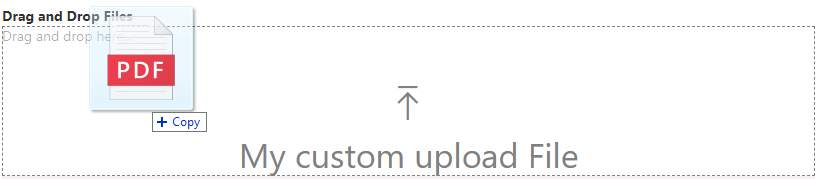
ListView with drag and drop applied
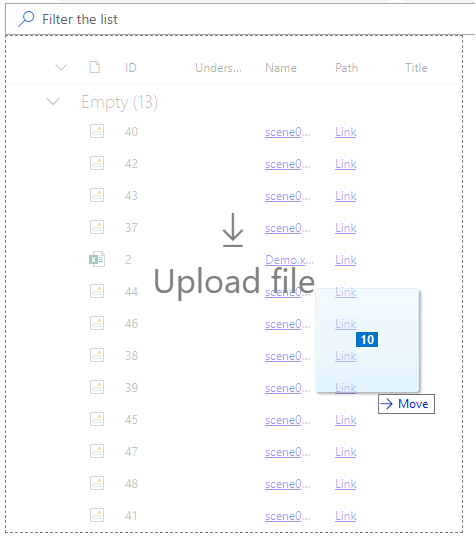
FilePicker with drag and drop applied
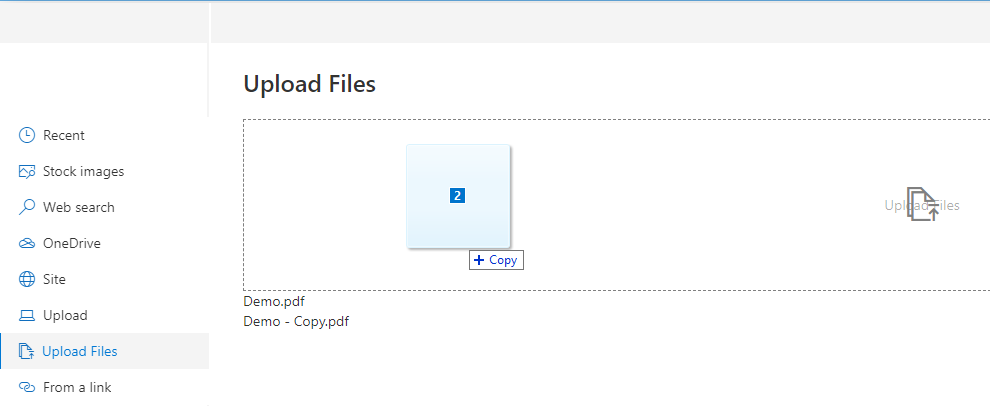
- With the
onDrophandler you can define a method that returns files and files inside folders that where drag and drop by user.
PS: New property "fullPath" was included in file object to allow identify dropped files based on Folders, this allow users to create associated folder path.
private _getDropFiles = (files) => {
for (var i = 0; i < files.length; i++) {
console.log("Filename: " + files[i].name);
console.log("Path: " + files[i].fullPath);
}
}
Implementation¶
The DragDropFiles can be configured with the following properties:
| Property | Type | Required | Description |
|---|---|---|---|
| dropEffect | string | no | Visual feedback given to user during a drag and drop operation (copy,move,link,none). Default value is copy. |
| enable | boolean | no | Option allow control to be enable or disable. Default value is true |
| labelMessage | string | no | Message displayed in drag drop preview. |
| onDrop | any | no | Method that returns all Files[] from drag and drop file area. |
| iconName | string | no | Icon Name from Office UI Fabric Icons. |