Modern Audio¶
This control renders an Audio Control in a modern and themable way. It is controllable with Fluent UI icons instead of old-fashioned standard HTML5 Audio control.
Note
Originally it's coming from the following community Teams app sample.
Modern Audio control rendered with label and default label positioning
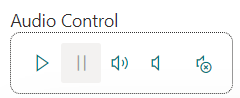
Modern Audio control rendered with dark (lime) theme and label positioned BottomLeft
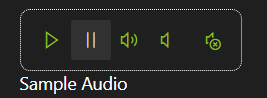
Modern Audio control in action with label positioned at BottomCenter
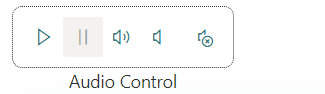
How to use this control in your solutions¶
- Check that you installed the
@pnp/spfx-controls-reactdependency. Check out the getting started page for more information about installing the dependency. - Import the following modules to your component:
import { ModernAudio, ModernAudioLabelPosition } from "@pnp/spfx-controls-react/lib/ModernAudio";
- Use the
ModernAudiocontrol in your code as follows:
<ModernAudio
audioUrl='https://www.winhistory.de/more/winstart/mp3/vista.mp3'
label="Audio Control"
labelPosition={ModernAudioLabelPosition.TopCenter} />
Implementation¶
The Modern Audio control can be configured with the following properties:
| Property | Type | Required | Description | Default |
|---|---|---|---|---|
| audioUrl | string | yes | Url to the audio src | |
| label | string | no | Label to use for the control. | blank |
| labelPosition | ModernAudioLabelPosition | no | Define position of label: TopLeft, TopCenter, BottomLeft, BottomCenter. | TopLeft |
Enum ModernAudioLabelPosition
The ModernAudioLabelPosition enum can be used to specify the types of information you want to query: User, Security groups, and/or SharePoint groups.
| Name | Value | Position |
|---|---|---|
| TopLeft | 1 | On top, left aligned |
| TopCenter | 2 | On top, centered |
| BottomLeft | 3 | At bottom, left aligned |
| BottomCenter | 4 | At bottom, centered |