FieldAttachmentsRenderer control¶
This control renders Clip icon based on the provided count property is defined and greater than 0.
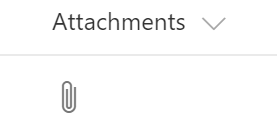
Note: this control displays correctly starting with SharePoint Framework v1.4
Covered Fields¶
- Attachments
How to use this control in your solutions¶
- Check that you installed the
@pnp/spfx-controls-reactdependency. Check out the getting started page for more information about installing the dependency. - Import the following modules to your component:
import { FieldAttachmentsRenderer } from "@pnp/spfx-controls-react/lib/FieldAttachmentsRenderer";
- Use the
FieldAttachmentsRenderercontrol in your code as follows:
<FieldAttachmentsRenderer count={event.fieldValue} className={'some-class'} cssProps={{ background: '#f00' }} />
Implementation¶
The FieldAttachmentsRenderer component can be configured with the following properties:
| Property | Type | Required | Description |
|---|---|---|---|
| cssProps | React.CSSProperties | no | CSS styles to apply to the renderer. |
| className | ICssInput | no | CSS classes to apply to the renderer. |
| count | number | no | Amount of attachments. The icon is displayed if the property is defined and greater than 0 |