TermSetNavigation¶
This control allows you to navigate and select a Term from a TermSet. You can also configure a context menu for a term to execute a specific action.
TermSetNavigation
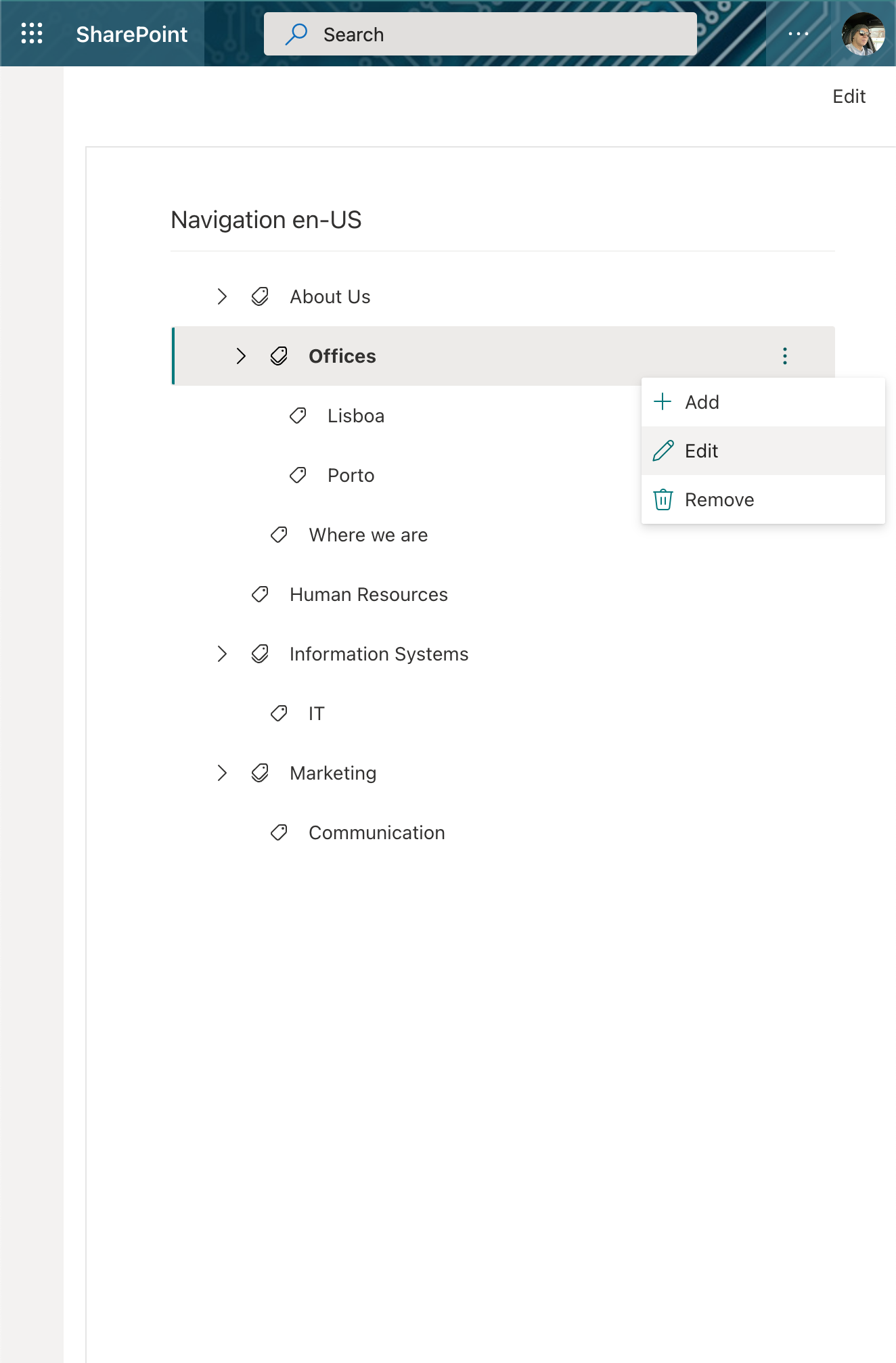
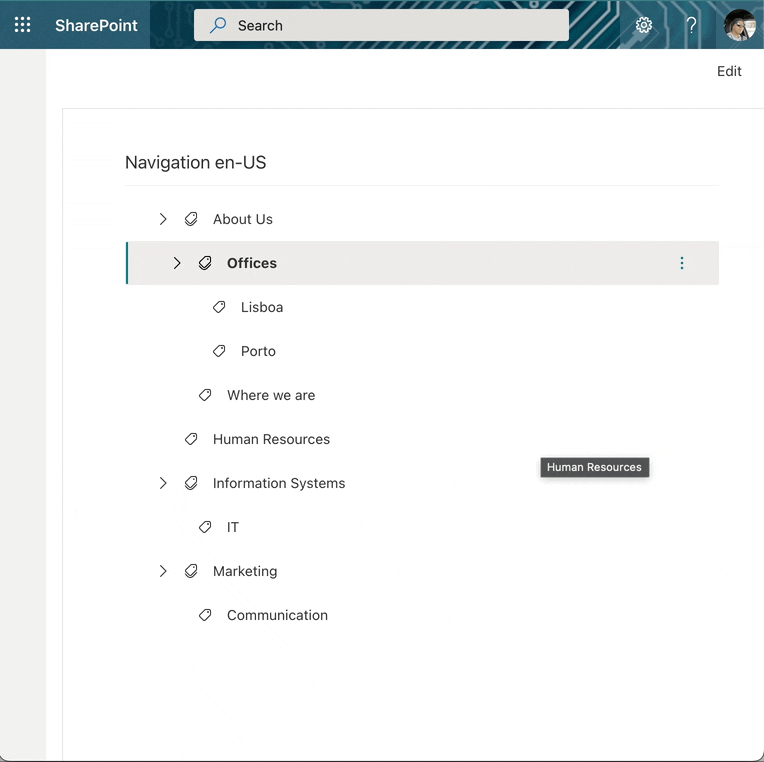
How to use this control in your solutions¶
- Check that you installed the
@pnp/spfx-controls-reactdependency. Check out the getting started page for more information about installing the dependency. - Import the following modules to your component:
import { TermSetNavigation } from '@pnp/spfx-controls-react/lib/TermSetNavigation';
- Use the
TermSetNavigationcontrol in your code as follows:
<TermSetNavigation
context={context}
themeVariant={themeVariant}
termSetId={"289180a0-4a8b-4f08-ae6e-ea3fb1b669e2"}
showContextMenu={true}
contextMenuItems={[
{
key: "add",
text: "Add",
iconProps: { iconName: "add" },
},
{
key: "adit",
text: "Edit",
iconProps: { iconName: "Edit" },
},
{
key: "remove",
text: "Remove",
iconProps: { iconName: "delete" },
},
]}
onSelected={onSelect}
onSelectedTermAction={onSelectedTermAction}
/>
- With the
onSelectedproperty you can get the selcted term:
const onSelect = React.useCallback((selected: TermStore.Term) => {
console.log(selected);
}, []);
- With the
onSelectedTermActionproperty you can get the the action on the contextMenu for tghe selcted term:
const onSelectedTermAction = React.useCallback((selected: TermStore.Term, option:string) => {
console.log(selected, option);
}, []);
Implementation¶
The TermSetNavigation control can be configured with the following properties:
| Property | Type | Required | Description |
|---|---|---|---|
| themeVariant | IReadonlyTheme | yes | ThemeVariant |
| termSetId | string | yes | Term Set Id |
| context | BaseComponentContext | yes | Context of the current web part or extension. |
| showContextMenu | boolean | no | If show ConextMenu for term |
| contextMenuItems | IContextualMenuItem[] | no | array of action to show on contextMenu, if is un defined the conbtecxtMenu won't be available |
| onSelected | onSelected?: (term: TermStore.Term) => void | no | return Term Sselcted |
| onSelectedTermAction | onSelectedTermAction?: (term : TermStore.Term, option:string) => void | no | return the action selected to to term |
## MSGraph Permissions required
This control required the flowing scopes :
at least : , TermStore.Read.All, TermStore.ReadWrite.All,
please use M365Cli or PnP Powershell to add these permissions.