FieldPicker control¶
This control allows you to select one or multiple available site fields or list fields.
Here is an example of the control:
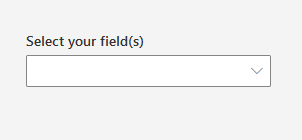
FieldPicker single selection mode:
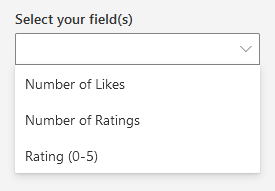
FieldPicker multi selection mode:
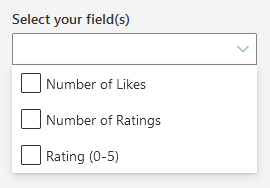
How to use this control in your solutions¶
- Check that you installed the
@pnp/spfx-controls-reactdependency. Check out the getting started page for more information about installing the dependency. - Import the control into your component:
import { FieldPicker } from "@pnp/spfx-controls-react/lib/FieldPicker";
- Use the
FieldPickercontrol in your code as follows:
<FieldPicker
context={this.props.context}
group="Content Feedback"
includeHidden={false}
includeReadOnly={false}
label="Select your field(s)"
multiSelect={false}
orderBy={FieldsOrderBy.Title}
listId="00000000-0000-0000-0000-000000000000"
onSelectionChanged={this.onFieldPickerChanged}
showBlankOption={true}
/>
- The
onSelectionChangedchange event returns the field(s) and can be implemented as follows:
private onFieldPickerChanged (fields: ISPField | ISPField[]) {
console.log("Fields:", fields);
}
Implementation¶
The FieldPicker control can be configured with the following properties:
| Property | Type | Required | Description |
|---|---|---|---|
| context | BaseComponentContext | yes | The context object of the SPFx loaded webpart or customizer. |
| listId | string | no | The ID of the list or library you wish to select a column(s) from. When not specified, picker will be populated with site columns. |
| className | string | no | If provided, additional class name to provide on the dropdown element. |
| disabled | boolean | no | Whether or not the control is disabled. |
| includeHidden | boolean | no | Whether or not to include hidden fields. Default is true. |
| includeReadOnly | boolean | no | Whether or not to include read-only fields. Default is true. |
| group | string | no | Only show fields of a certain group. |
| filter | string | no | Filter fields from OData query (takes the upperhand of hidden, readOnly and group Filters). |
| orderBy | FieldsOrderBy | no | How to order the fields. |
| selectedFields | string | string[] | no | Internal names of the selected item(s). If you provide this, you must maintain selection state by observing onSelectionChanged events and passing a new value in when changed. |
| multiSelect | boolean | no | Indicates if multi-choice selections is allowed. Default is false. |
| label | string | no | The label to display. |
| placeholder | string | no | Input placeholder text. Displayed until option is selected. |
| onSelectionChanged | (newValue: ISPField | ISPField[]): void | no | Callback issued when the selected option changes. |
| filterItems | (fields: ISPField[]): ISPField[] | no | This function is invoked after the filtering has been done. This allows you to add additional custom filtering. |
| webAbsoluteUrl | string | no | Absolute Web Url of target site (user requires permissions). |
| showBlankOption | boolean | no | Whether or not to show a blank option. Default is false. Works only when multiSelect is false. |
Enum FieldsOrderBy
| Value |
|---|
| Title |
| InternalName |