UploadFiles¶
This control allows to drag and drop files and manage files before upload.
How to use this control in your solutions¶
- Check that you installed the
@pnp/spfx-controls-reactdependency. Check out the getting started page for more information about installing the dependency. - Import the following modules to your component:
import {
UploadFiles,
} from '@pnp/spfx-controls-react/lib/UploadFiles';
- Use the UploadFiles control in your code as follows:
<UploadFiles
pageSize={20}
context={context}
title="Upload Files"
onUploadFiles={(files) => {
console.log("files", files);
}}
themeVariant={themeVariant}
/>
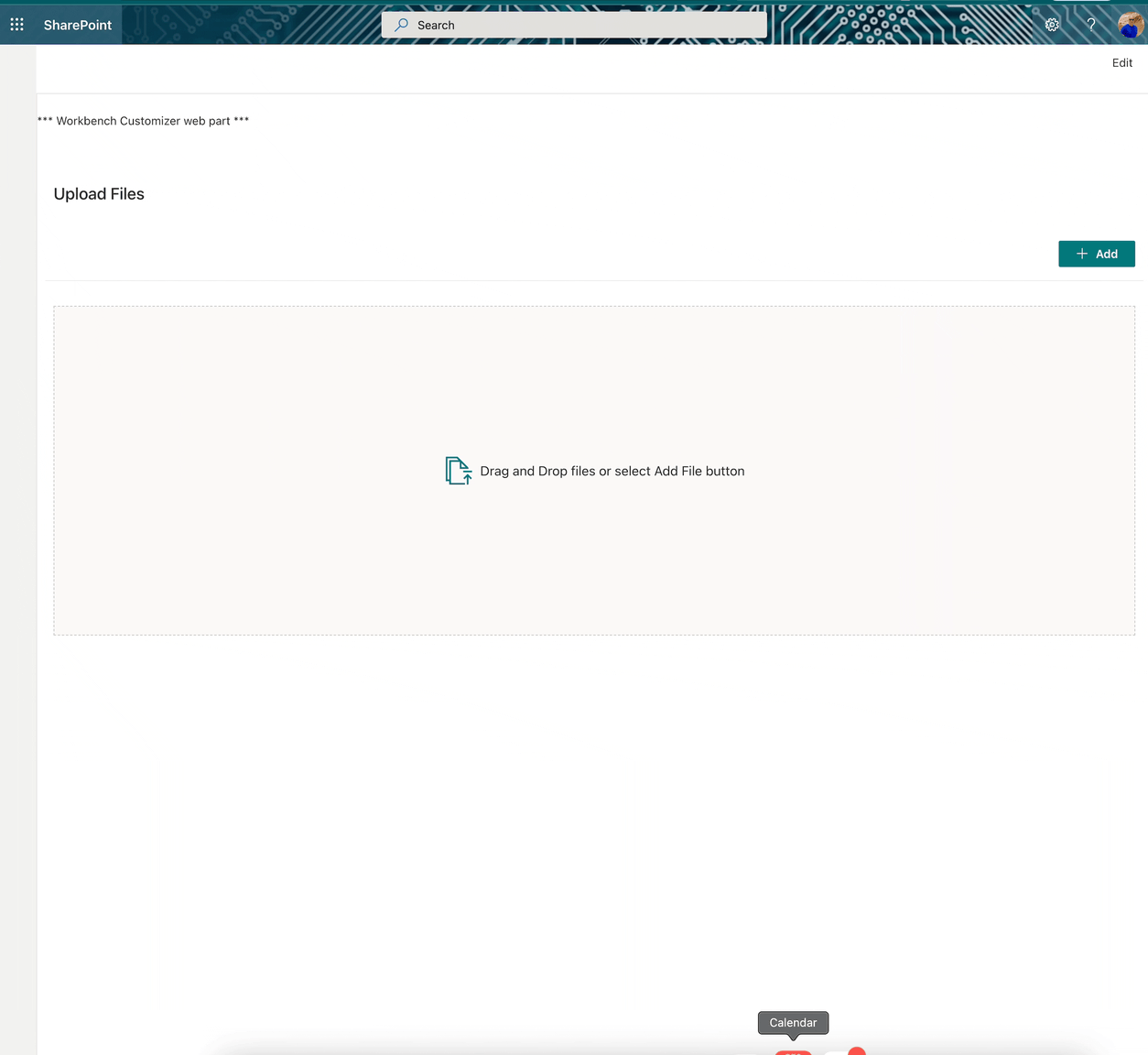
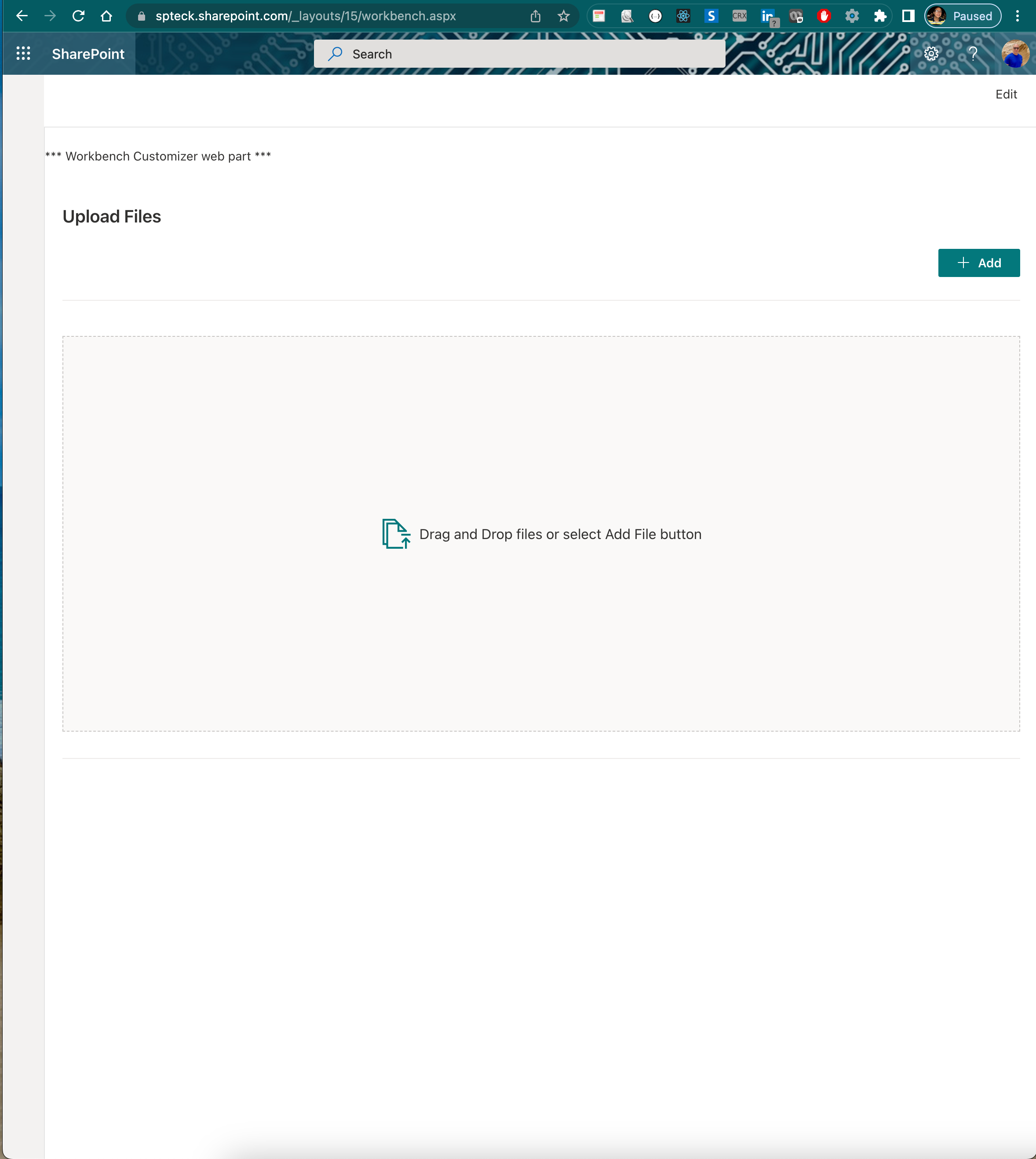
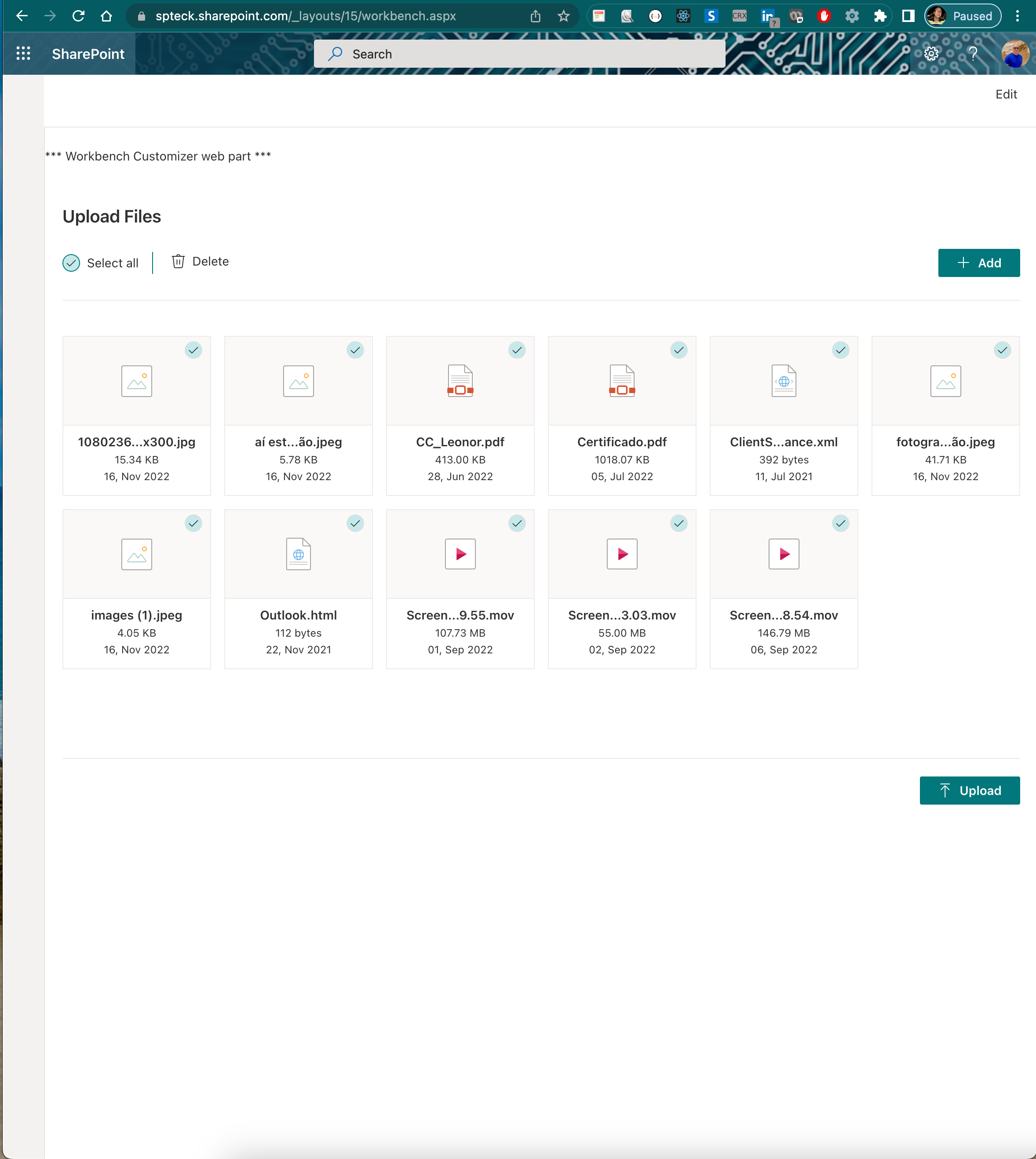
Implementation¶
The UploadFiles can be configured with the following properties:
| Property | Type | Required | Description |
|---|---|---|---|
| pageSize | number | no | number of files to show per page base on this value the height of control is calculate, default 15 |
| context | WebPartContext | yes | webPartContext |
| title | string | yes | title |
| onUploadFiles | (files: File[]) => void; | yes | Method that returns all Files[] |
| themeVariant | IReadonlyTheme | no | Theme Variant |