FieldNameRenderer control¶
This control renders document's name as a link. The link provides either preview (if it is available) or direct download. Additionally, new documents are marked with "Glimmer" icon.
Note: The Name column in document libraries is marked as noneditable. See this issue for details. Note Glimmer icon displays correctly starting with SharePoint Framework v1.4
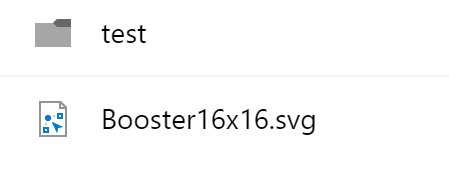
Covered Fields¶
- Document Name (LinkFilename, LinkFilenameNomenu, FileLieafRef)
How to use this control in your solutions¶
- Check that you installed the
@pnp/spfx-controls-reactdependency. Check out the getting started page for more information about installing the dependency. - Import the following modules to your component:
import { FieldNameRenderer } from "@pnp/spfx-controls-react/lib/FieldNameRenderer";
- Use the
FieldNameRenderercontrol in your code as follows:
<FieldNameRenderer text={'Technical Requirements'} isLink={true} isNew={false} filePath={'https://contoso.sharepoint.com/Documents/tech-requirements.pdf'} className={'some-class'} cssProps={{ background: '#f00' }} />
Implementation¶
The FieldNameRenderer component can be configured with the following properties:
| Property | Type | Required | Description |
|---|---|---|---|
| cssProps | React.CSSProperties | no | CSS styles to apply to the renderer. |
| className | ICssInput | no | CSS classes to apply to the renderer. |
| text | string | no | Text to be rendered. |
| isLink | boolean | yes | True if the name should be rendered as a link. |
| isNew | boolean | no | True if the document is new. |
| filePath | string | no | Path to the document. |
| hasPreview | boolean | no | True if the document has preview and link href should be constructed to display the preview (instead of direct document's link). The flag works only if onClick property is NOT defined. |
| onClick | (args: INameClickEventArgs) => {} | no | Custom handler for link click. If not set link click will lead to rendering document preview. Works if isLink is set to true |
| onDoubleClick | (args: INameClickEventArgs) => {} | no | Custom handler for link double click. If not set link If not set link will use OOTB behavior. Works if isLink is set to true |