Pagination Control¶
This control renders a Pagination component which can be used to show limited information of data. For example, you can set up your search result for the first 10 and then when clicking on a new page make a new request for other 10 elements.
Pagination on the page
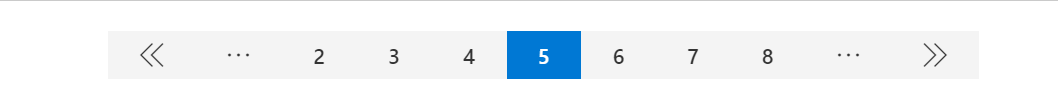
How to use this control in your solutions¶
- Check that you installed the
@pnp/spfx-controls-reactdependency. Check out the getting started page for more information about installing the dependency. - Import the following modules to your component:
import { Pagination } from "@pnp/spfx-controls-react/lib/pagination";
- Use the
Paginationcontrol in your code as follows:
<Pagination
currentPage={3}
totalPages={13}
onChange={(page) => this._getPage(page)}
limiter={3} // Optional - default value 3
hideFirstPageJump // Optional
hideLastPageJump // Optional
limiterIcon={"Emoji12"} // Optional
/>
- With the
onChangeproperty you can get the selected Page in the Pagination component:
private _getPage(page: number){
console.log('Page:', page);
}
Implementation¶
The Pagination control can be configured with the following properties:
| Property | Type | Required | Description | Default |
|---|---|---|---|---|
| currentPage | number | yes | The page initial selected | |
| totalPages | number | yes | The total of page that you want to show on control | |
| onChange | string | yes | When the page number change send the page number selected | |
| limiter | string | no | The number of pages showing before the icon | 3 |
| hideFirstPageJump | boolean | no | Hide the quick jump to the first page | false |
| hideLastPageJump | boolean | no | Hide the quick jump to the last page | false |
| limiterIcon | string | no | Limitir icon form Fluent IU | More |