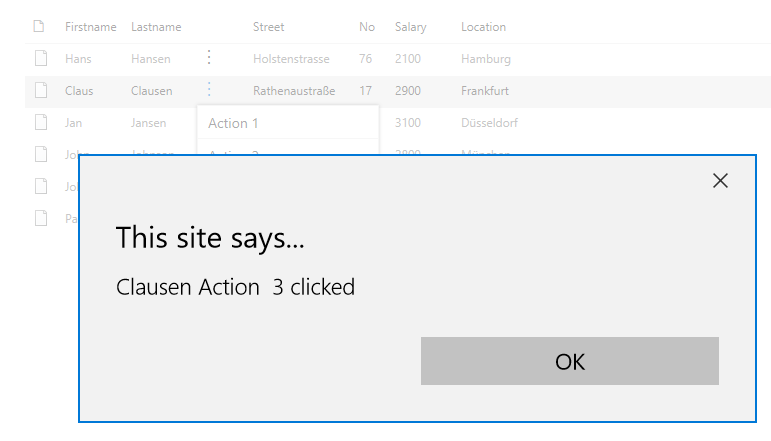ListView: Add a contextual menu¶
The ContextualMenu component¶
In order to create a contextual menu for your list view, you first need to create a new component which will use a combination of an IconButton and ContextualMenu controls from the Office UI Fabric React.
Here is some sample code:
import * as React from 'react';
import { Layer, IconButton, IButtonProps } from 'office-ui-fabric-react';
import { ContextualMenuItemType } from 'office-ui-fabric-react/lib/ContextualMenu';
// The following are project specific components
import { IECBProps } from './IECBProps';
import styles from './ECB.module.scss';
import { IListitem } from '../../model/IListitem';
export class ECB extends React.Component<IECBProps, {}> {
public constructor(props: IECBProps) {
super(props);
this.state = {
panelOpen: false
};
}
public render() {
return (
<div className={styles.ecb}>
<IconButton id='ContextualMenuButton1'
className={styles.ecbbutton}
text=''
width='30'
split={false}
iconProps={ { iconName: 'MoreVertical' } }
menuIconProps={ { iconName: '' } }
menuProps={{
shouldFocusOnMount: true,
items: [
{
key: 'action1',
name: 'Action 1',
onClick: this.handleClick.bind(this, this.props.item.Firstname + ' Action 1')
},
{
key: 'divider_1',
itemType: ContextualMenuItemType.Divider
},
{
key: 'action2',
name: 'Action 2',
onClick: this.handleClick.bind(this, this.props.item.Firstname + ' Action 2')
},
{
key: 'action3',
name: 'Action 3',
onClick: this.handleClick.bind(this, this.props.item.Lastname + ' Action 3')
},
{
key: 'disabled',
name: 'Disabled action',
disabled: true,
onClick: () => console.error('Disabled action should not be clickable.')
}
]
}} />
</div>
);
}
private handleClick(source:string, event) {
alert(`${source} clicked`);
}
}
The ListView column¶
Once the ECB component is created, you can add the contextual menu to the ListView control. In order to do this, you have to insert another Viewfield in code at the position of our choice. For instance after the Lastname:
{
name: "",
sorting: false,
maxWidth: 40,
render: (rowitem: IListitem) => {
const element:React.ReactElement<IECBProps> = React.createElement(
ECB,
{
item: rowitem
}
);
return element;
}
}
Inside the render method of the IViewField, the ECB component gets created and the current item will be used as a reference for the clicked row.
The result¶
The result will look like the following:
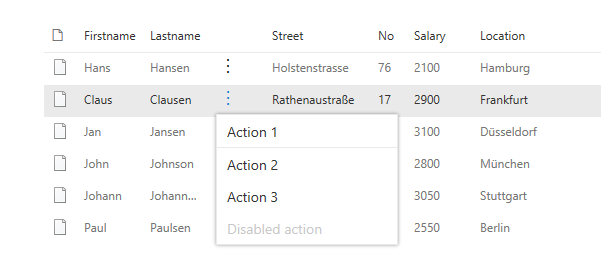
Once you click on an action, you will see the alert: