IFramePanel control¶
This control renders a Panel with an iframe as content.
Here is an example of the control in action:
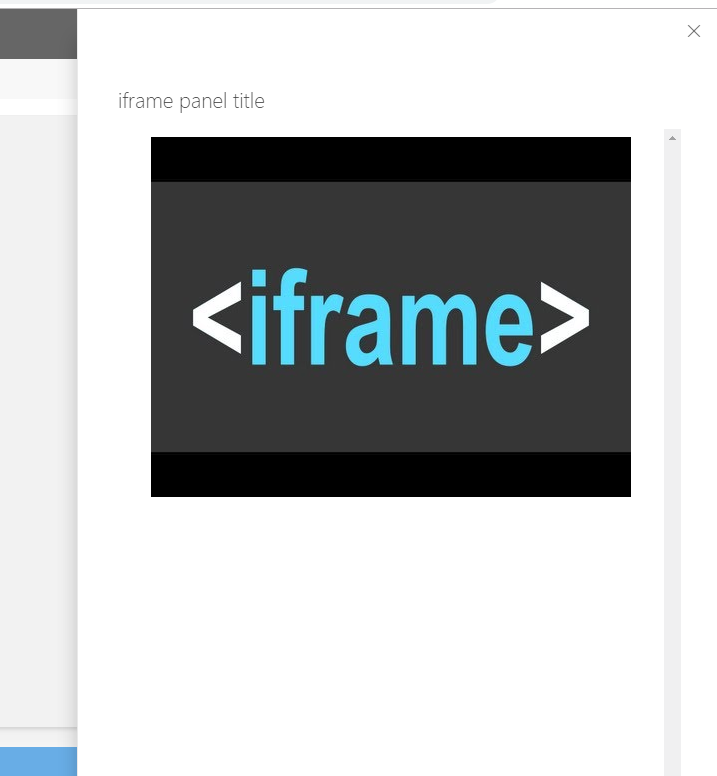
How to use this control in your solutions¶
- Check that you installed the
@pnp/spfx-controls-reactdependency. Check out the getting started page for more information about installing the dependency. - Import the following modules to your component:
import { IFramePanel } from "@pnp/spfx-controls-react/lib/IFramePanel";
-
The
IFramePaneluses the Office Fabric UI implemenation of the panel. The properties of this control inherit the panel properties. -
Use the
IFramePanelcontrol in your code as follows (this._onIframeLoadedandthis._onDismissare methods that should be implemented if you want to execute some actions when the iframe content is loaded and dialog should be closed respectively.)
<IFramePanel url={this.state.iFrameUrl}
type={PanelType.medium}
headerText="Panel Title"
closeButtonAriaLabel="Close"
isOpen={this.state.iFramePanelOpened}
onDismiss={this._onDismiss.bind(this)}
iframeOnLoad={this._onIframeLoaded.bind(this)} />
Implementation¶
The IFramePanel component extends the properties from the Fabric UI IPanelProps along with the additional following properties:
| Property | Type | Required | Description |
|---|---|---|---|
| url | string | yes | iframe Url |
| heigth | string | yes | iframe's height, if empty it will be dynamically set to the full height available in the panel's content area |
| iframeOnload | iframeOnLoad?: (iframe: any) => {} | no | iframe's onload event handler |
| name | string | no | Specifies the name of an iframe |
| allowFullScreen | boolean | no | Specifies if iframe content can be displayed in a full screen |
| allowTransparency | boolean | no | Specifies if transparency is allowed in iframe |
| sandbox | string | no | Enables an extra set of restrictions for the content in an iframe |
| scrolling | string | no | Specifies whether or not to display scrollbars in an iframe |
| seamless | string | no | When present, it specifies that the iframe should look like it is a part of the containing document (no borders or scrollbars) |